| Mobile ID Listing |
| Mobile ID is a feature that binds the account with the Admin’s or Resident’s device in order to prevent any unauthorised login from unknown devices. In this update, we have added a Mobile ID Listing Module in which the Admins can monitor as well as configure the settings for both Admins’ and Residents’ Mobile ID. |
| Reset Mobile ID for Admins & Residents. Admins can now reset the Residents’ or Admins’ Mobile ID for registration of new phones; thereby, preventing unauthorized from misusing i-Neighbour App. |
| Settings for enable/disable Share Mobile ID Admins may enable Share Mobile ID option for selected accounts. This function allows multiple users to login into the same account. |
| 1. Listing Page to view Resident’s Info, Mobile ID and Reset Mobile ID. |
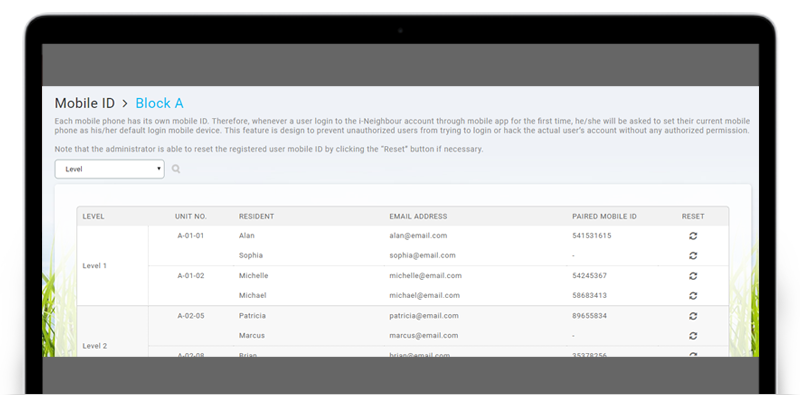 |
| 2. Share Mobile ID |
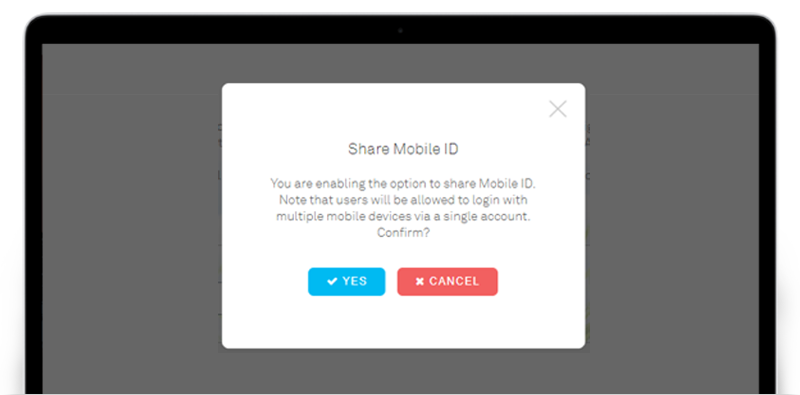 |
| Electricity Bill |
| E-Billing Module is a feature that allows the Admins to upload invoices for Residents to perform payment. |
| New Template: Electricity Billing Type Electricity Bill is the new billing type which i-Neighbour offers. The process flow will be similar to other templates such as Uploading, Excel File Checking, Editing, Approval, View Details and Payment. |
| 1. Admin Settings for Electricity Billing |
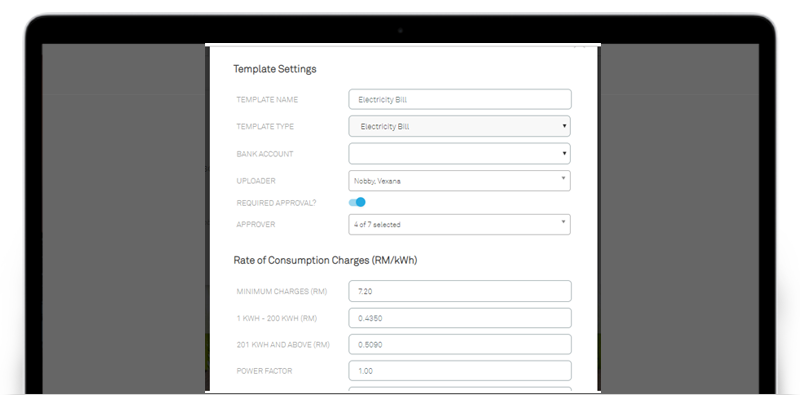 |
| 1. E-Invoice for Electricity Billing |
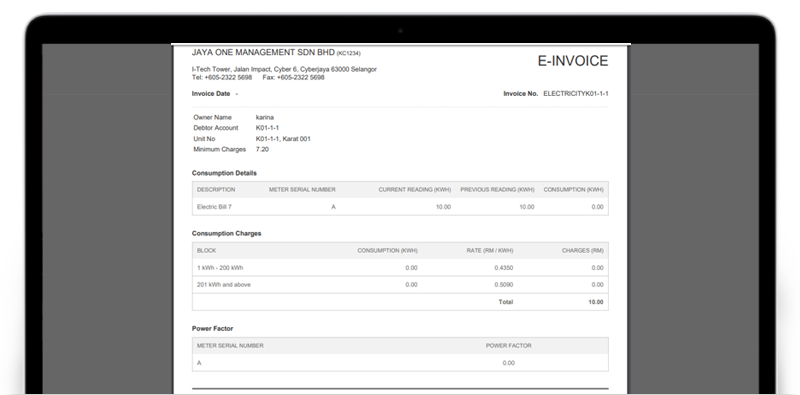 |
| i-Neighbour Mobile App Updates |
| 1. Mobile ID |
| As mentioned above, Mobile ID is a feature that is designed to bind the account with the Admins’ or Residents’ phone. Each email will be registered onto a single device unless given special access by the Admin. Hence, each time a new Resident or Admin logins to i-Neighbour Mobile App, the Mobile ID will thus be registered into the system. In addition, users may also reset their own Mobile ID if they log into a new device via email activation code or obtaining the Admin assistance. |
| Example of Update Alert Reminder as shown in the screenshots below. |
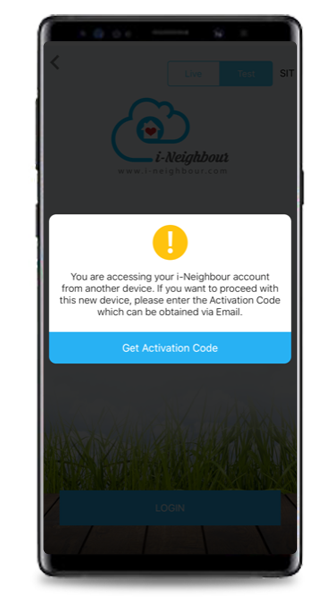 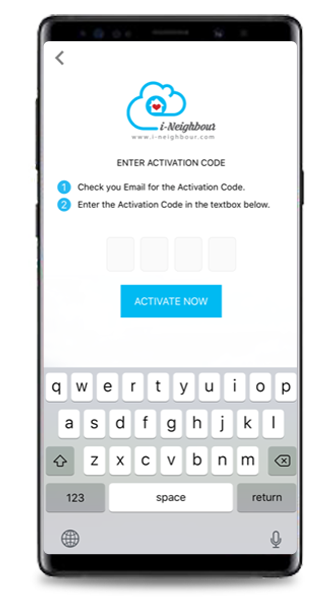 |
| 2. Referral Program |
| You can now refer a neighbourhood to us and receive a special discount on your next purchase of Smart Devices! Referral Program is a feature whereby you can now introduce a neighbourhood to us and let them enjoy the same benefits as you for using i-Neighbour. What’s more? Don’t forget that you will also be getting a Promo Code at the end of the day. Hence, don’t miss out on this golden opportunity! |
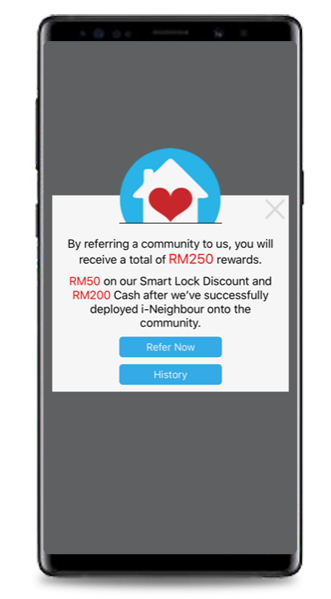 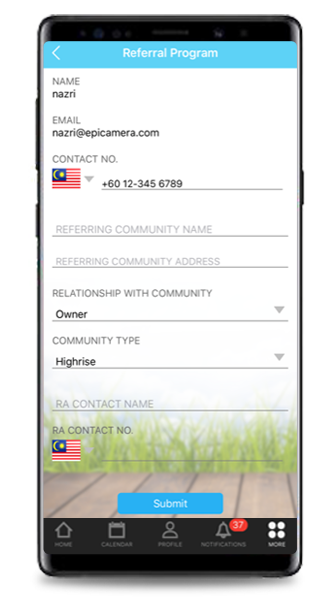 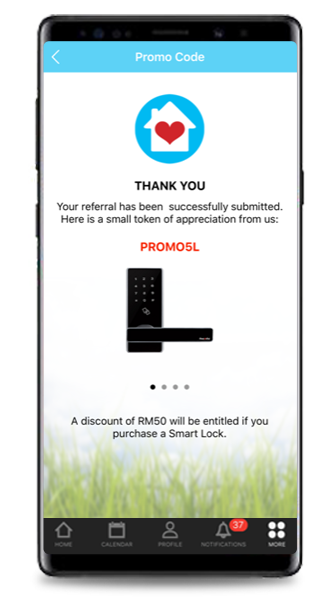 |
| 3. i-Merchant Module |
| i-Neighbour is now integrated with i-Merchant module! i-Merchant is a tool which provides various benefits to both Merchants and Residents. This module also allows you to explore your nearby neighbourhood merchants through smartphone/tablet while you are on-the-go. As a Resident, you can likewise leave a feedback and easily review the Merchants for the purchases made. |
 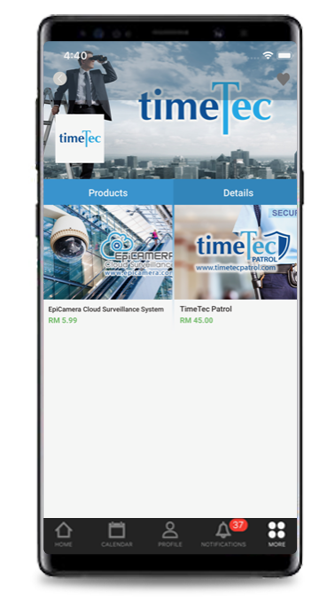 |
 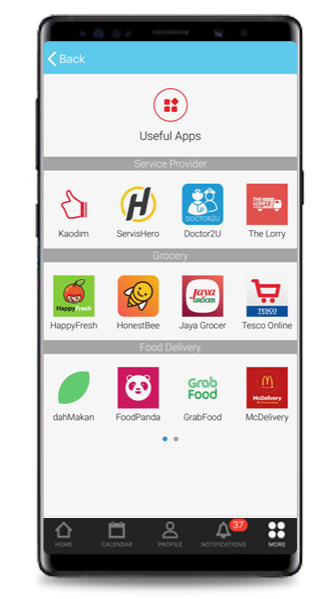 |
| 4. Home Page Revamp For Resident Account |
| Home Page is a convenient way for Residents to access useful modules. As such, we now bring you a new and improved Home Page to provide a better and more user-friendly experience for every Resident. The new Home Page will include 6 key module shortcuts of i-Neighbour as well as a Panic Button or even TimeTec Access (if applicable for the Neighbourhood). |
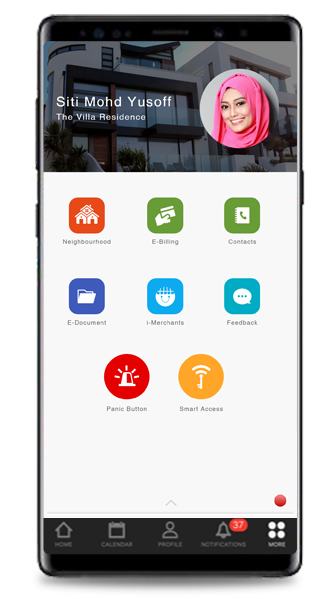 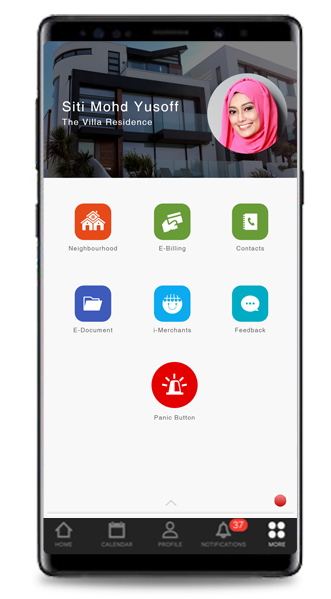 |
| 5. Profile Page Revamp For Resident |
| Likewise, the Profile Page for Residents in i-Neighbour has also received a new and improved UI. As we aim to enhance our user friendliness within our application, this new Profile Page UI has thus included useful shortcuts to Emergency Contacts, Favourite Contacts, My Unit and Visitor. |
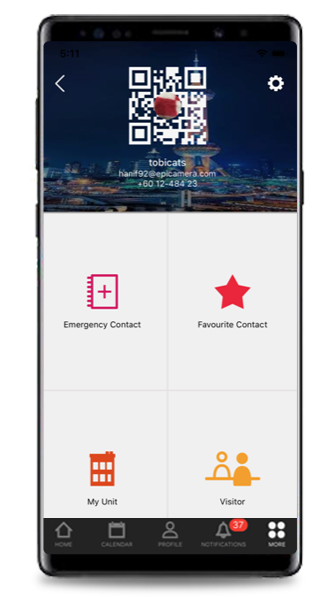 |
| Previous Issue: January 2019 • December 2018 • November 2018 |
| Note: If some of the screenshots or steps viewed here are different from the ones in the current system, this is due to our continuous effort to improve our system from time to time. Please notify us at info@i-neighbour.com, we will update it as soon as possible. |
© 2019 Timetec Computing Sdn. Bhd. All rights reserved.
