|
|
| The first update is for the batch billing functions available at: i. Batch Invoice ii. SCI Batch Invoice iii. Late Payment Interest In March, TimeTec enhanced batch creation for the three pages above to allow the selection of multiple customer groups at once. The way it works: • Users can select one or more customer groups when adding a new batch. • The system will add a separate new batch for each customer group selected. For example, if the user selects five groups, the system creates five new batches that share the same settings (charge type, bill date, start date, end date, due date). Please refer to the sample screenshots below for further details. a. Batch Invoice – Add New Batch |
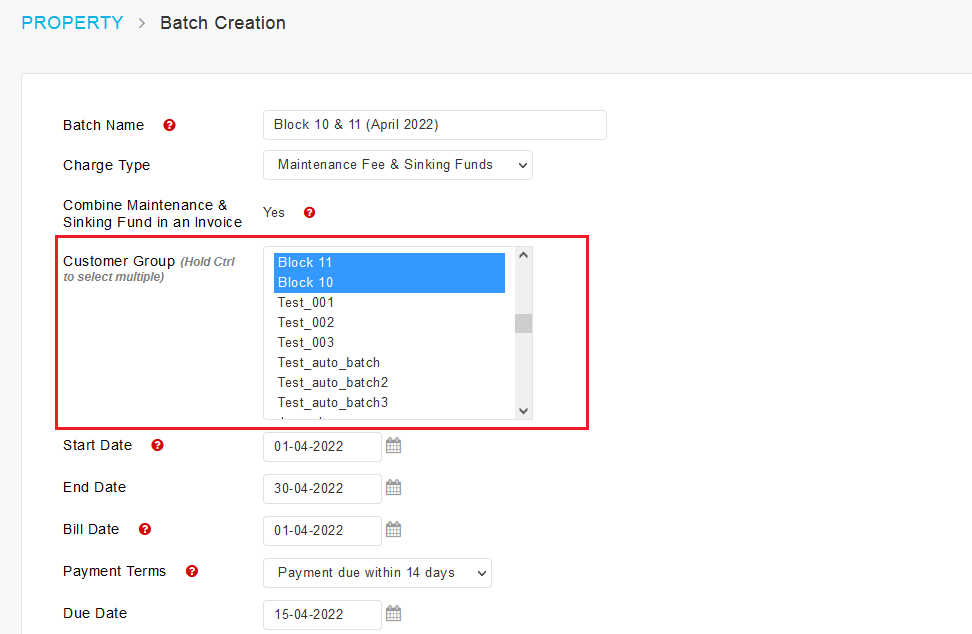 |
| b. Batch Invoice Listing |
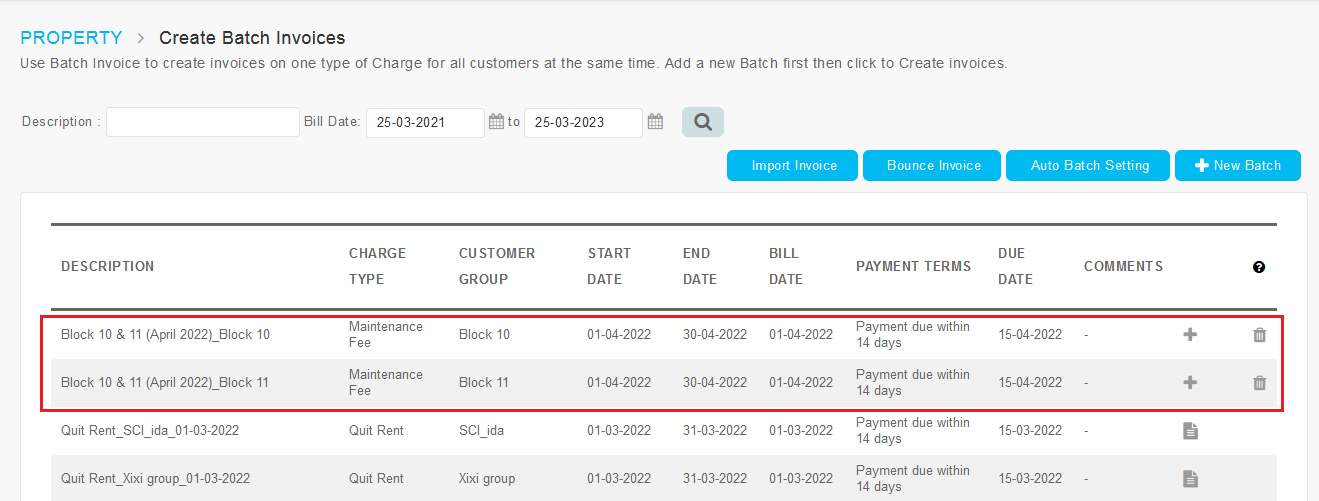 |
| c. SCI Batch Invoice – Add New Batch |
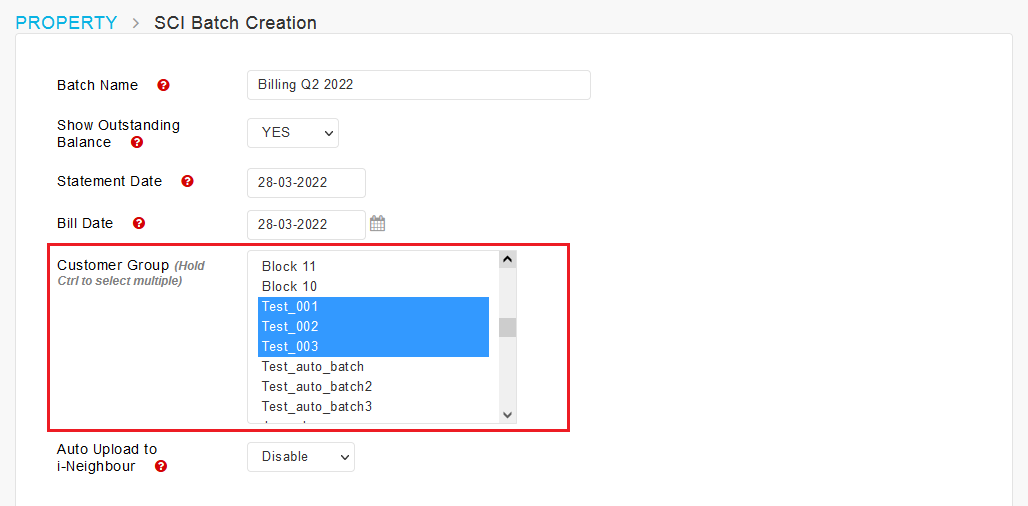 |
| d. SCI Batch Invoice Listing |
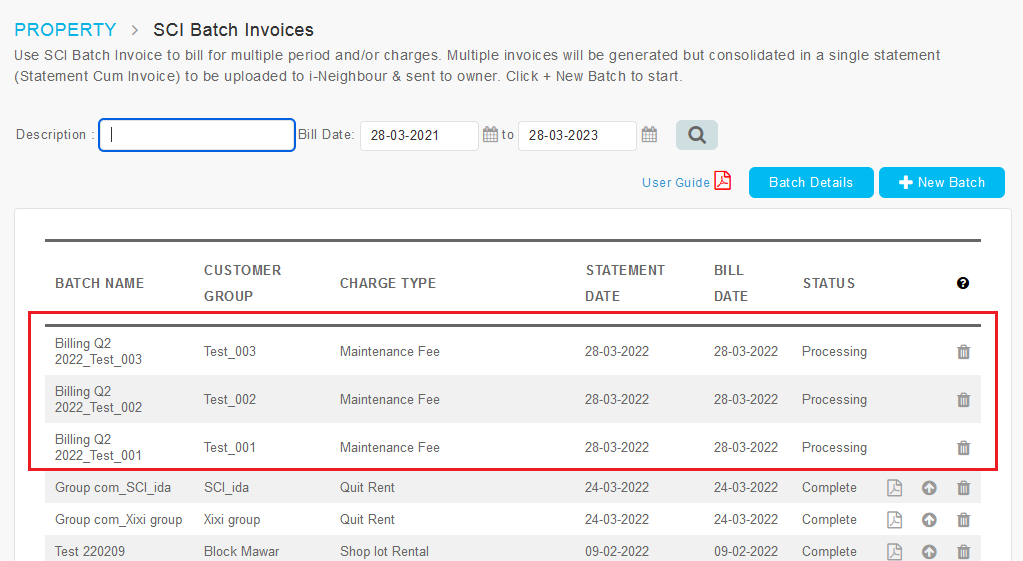 |
| e. Late Payment Interest – Add New Batch |
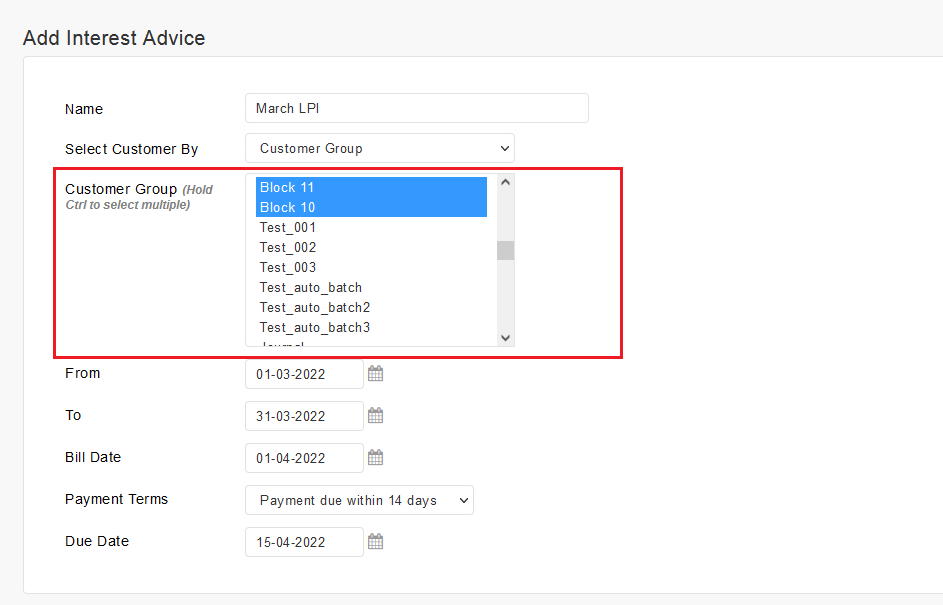 |
| f. Late Payment Interest Listing |
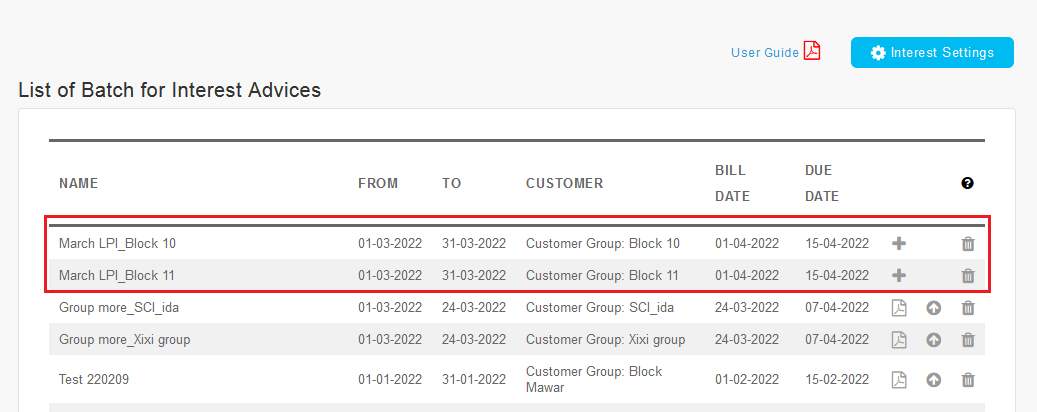 |
| Next, we introduce a new report called the ‘Payment Listing’ that can be presented when seeking payment authorisation. This report lists all payment outflows, including supplier payment, bank payment and funds transfer transactions for the selected date range. More details are as follows: • Filter available for date range, document type and payment mode. • Comes with a customisable document footer (Setup > Display Setup). a. Reports > Payment Listing |
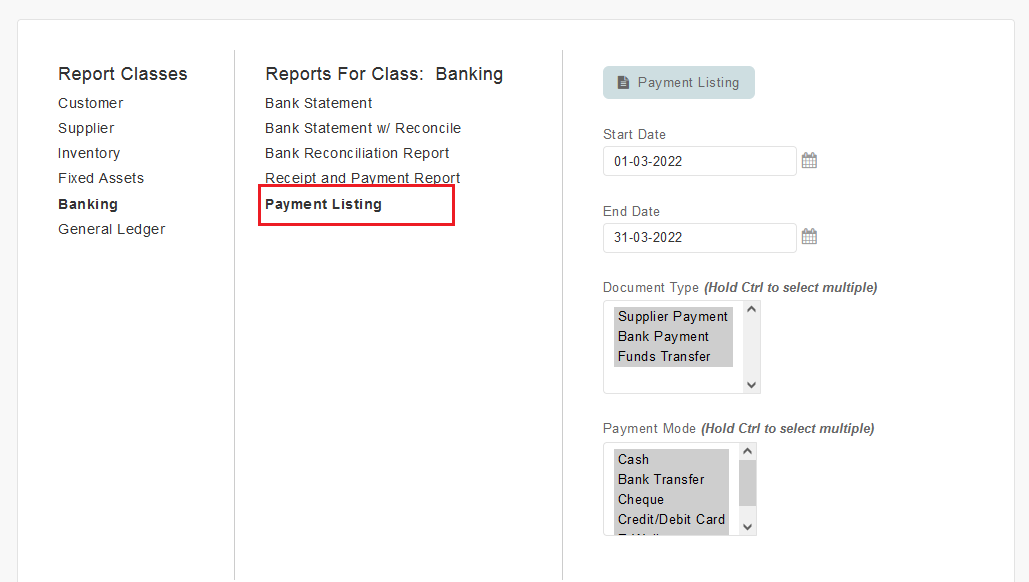 |
| b. Setup > Display Setup – Added Payment Listing Footer |
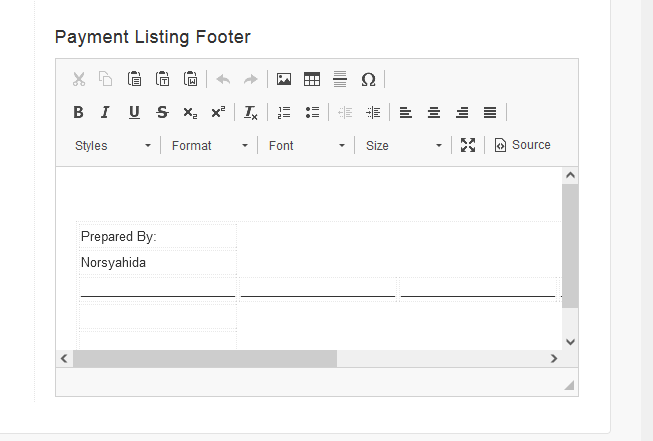 |
| c. Sample Payment Listing |
 |
| Under the Reports module, there is a function to print bulk receipts. For instance, Admins can generate receipts by selecting the range of reference numbers or even by choosing a specific debtor. Recently, we added a new option here to allow generating receipts based on the ‘Transaction No'. The receipt’s transaction no. is an automatically assigned running number based on the system's entry sequence. a. Reports > Customer > Print Receipts |
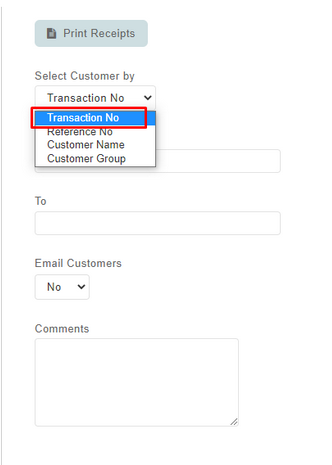 |
| To provide more comprehensive information on voided transactions and enable tracing of GL account changes, we also enhanced the Voided Transaction Listing in March. Below are the updates: i. Added ‘Unit No’, ‘Account Code’ and GL columns in the listing. ii. The GL column displays a view GL icon for each transaction. iii. Click on view GL – Displays popup of ‘General Ledger Voided Transaction Details’. Shows the original GL entries for the voided transaction. iv. GL entry records are also displayed in the listing export file (pdf & excel). a. Setup > Maintenance > Voided Transaction |
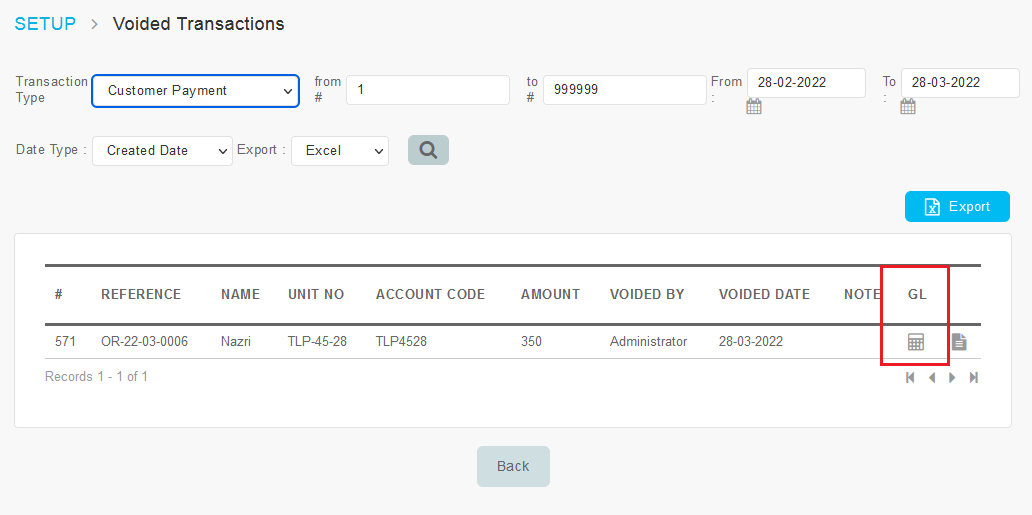 |
| b. View GL – Popup of ‘General Ledger Voided Transaction Details’ |
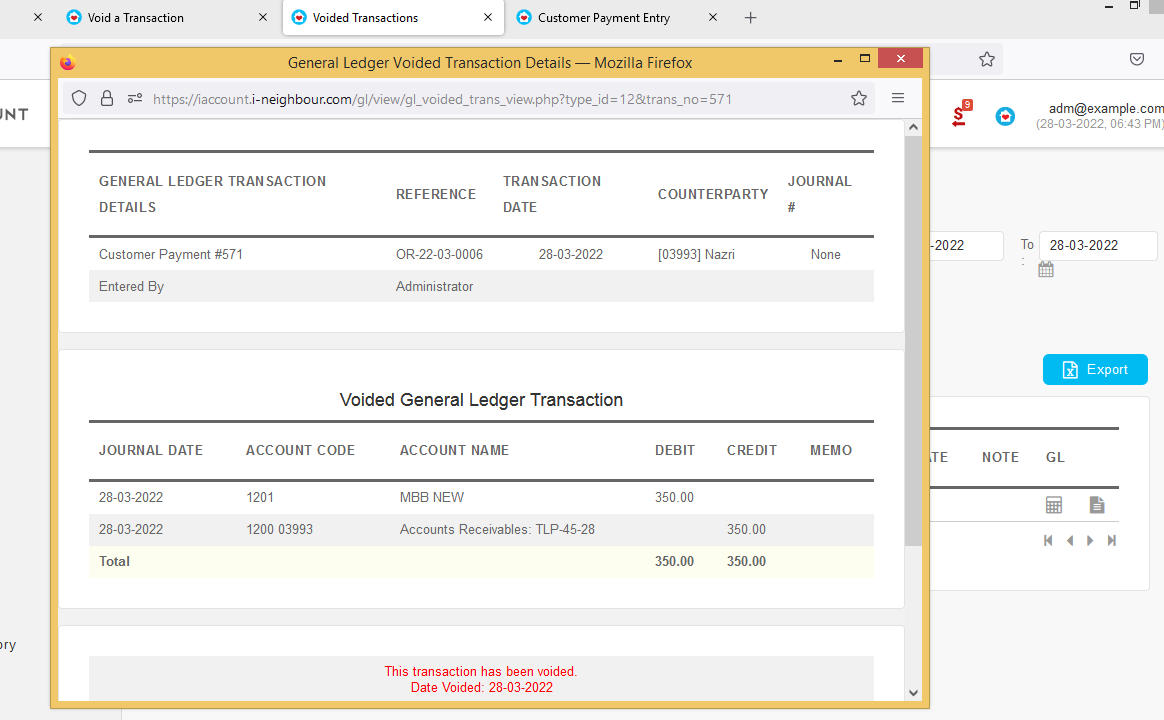 |
| c. Voided Transaction Listing Export File (PDF) |
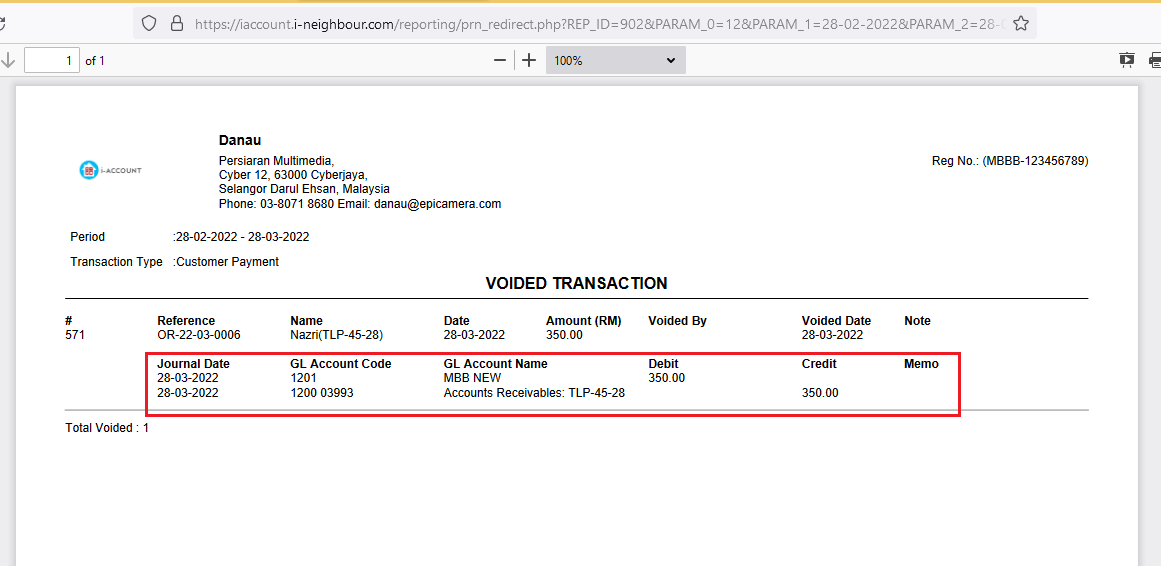 |
| d. Voided Transaction Listing Export File (Excel) |
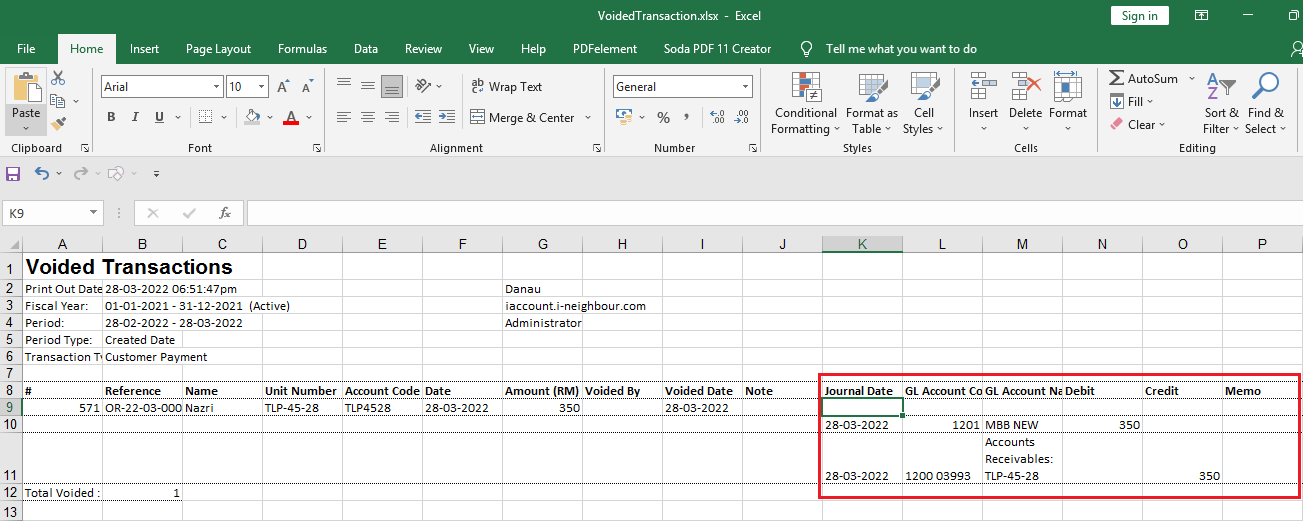 |
| To prevent accidental upload to i-Neighbour before invoices are verified or ready, we recently changed the upload settings for direct invoices. This refers to the invoice issued to an individual debtor at the Sales > Transactions > Invoice page. The changes are as follows: i. ‘Upload invoice’ checkbox - Default changed to unticked/disabled. ii. Added checking and confirmation for invoice issuance if ‘Upload invoice’ checkbox is left unticked. iii. Users need to actively choose between ‘Upload Now’ or ‘Upload Later’ to proceed. iv. For ‘Upload Later’, users can click on the upload icon at Customer Transaction Inquiry page. a. Direct Sales Invoice Entry – ‘Upload Invoice’ Checkbox Default Changed to Untick |
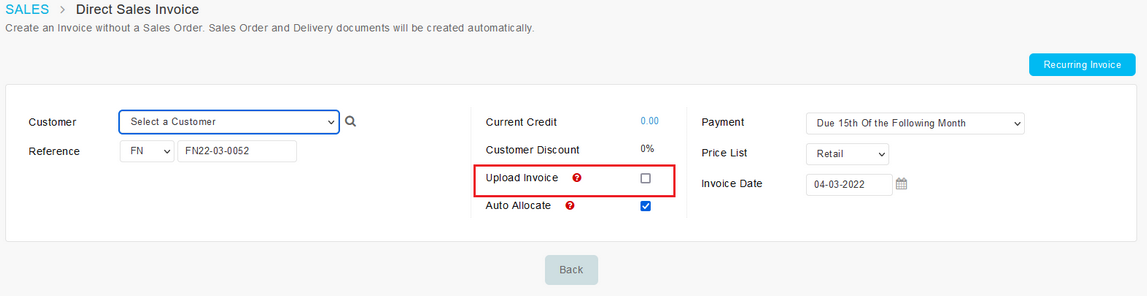 |
| b. Confirmation Message – Option for ‘Upload Now’ & ‘Upload Later’ |
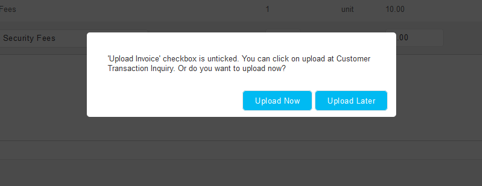 |
| c. Successful Entry Page |
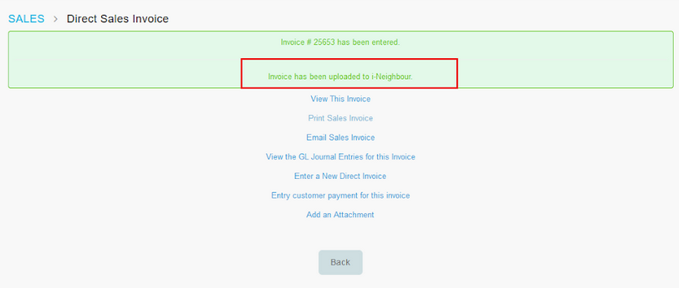 |
| Previous Issue: February 2022 |
| Note: If some of the screenshots or steps viewed here are different from the ones in the current system, this is due to our continuous effort to improve our system from time to time. Please notify us at info@timeteccloud.com, we will update it as soon as possible. |