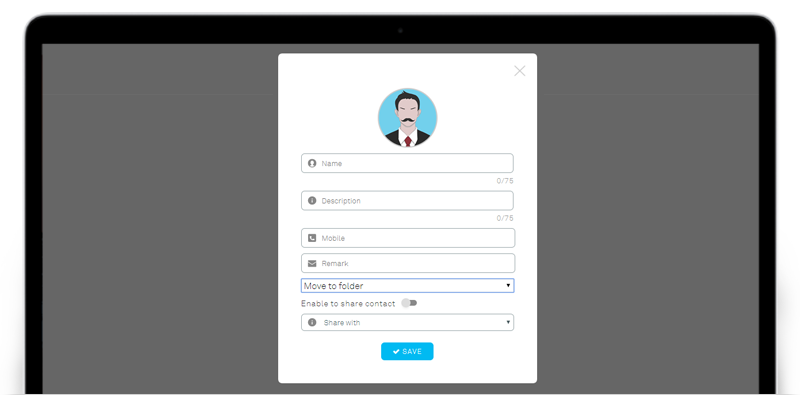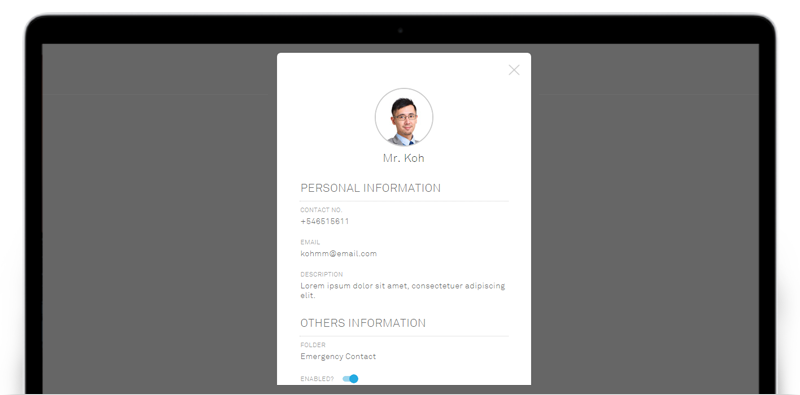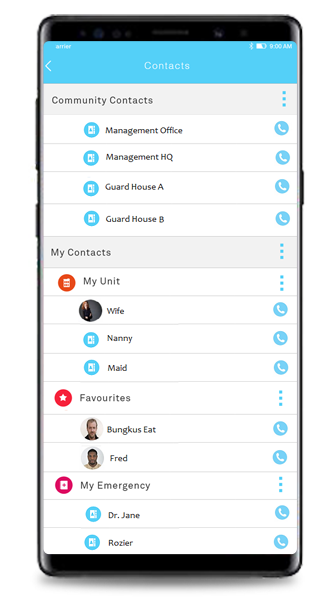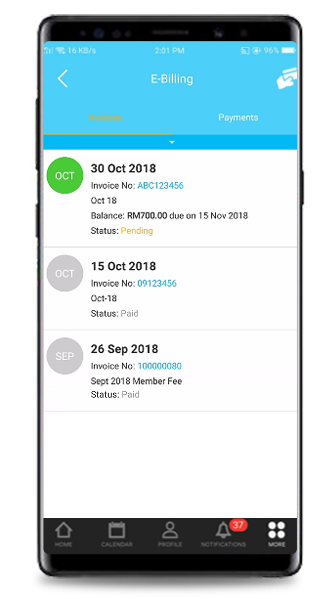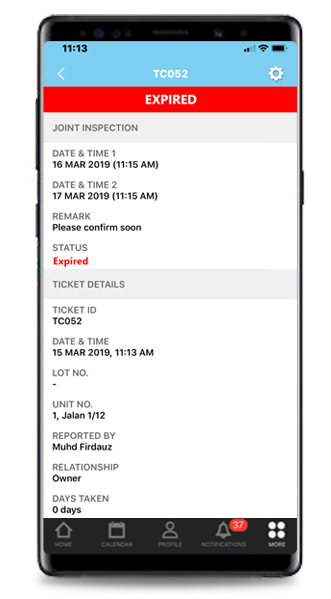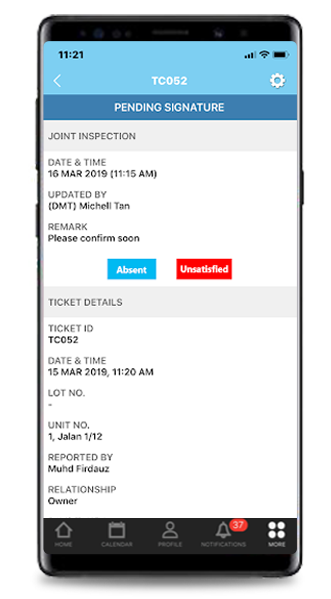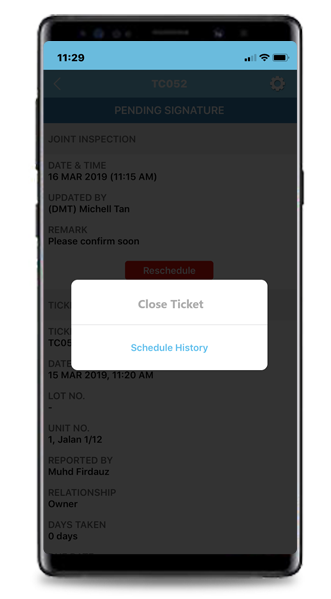| 1. Contacts Module |
| Similar to the Contacts Module for Web, Mobile will also centralize all contacts from different Modules and listed under Contacts Module. After the configuration for contacts on Web, Mobile will reflect the shared contacts to people with the specific role.
|
| 1. Contacts Page within i-Neighbour App in Mobile, consolidating all contacts from other modules. |
|
|
| 2. Water Billing |
| E-Billing provides the convenience to admin and residents to manage and handle their bill more seamlessly. Through i-Neighbour E-Billing module, an admin can reflect the correct amount of unsettled bills to the residents while residents can easily view their pending or paid invoices. Furthermore, residents can even make payments via i-Neighbour payment gateway for hassle-free bill management. In the latest enhancement, we have added Water Billing as the new type of invoice.
|
| 1. The water bills that were added by Admin will be reflected on the respective residents’ E-Billing Module via i-Neighbour App. |
|
|
| 3. Defect Report Enhancement |
| Defect Report is a module for the unit owners to make reports regarding any defecting after the key collection. At the same time, developers will receive these defect reports to make the necessary rectification.
|
| In this enhancement, we have improved the rights for specific roles such as DMT and CRM for Defect Report. The DMT role will be able to conclude the joint inspection appointment attempt with “Unsatisfed” or “Absent” for the cases where the owner is not happy with the rectification or the person did not show up for the appointment. DMT will not be able to close the ticket until the third attempt consisting of Absent from Appointment or Expired Appointment Request. |
| As for the role of CRM, they will only be receiving mailer if the unit owner has not responded to any of the joint inspection appointment after three times.
|
| 1. Expired Joint Inspection Appointment |
|
|
| 2. DMT can select Absent or Unsatisfied regarding the Joint Inspection Appointment. |
|
|
| 3. Close Ticket will not be available if the Defect Report has not reached the third attempt of expired appointment request and absent for appointment. |
|
|
| 4. i-Neighbour Home Page Revamp (Resident) |
| In the latest update, we have added a new enhancement to i-Neighbour Home page. The Call for Assistance will not be combined with Contacts Module. At the same time, we have brought i-Merchant to be placed on the Home Page. |
| |