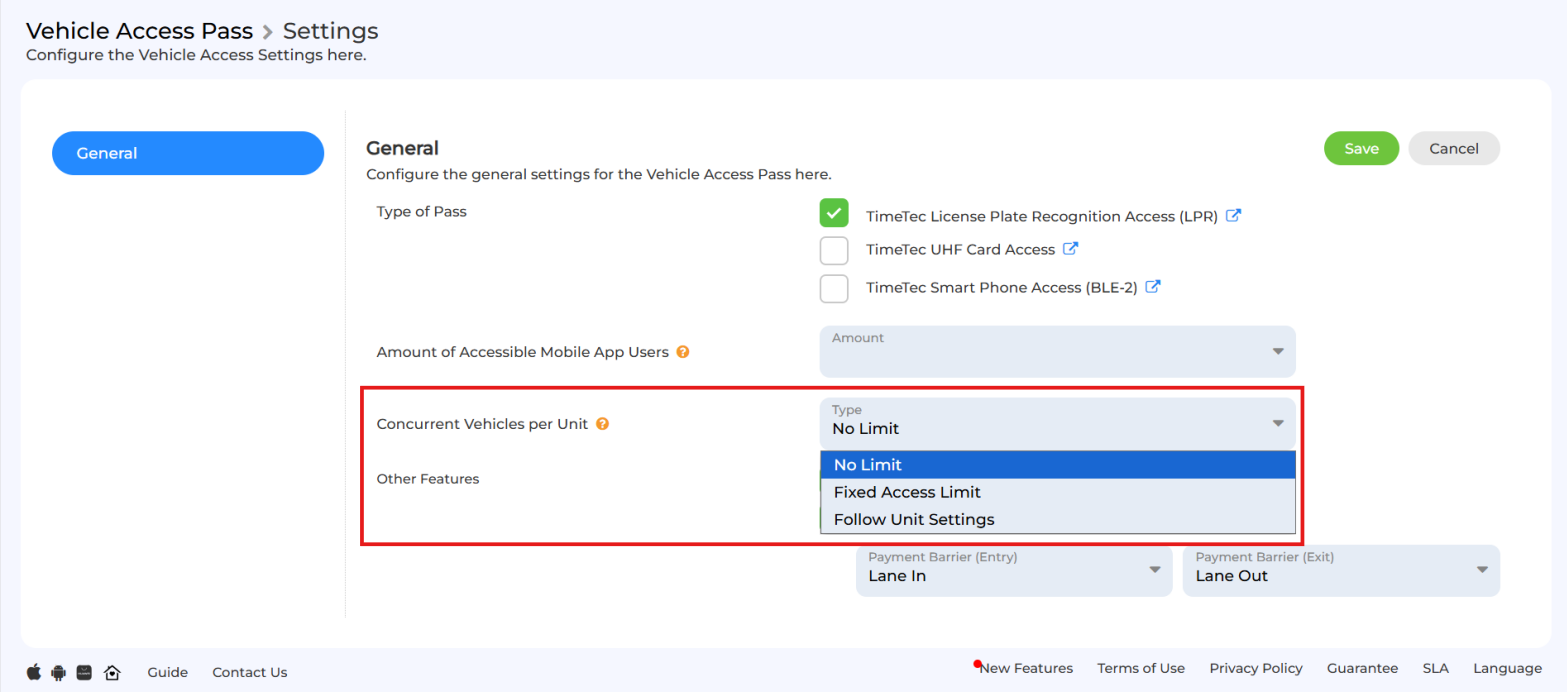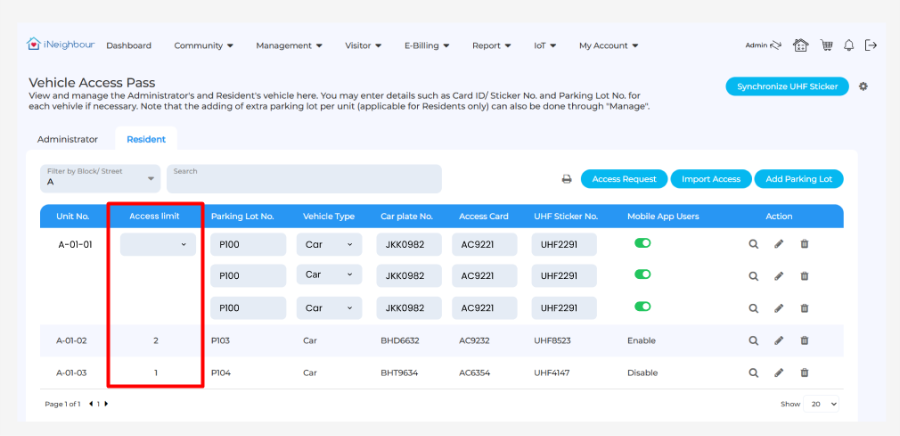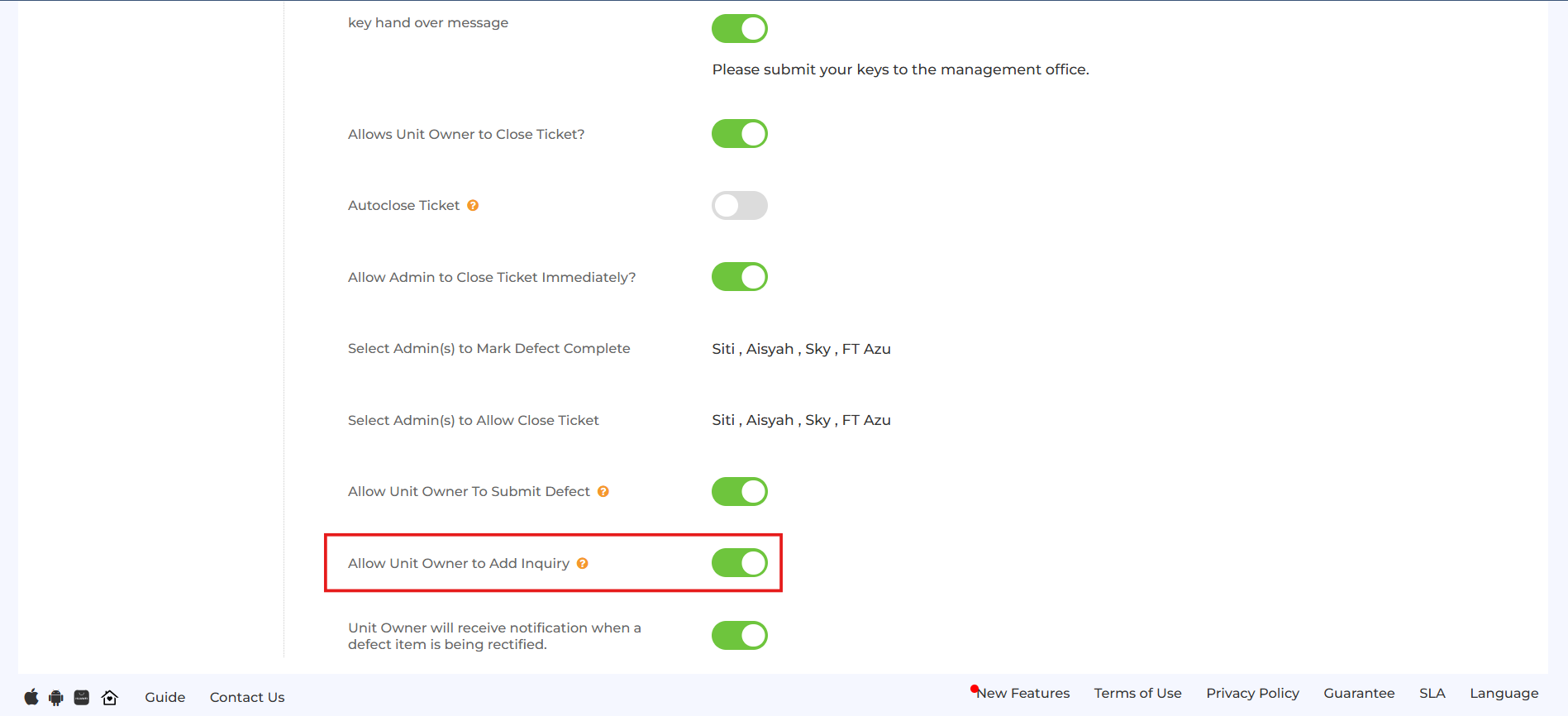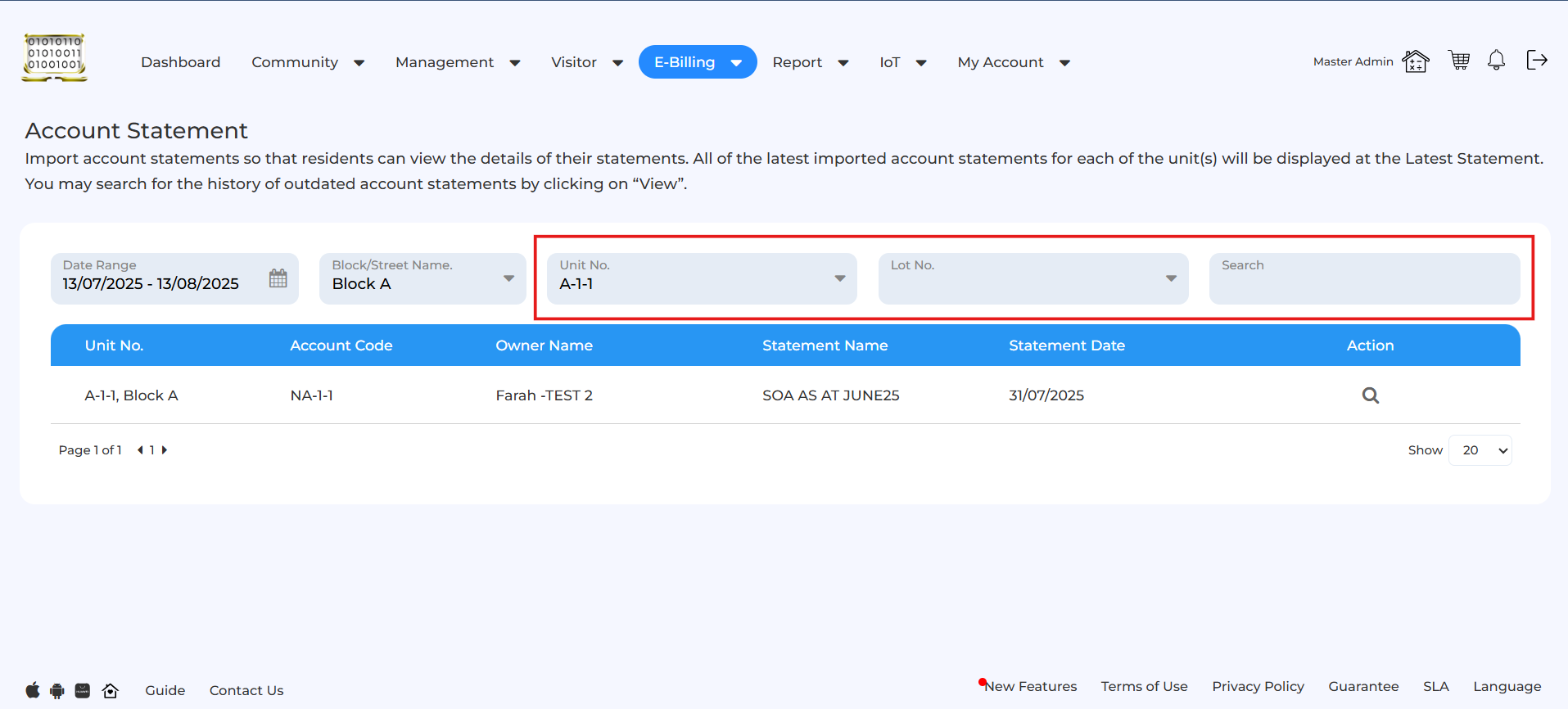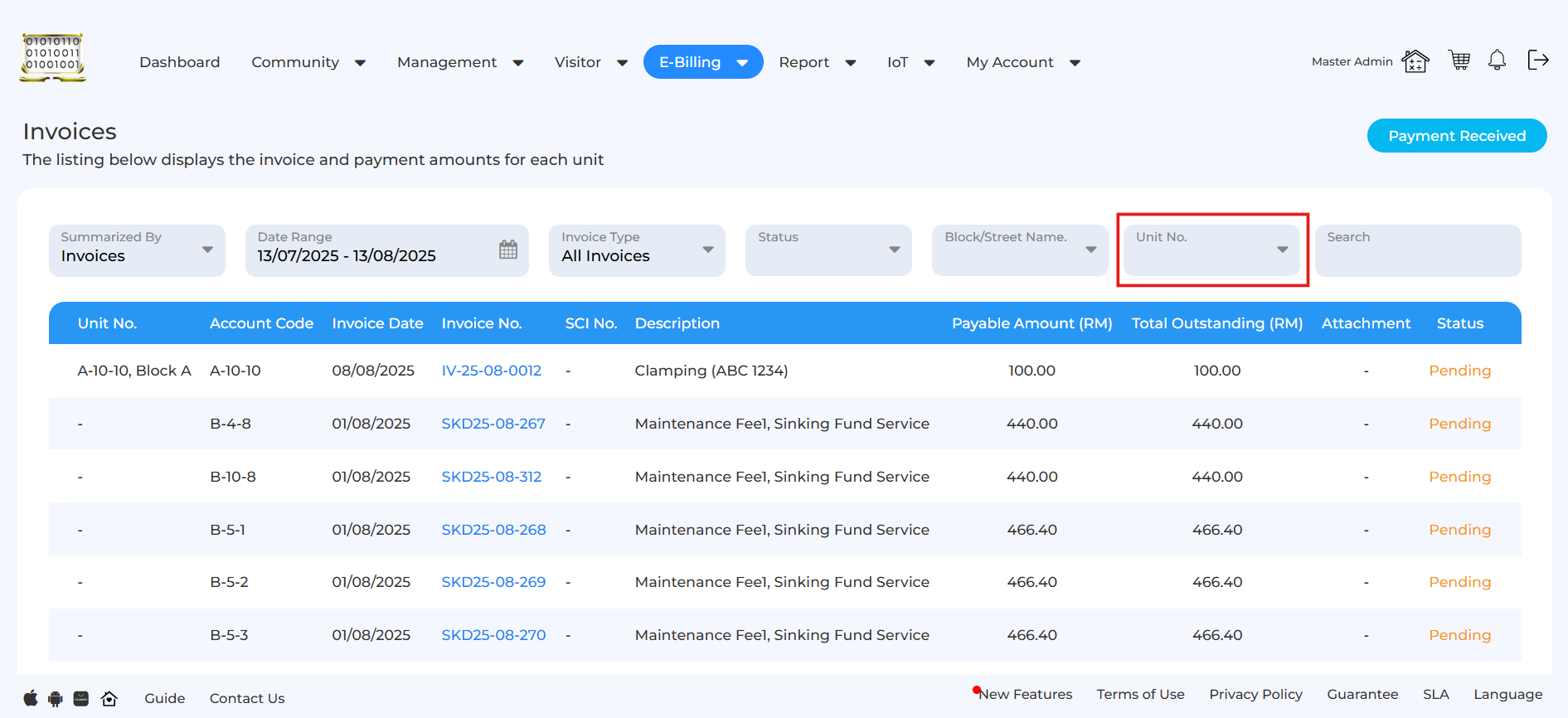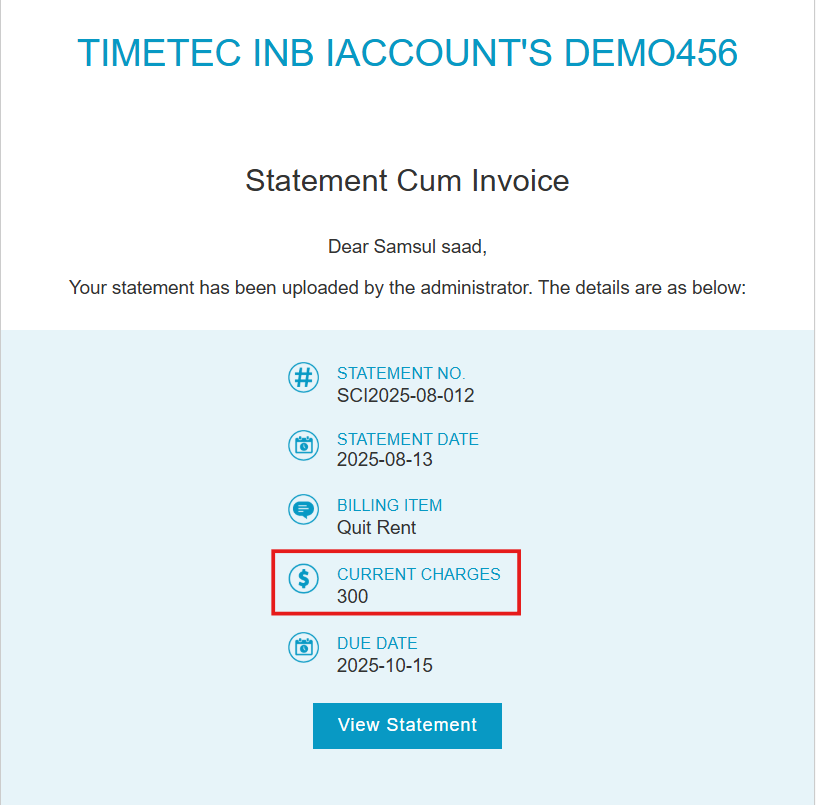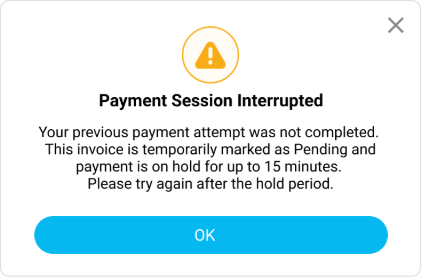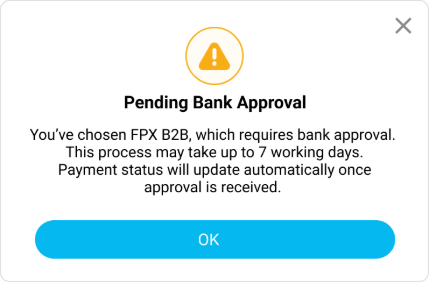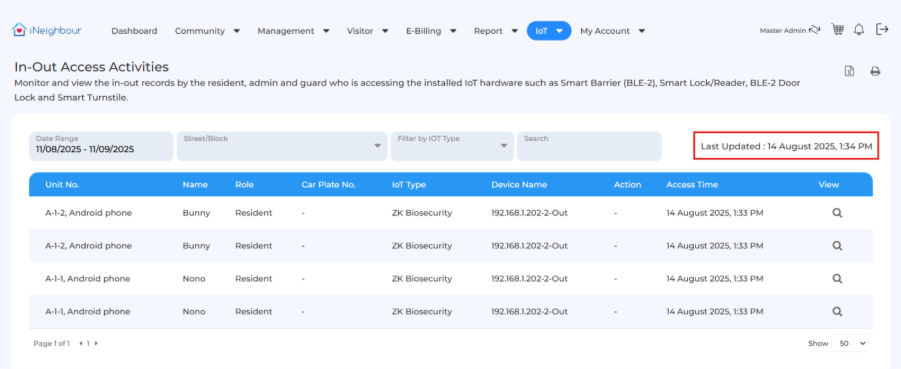1. Improved Resident Listings in Vehicle Access Pass
On June, we introduced a new Concurrent Vehicles per Unit setting in the Vehicle Access Pass page, giving admins more control over vehicle access limits.
Key Features: Concurrent Vehicles per Unit Setting
Admins can choose from the following options to control how many vehicles are allowed per unit:
• No Limit – Allows unlimited vehicle entries for a unit.
•Fixed Access Limit – Applies a set, non-editable vehicle limit across all units.
•Follow Unit Settings – Displays a default limit from the settings and allows admins to edit limits for individual units (1–10 vehicles).
When limits are applied, the Car Access Limit column shows each unit’s allowance, with edits enabled based on the selected setting.
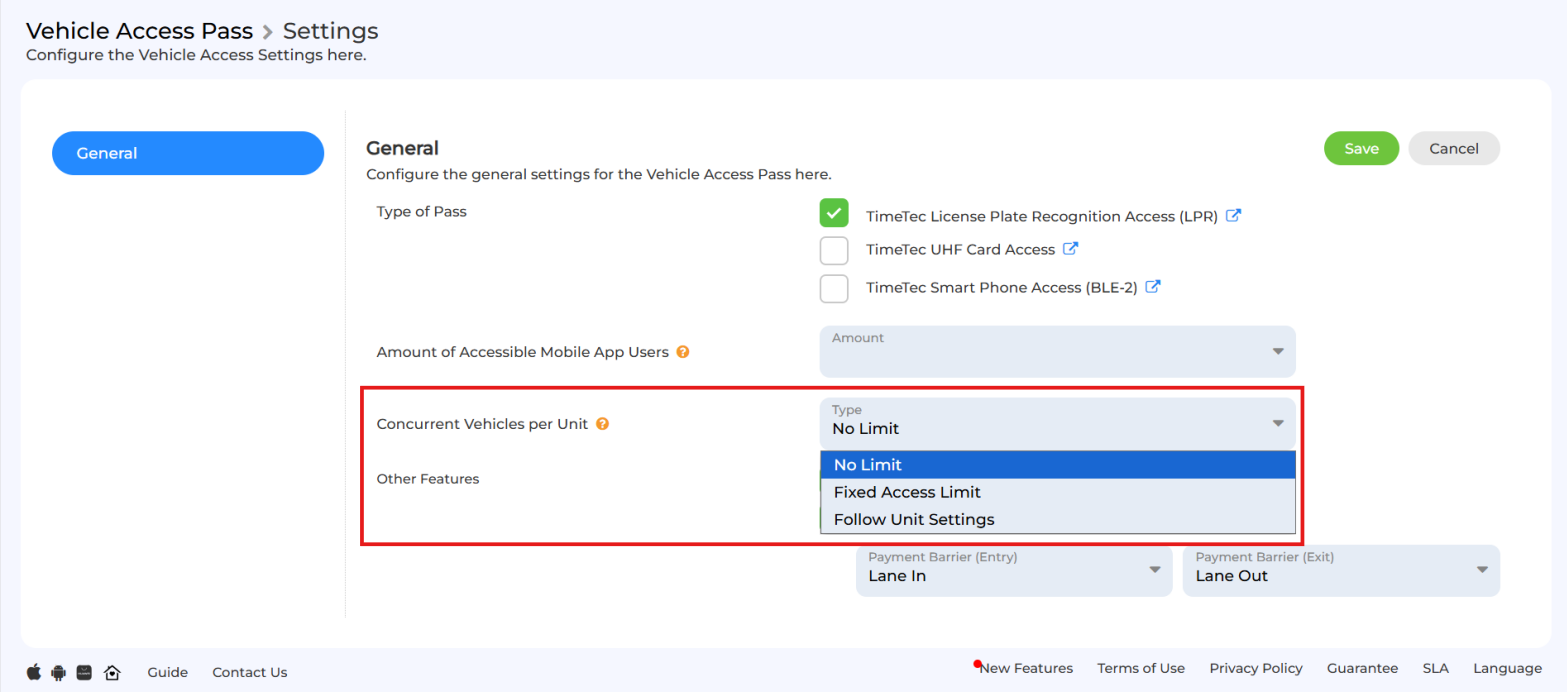 Figure 1: Vehicle Access Pass Settings – Concurrent Vehicles per Unit
Figure 1: Vehicle Access Pass Settings – Concurrent Vehicles per Unit
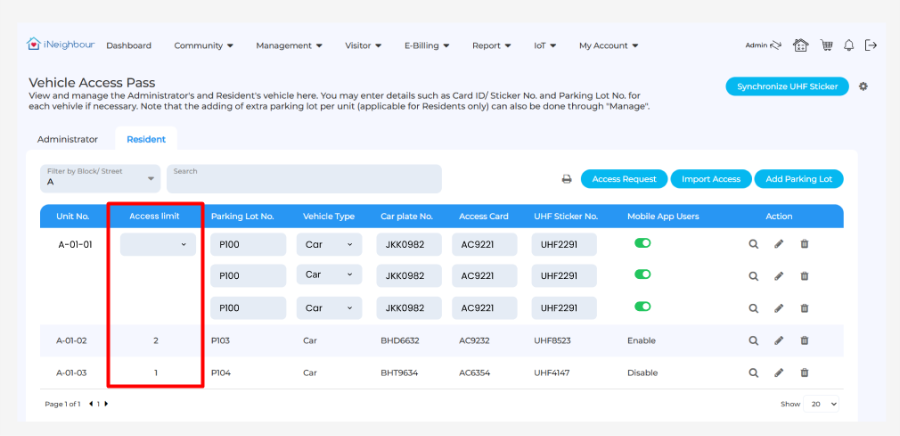 Figure 2: Vehicle Access Pass Listings – Car Access Limit Column
Figure 2: Vehicle Access Pass Listings – Car Access Limit Column
2. Enhanced Defect Report
We have introduced a new Allow Unit Owner to Add Inquiry setting in the Defect Report module, giving admins greater control over how communication is managed in defect tickets to align with the community’s workflow.
Key Features: Inquiry Submission Control
Admins can:
•Keep the setting enabled (default) to allow unit owners and residents to submit inquiries through the web and mobile app.
•Disable the setting to hide the inquiry option and show the section as Progress Update only.
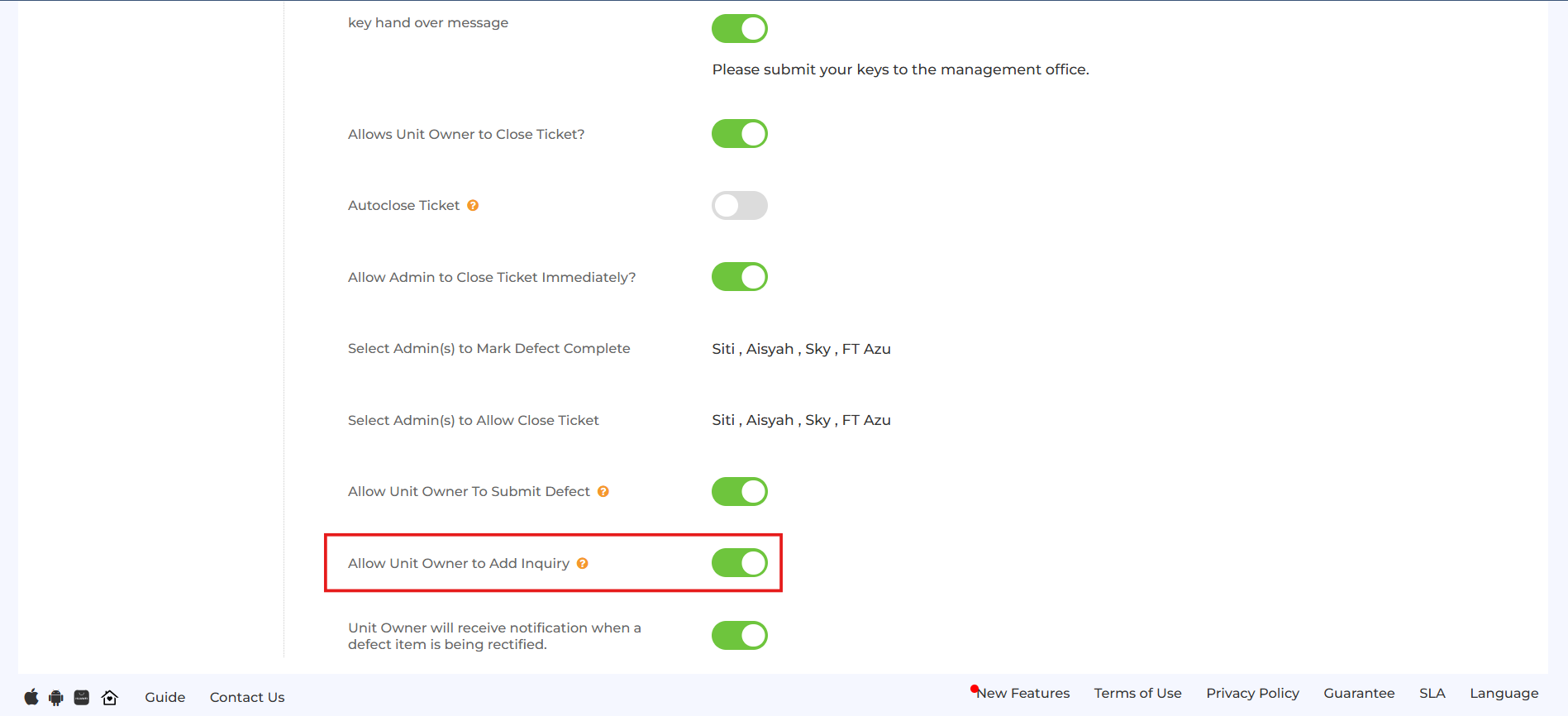 Figure 3: Defect Report Settings – Admin View
Figure 3: Defect Report Settings – Admin View
3. E-Billing Page Enhancements in i-Account
We have added new filters to the Account Statement and Invoice pages, improving visibility and making it easier for admins to locate billing records.
Key Features: Billing Data Filters
Account Statement Page
•Added Unit No. and Lot No. filters for clearer identification.
•Added a Search button to filter statements by unit or lot quickly.
Invoices Page
•Added a Unit No filter to display the unit associated with each invoice.
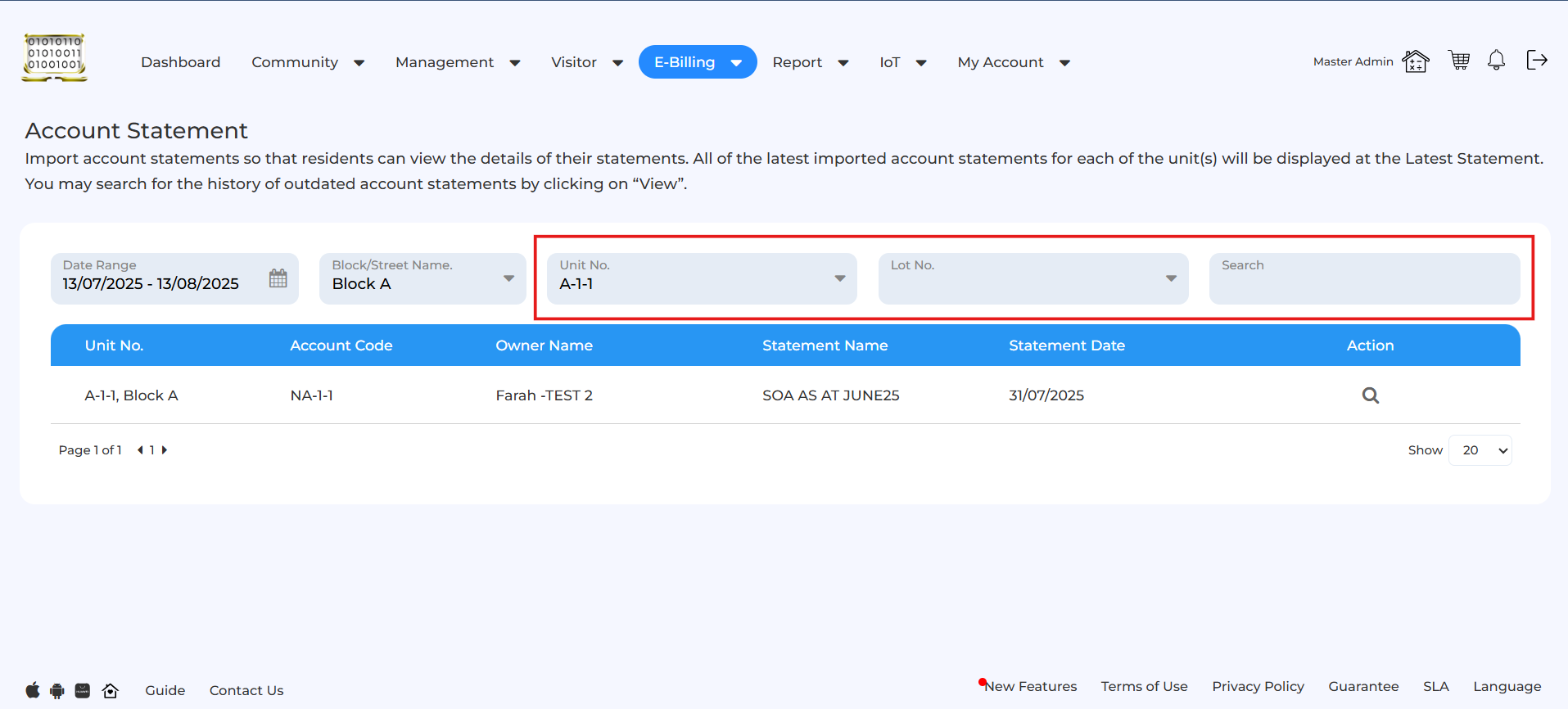 Figure 4: Account Statement Page – New Filters & Search
Figure 4: Account Statement Page – New Filters & Search
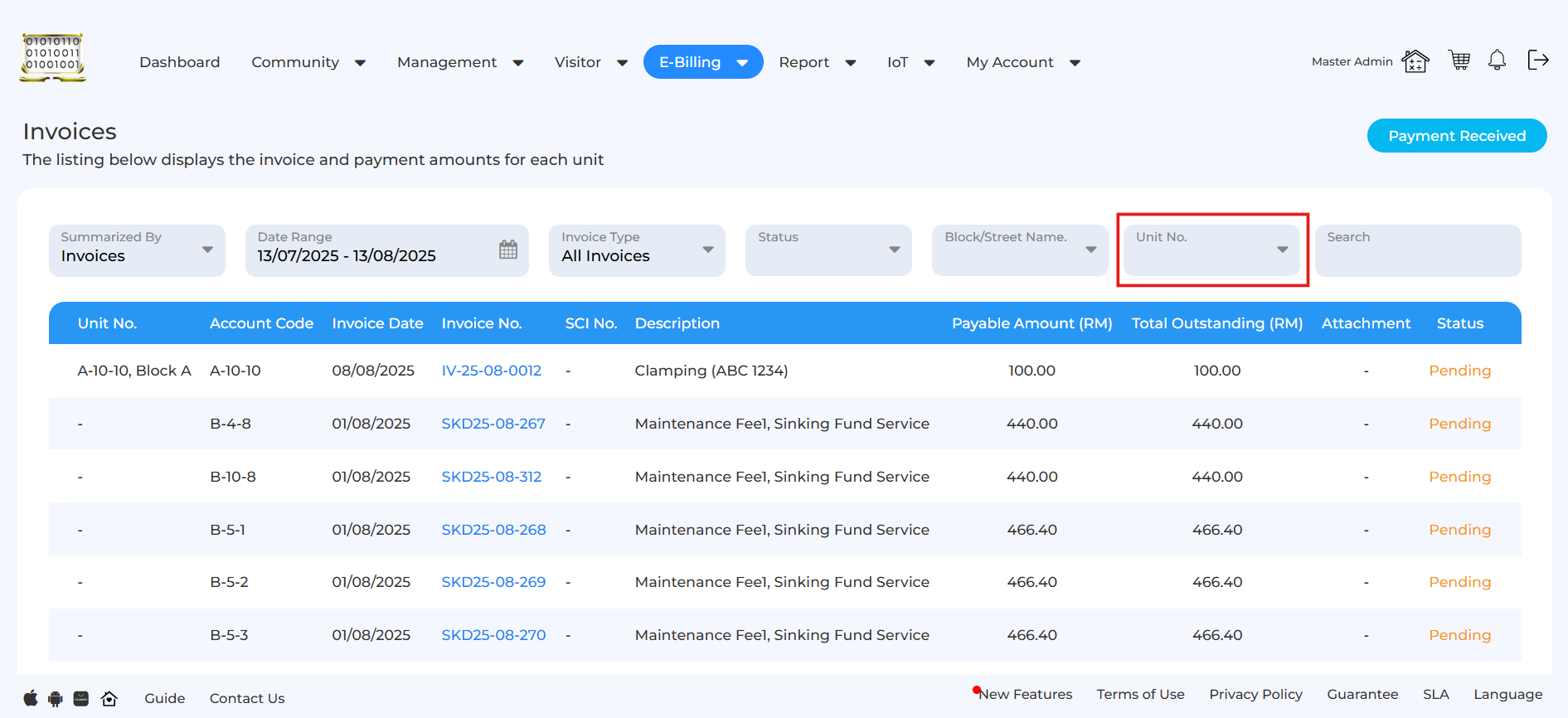 Figure 5: Invoice Page – Unit No filter
Figure 5: Invoice Page – Unit No filter
4. SCI Email Enhancements for i-Account
We have updated the Statement Cum Invoice (SCI) email to ensure billing information is consistent with the generated invoice.
Key Features: Billing Information Accuracy
•Rephrased the “Balance Amount” label in the SCI email with Current Charges, matching the value shown in the Statement Cum Invoice.
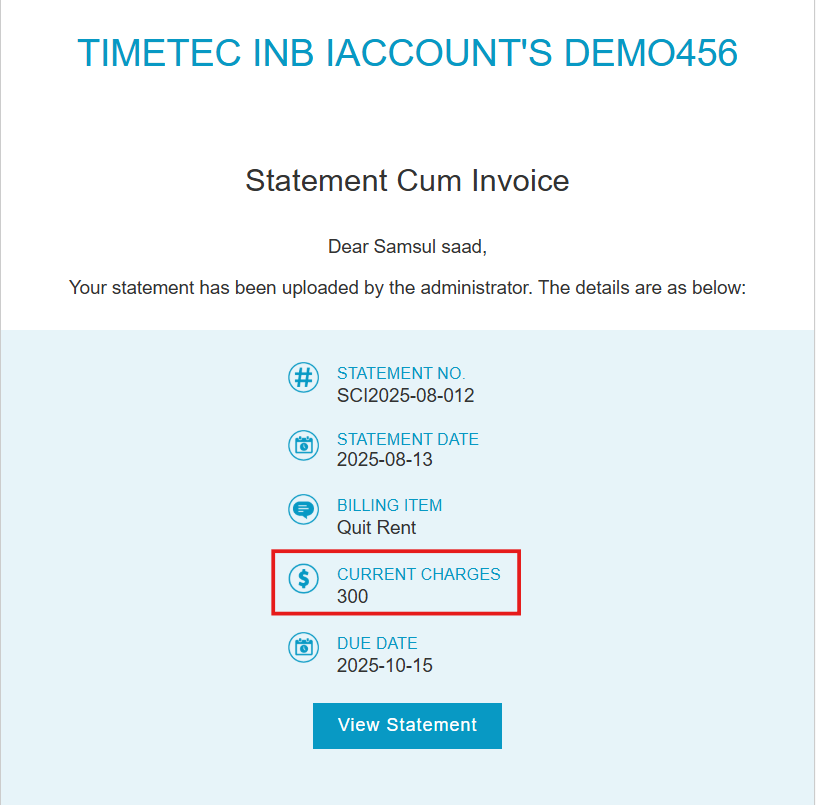 Figure 6: Updated SCI Email – Current Charges
Figure 6: Updated SCI Email – Current Charges
5. Resident Payment Page Improvements
We have enhanced the Resident Payment experience with new on-screen alerts to keep users informed about their invoice payment status.
Key Features: Real-Time Payment Status Alerts
Contextual pop-ups now appear in the E-Billing module to notify users when:
•Payment Session Interrupted – The previous payment was not completed.
•Pending Bank Approval – FPX B2B payments require bank approval.
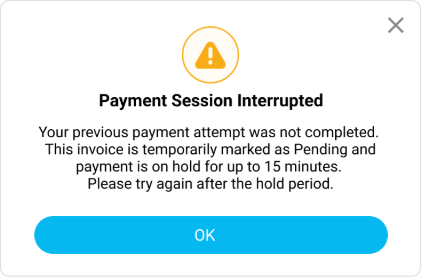 Figure 7: Payment Session Interrupted Pop-up
Figure 7: Payment Session Interrupted Pop-up
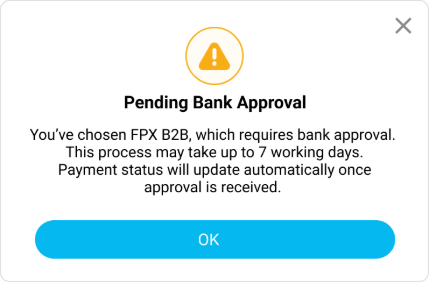 Figure 8: Pending Bank Approval Pop-up
Figure 8: Pending Bank Approval Pop-up
6. In/Out Access Page Enhancements
On July, we improved the In/Out Access page to include card access records from Access devices and added a “Last Updated” timestamp so admins can easily track the latest sync.
Key Features: Access Records & Sync Updates
•Added Resident card records from Access devices into the In/Out Access listing page.
•Introduced a Last Updated [Date, Time] field to reflect the most recent system sync.
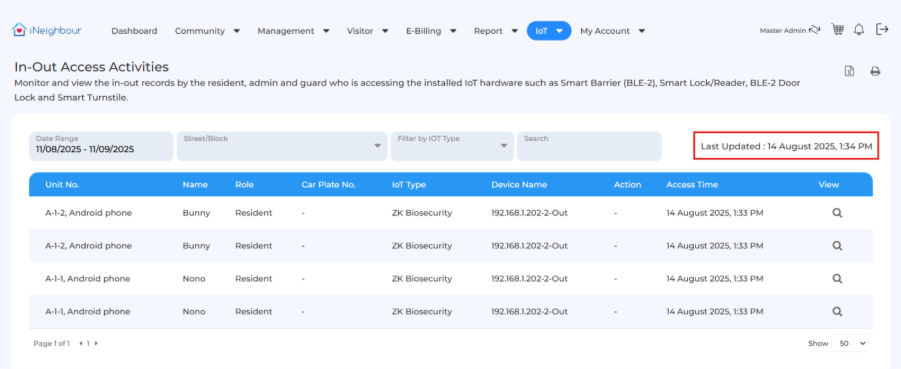 Figure 9: In/Out Access Activities Page – New Timestamp & Access Card Records
Figure 9: In/Out Access Activities Page – New Timestamp & Access Card Records
Note: If some of the screenshots or steps viewed here are different from the ones in the current system, this is due to our continuous effort to improve our system from time to time. Please notify us at info@timeteccloud.com, we will update it as soon as possible.
© Timetec Computing. All rights reserved.