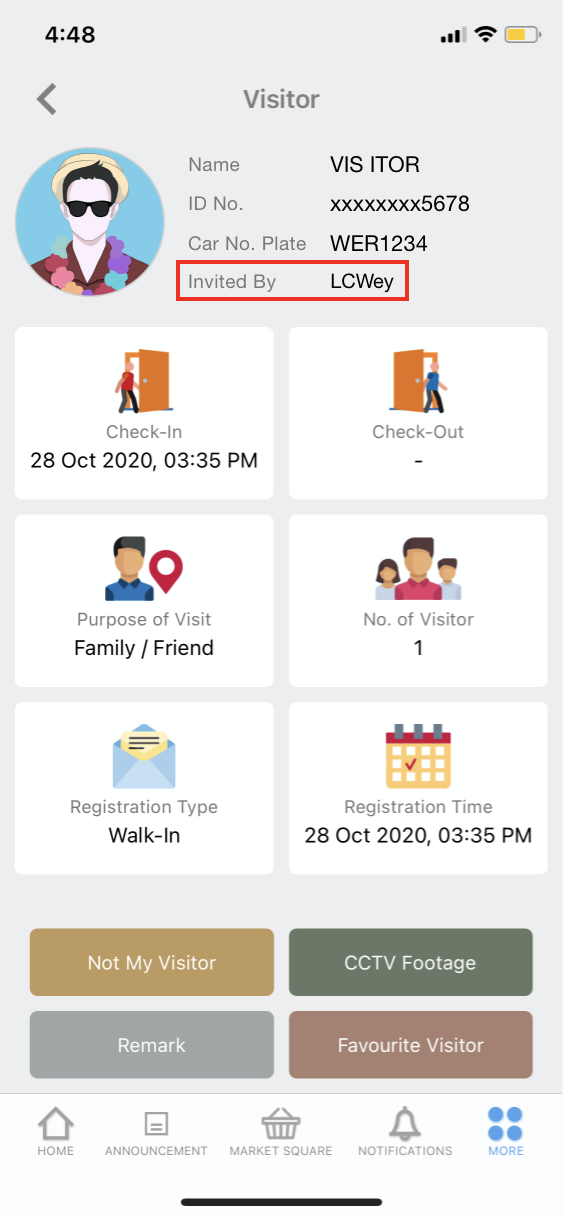
|
|
| When it comes to the Visitor Management System, security risk may be present when security guards did not assign visitor passes for visitors. This action could compromise the security of the residence due to poor handling. With particular threat in mind, we have come out with a new enhancement on the Visitor Management System, specifically Visitor Pass. Toggle setting ‘Compulsory Assign Visitor Pass’ will be made available for the admin to choose from. By toggle ‘On’, the security guard has to assign a visitor pass; only then the system will go through with the check-in. For greater flexibility, the option to toggle ‘Off’ will also be available. This is to allow a quick check-in process for visitors like food delivery riders. Depending on the management SOP, iNeighbour is here to serve the flexibility. Toggle setting ‘Compulsory Assign Visitor Pass’ |
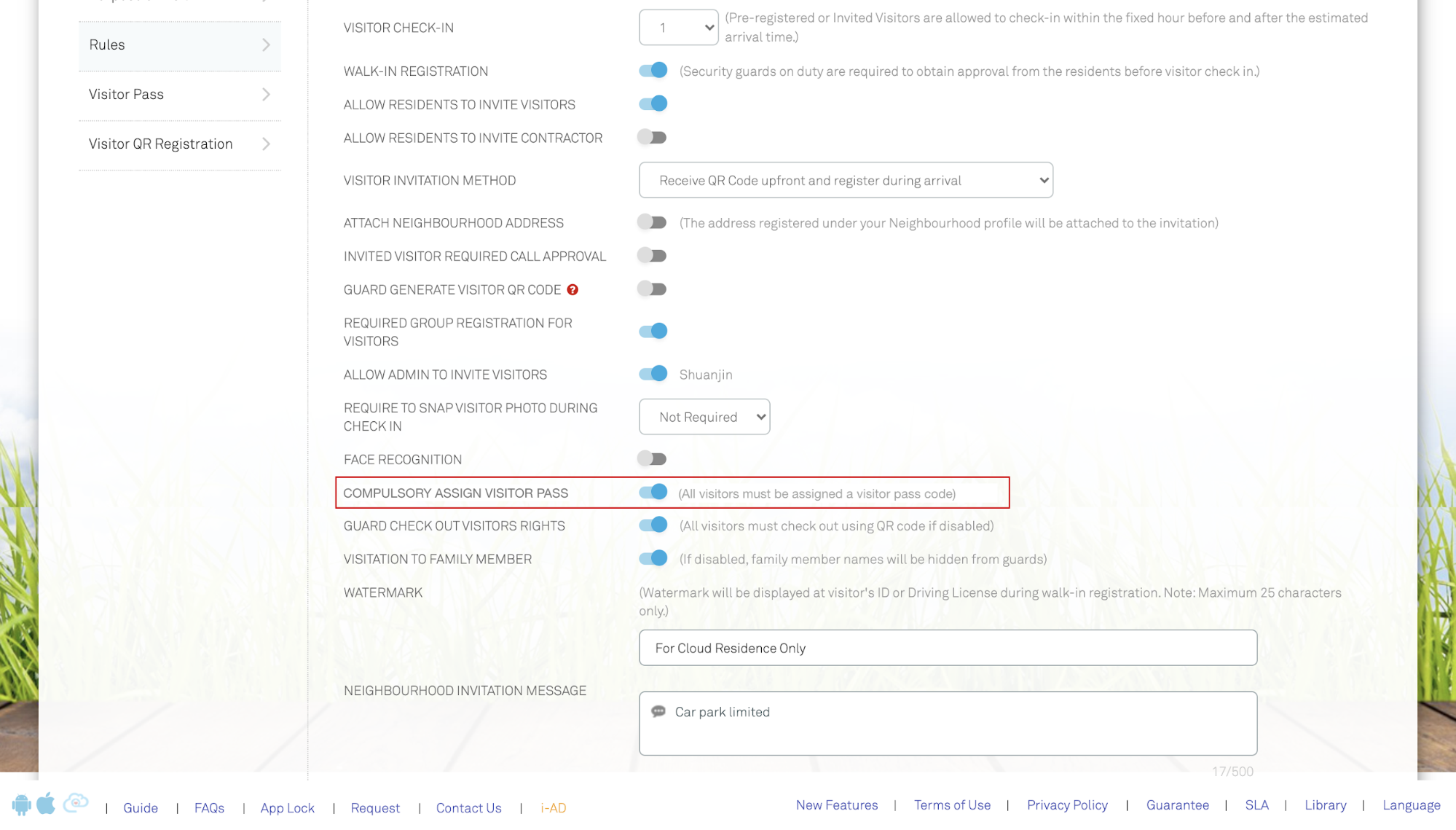 |
| Wouldn't it be great if everyone that stays within a unit can view everyone's visitors? Or is this a private matter between the unit members? It is indeed a dilemma. Nevertheless, i-Neighbour has come out with the solution; now, the owner will decide the outcome. There will be a toggle available for 'Share Visitor Activities'; this will enable unit members to be notified and view all visitation activities of the unit. If there are privacy concerns, simply toggle 'off' to disable the feature. ‘Invited By’ will display the inviter of a visitor |
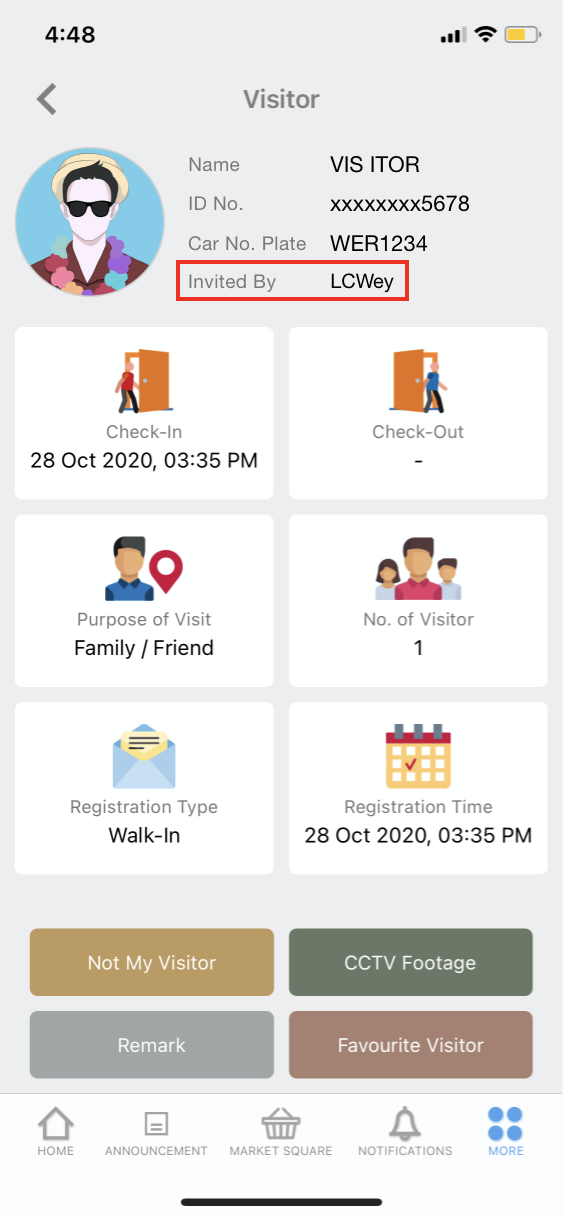 |
| i-Neighbour always strive to enhance User Experience. With this direction, we have come out with a user-friendlier and convenient feature. For Incident Report, List View will be made as default view, this would enable search without having to enter the category page. This convenience will provide fast search speed with lesser effort. If admin still prefers the category view, he is given the option to revert by a simple click of a button under ‘Category View’. New Interface of List View |
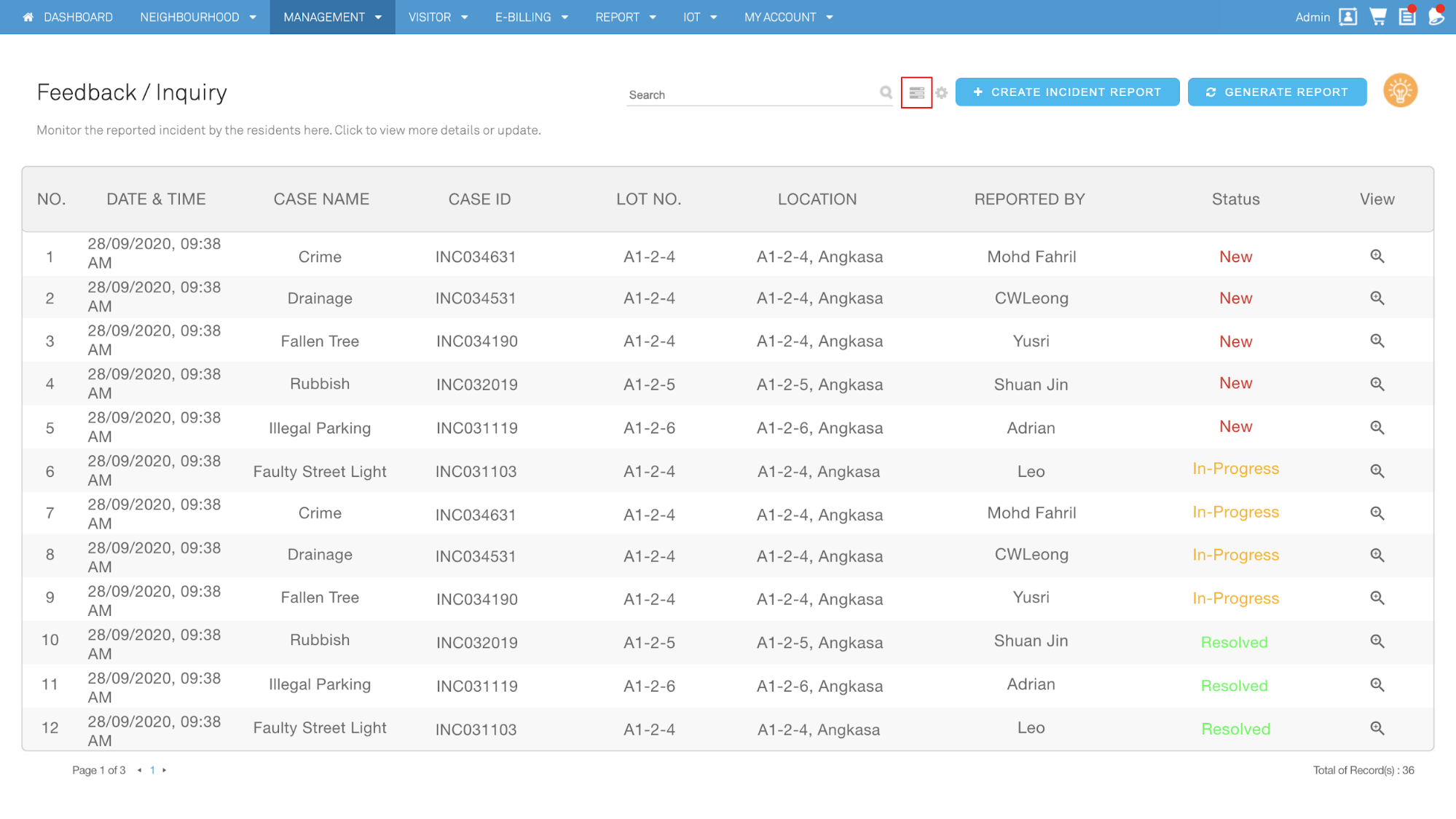 |
| iNeighbour is not just a system to serve residents, management, or housing developers. Instead, we always look into the bigger picture of creating an ecosystem that would benefit everyone within the system. With this approach, we are delighted to present ‘Airbnb Module (BETA)’. This Module will be directly serving units that are under the service of Airbnb. The management will update the unit’s status into a new type of occupant, ‘Airbnb’. Within this Module, admins can customize settings such as the limited number of QR codes per unit & the availability of the type of QR codes. Two QR Codes will be available in this feature, ‘Normal QR Code’, visitors without vehicles. ‘Vehicle QR Code’, visitors with vehicles. a. Admin Interface for customization settings towards QR codes |
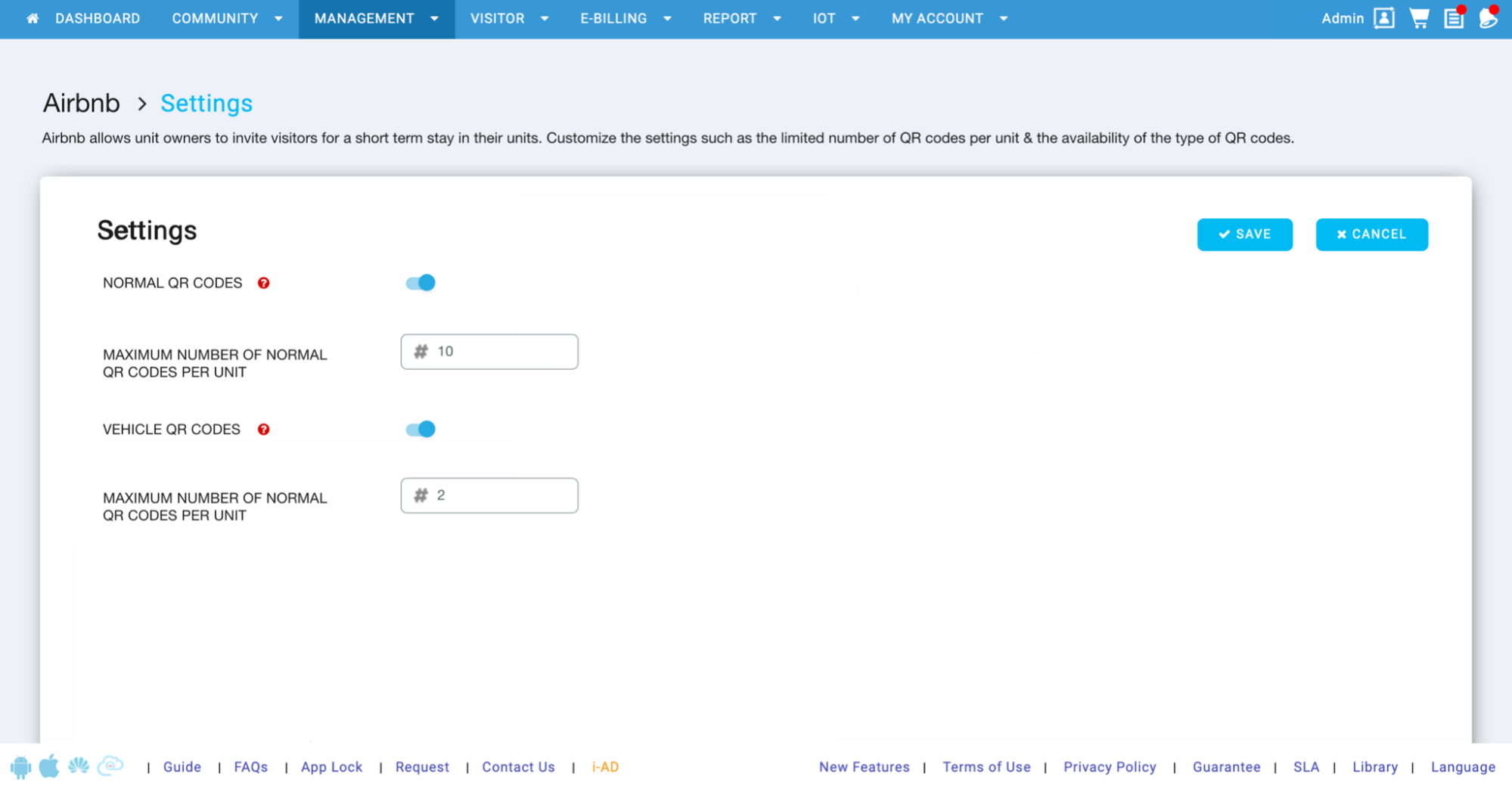 |
| Moreover, owners can utilize iNeighbour to send an invitation to their visitors/customers. They can choose to invite ‘Single Visitor’, only one visitor can generate the QR code or ‘Multiple Visitors’, visitors can register multiple tickets from the invitation link. b. The User Interface of visitors invitation |
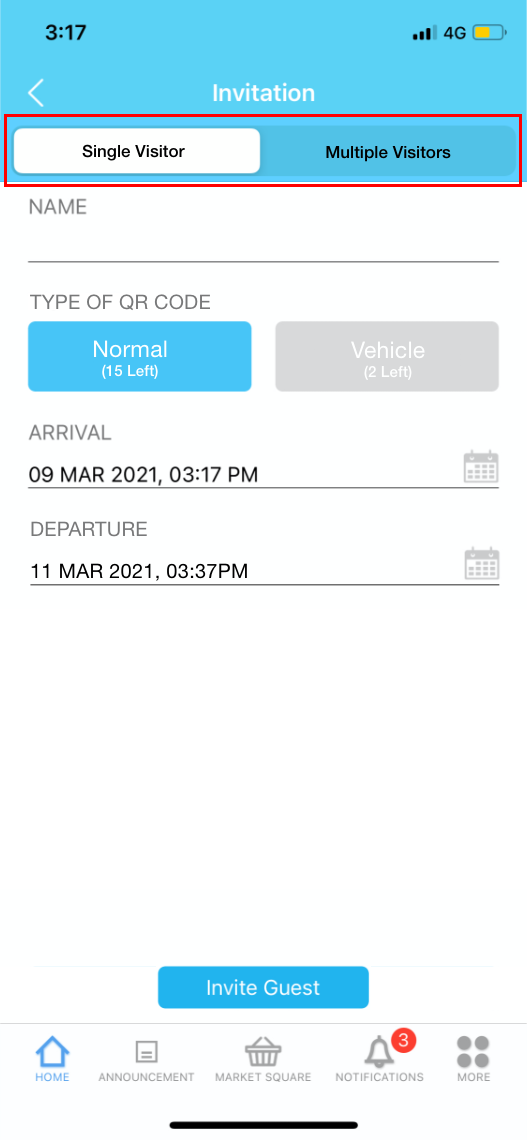 |
| Moving on, the invitation that was sent to the visitors/customers will also serve as a form to further gather details like ID number, license plate number and etc. c. Visitors view on invitation |
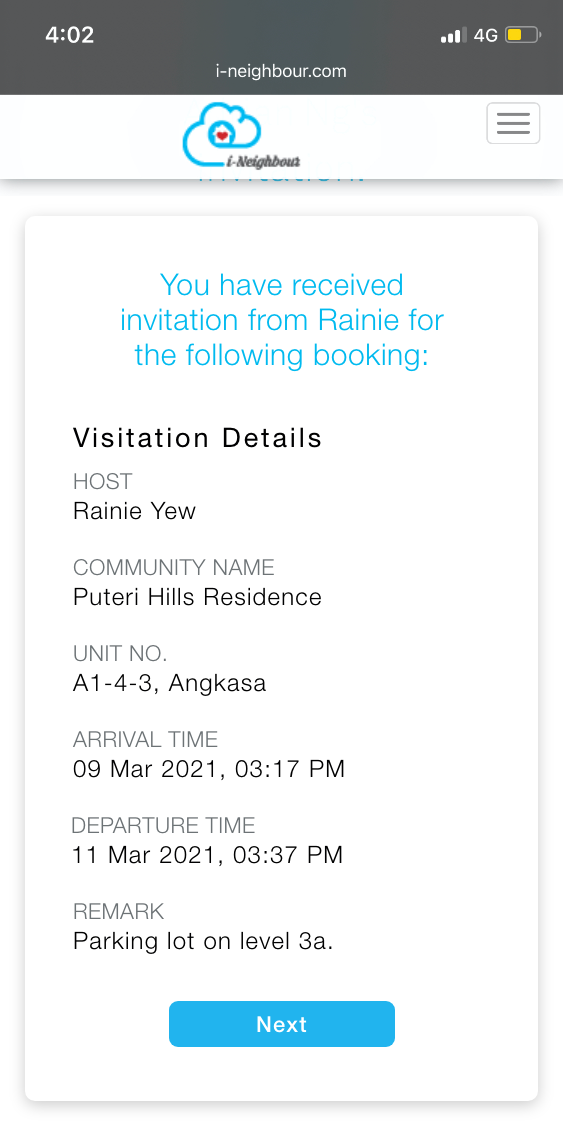 |
| We have added the Defect Reporter feature into our system for better referencing and follow-up on defect reports. When the admin, Defect Reporter, has submitted a defect report on behalf of the resident, the admin’s name would be displayed on the report. Residents will get to know which admin is the person in charge of their defect report, allowing a smoother transition on getting the defect fixed. Defect Reporter; Admin, can be viewed in ‘Reported by’ |
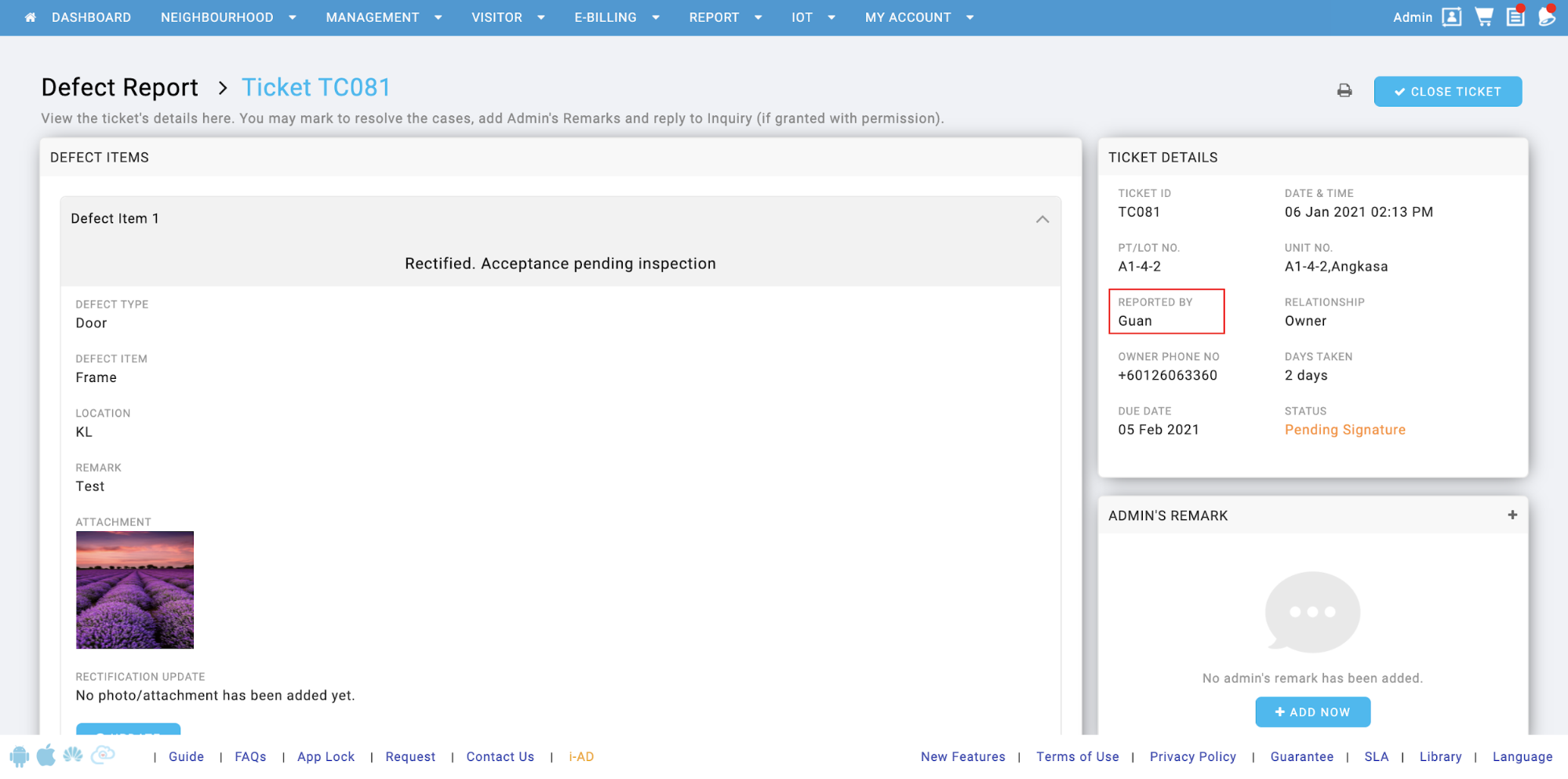 |
| Previous Issue: February 2021 |
| Note: If some of the screenshots or steps viewed here are different from the ones in the current system, this is due to our continuous effort to improve our system from time to time. Please notify us at info@timeteccloud.com, we will update it as soon as possible. |