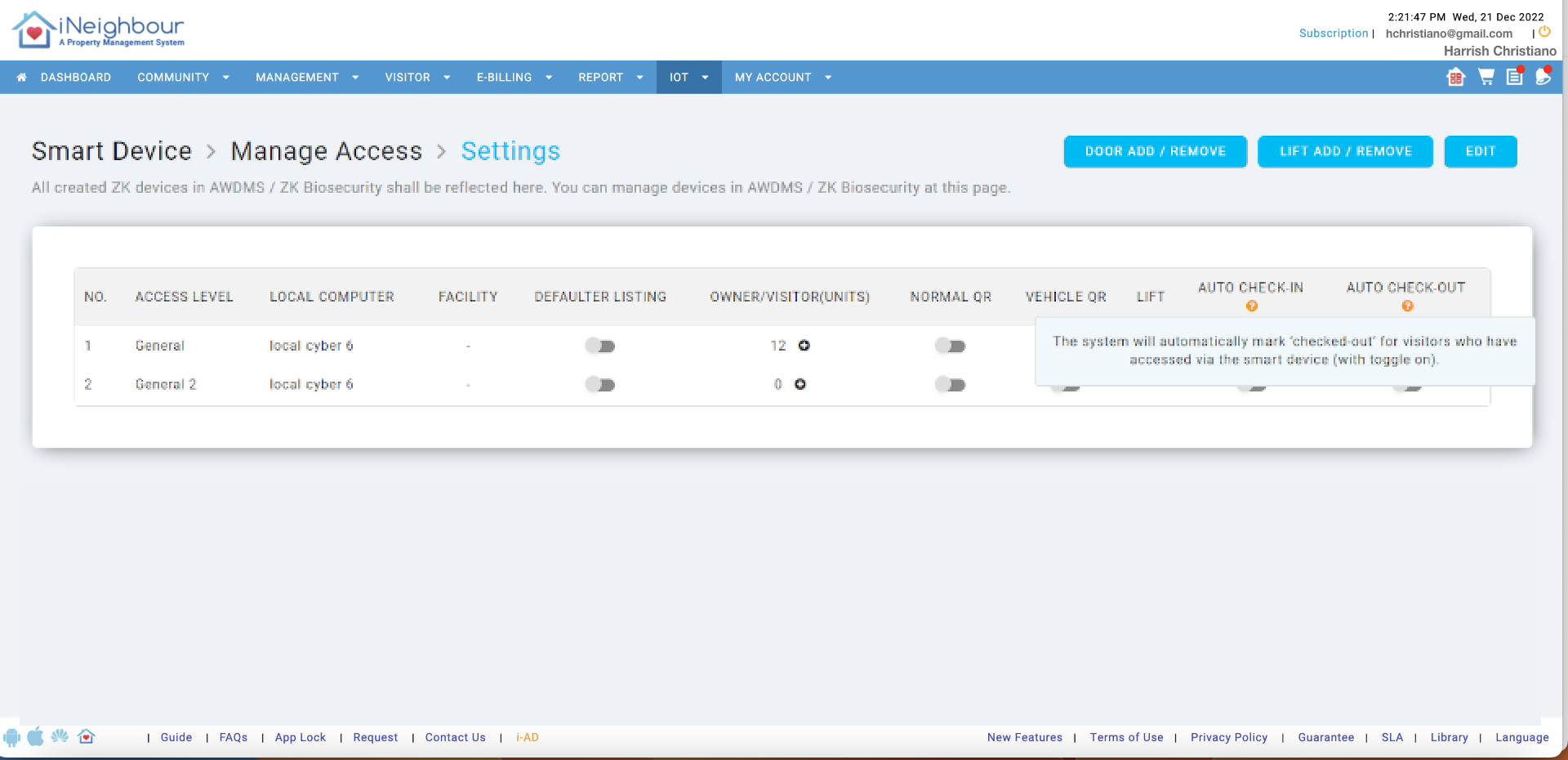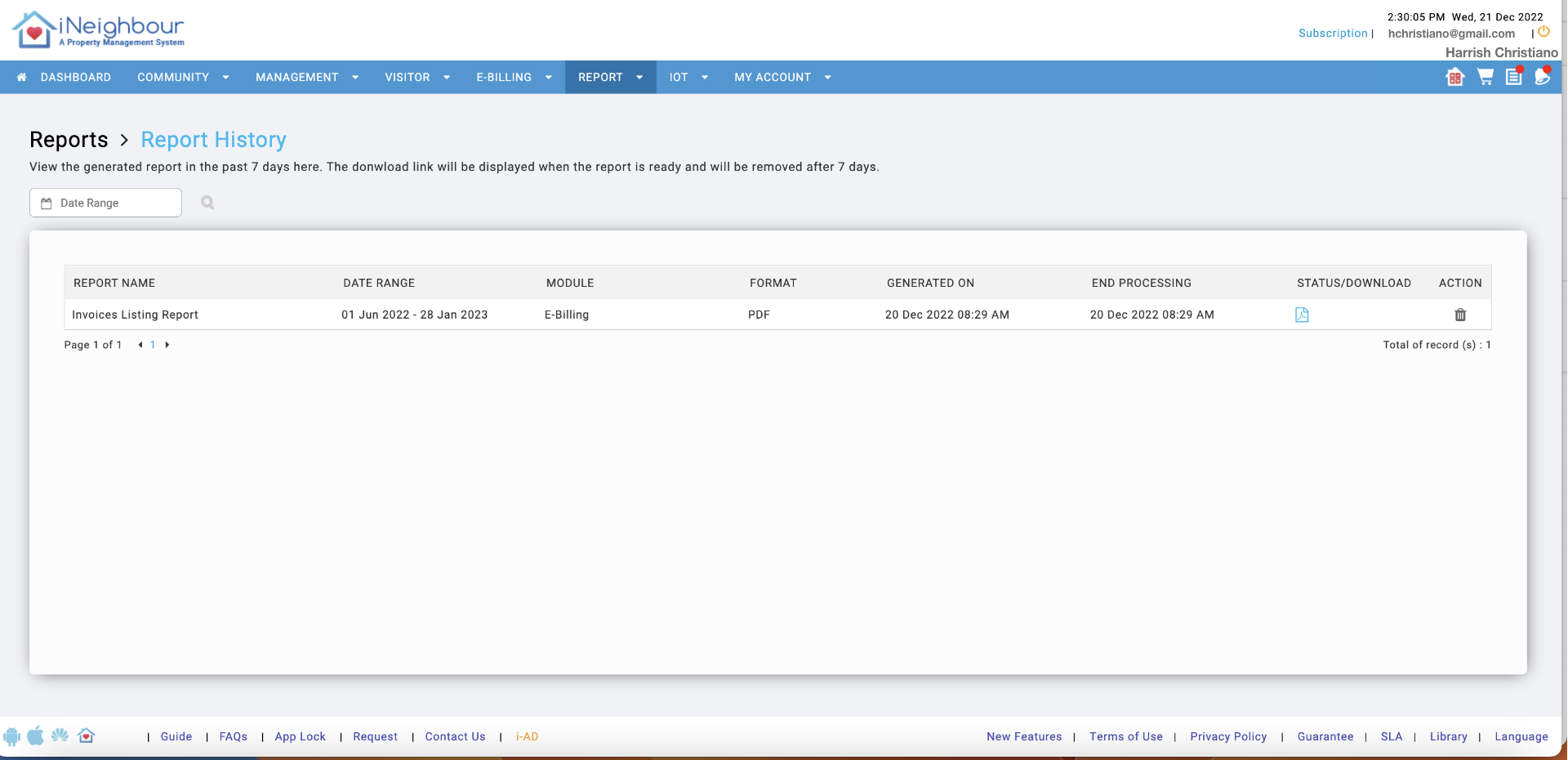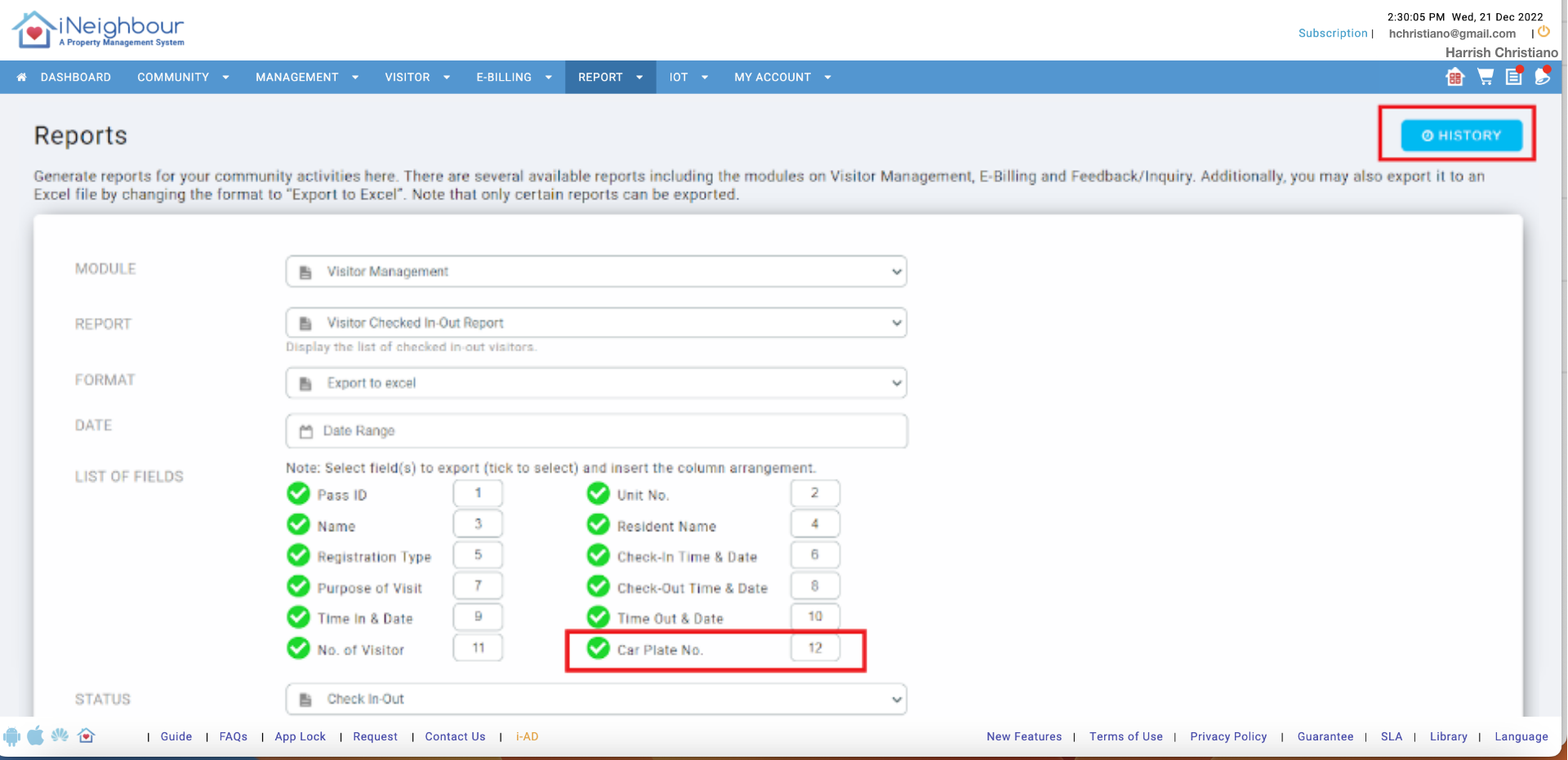1. Auto Check-Out Visitor
| iNeighbour improves the Smart Device system automatically marked as “Checked-Out '' for visitors who have accessed via smart devices. This feature can be enabled simply by (Toggle-On) from the Smart Device setting page. This setting is compatible with Smart Devices for AWDMS / ZK Biosecurity. |
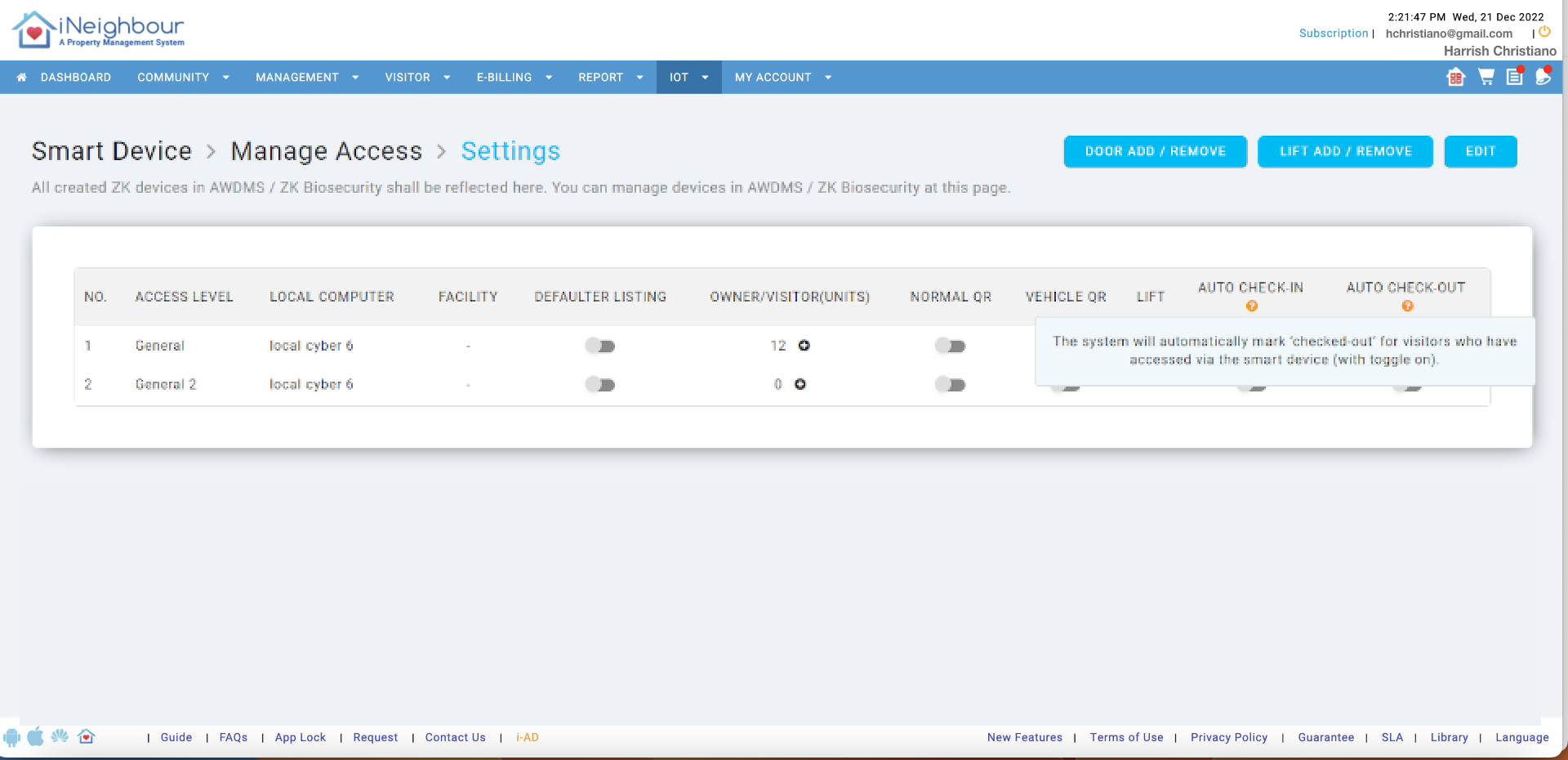 |
2. Report Module > Report History Page
a. Provide a report History Page
Introducing a new Report History Page that allows users to view all processing/downloaded reports on one page. The history page also will display reports generated for the past 7 days before disappearing from the page.
|
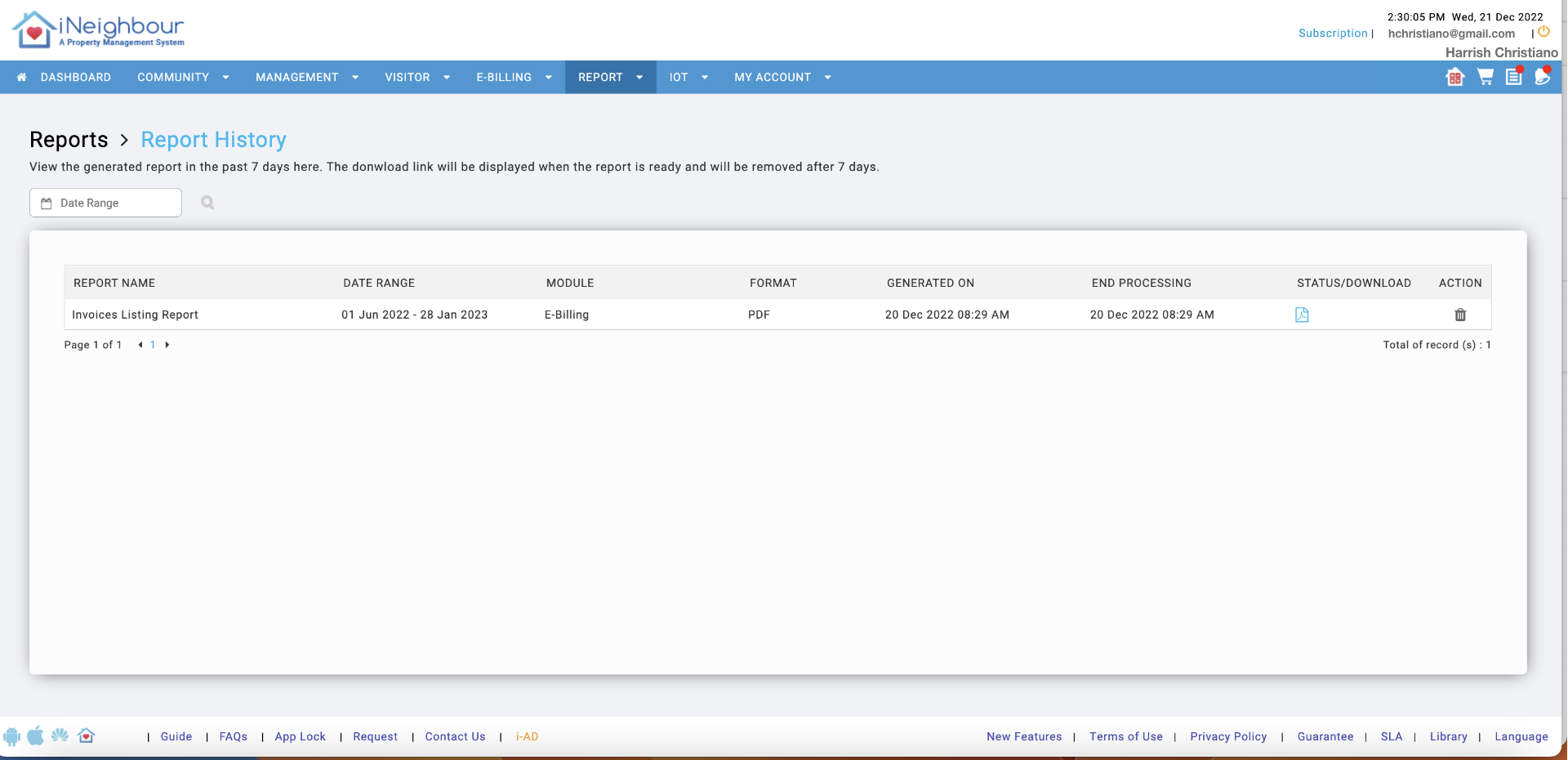 |
b. Visitor Checked In-Out Report
We have just added a new “Car Plate No.” selection field in the Visitor Checked In-Out Report. Adding this new selection field gives users more options to configure their reports as required.
|
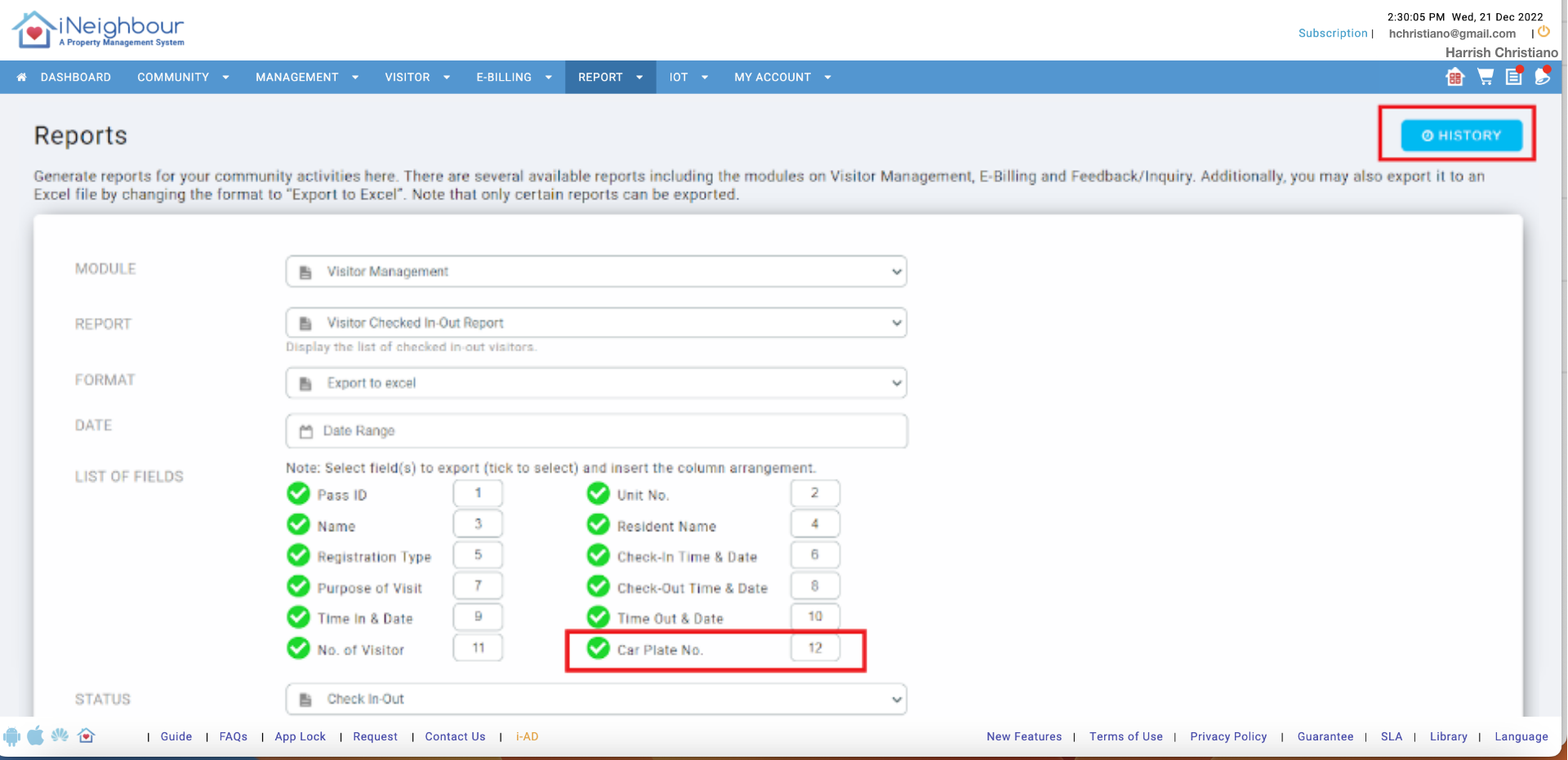 |