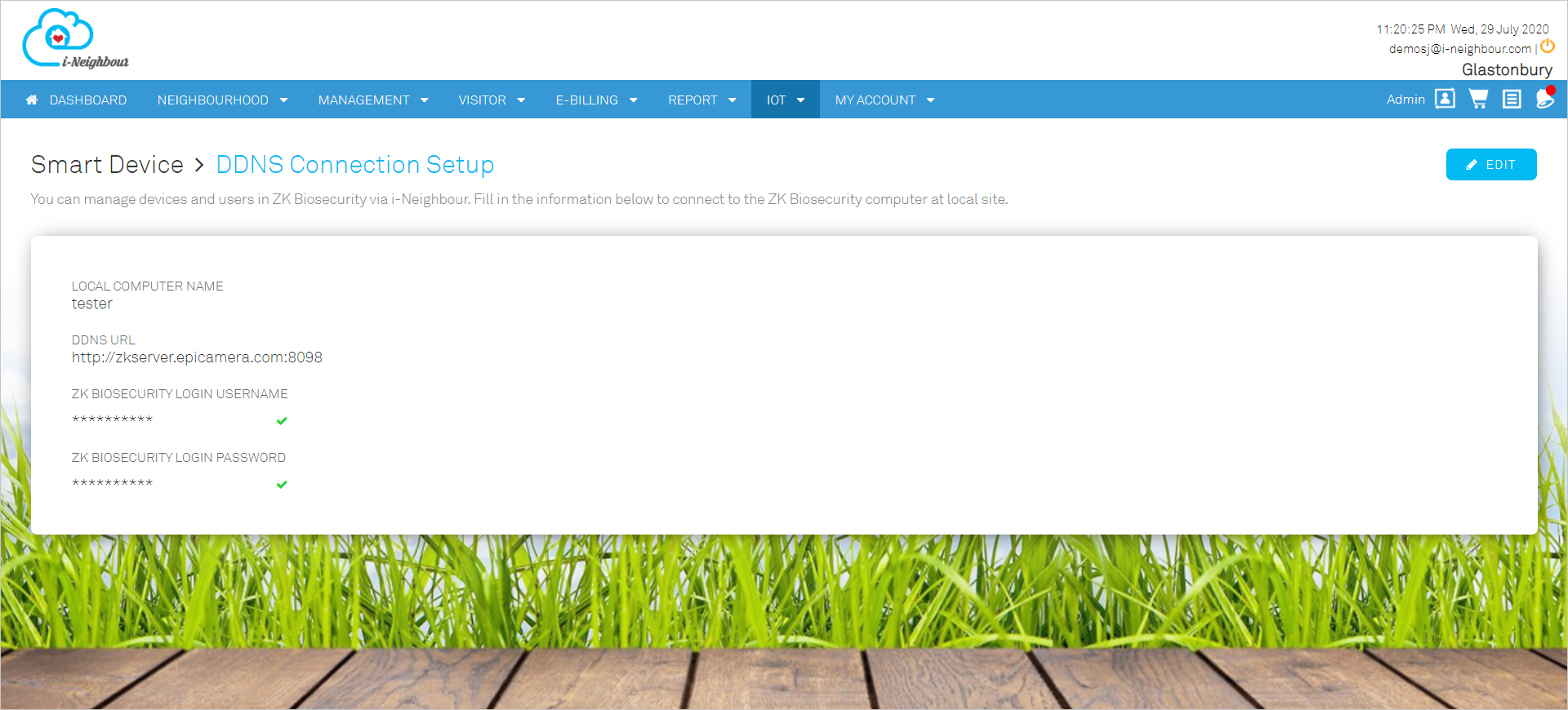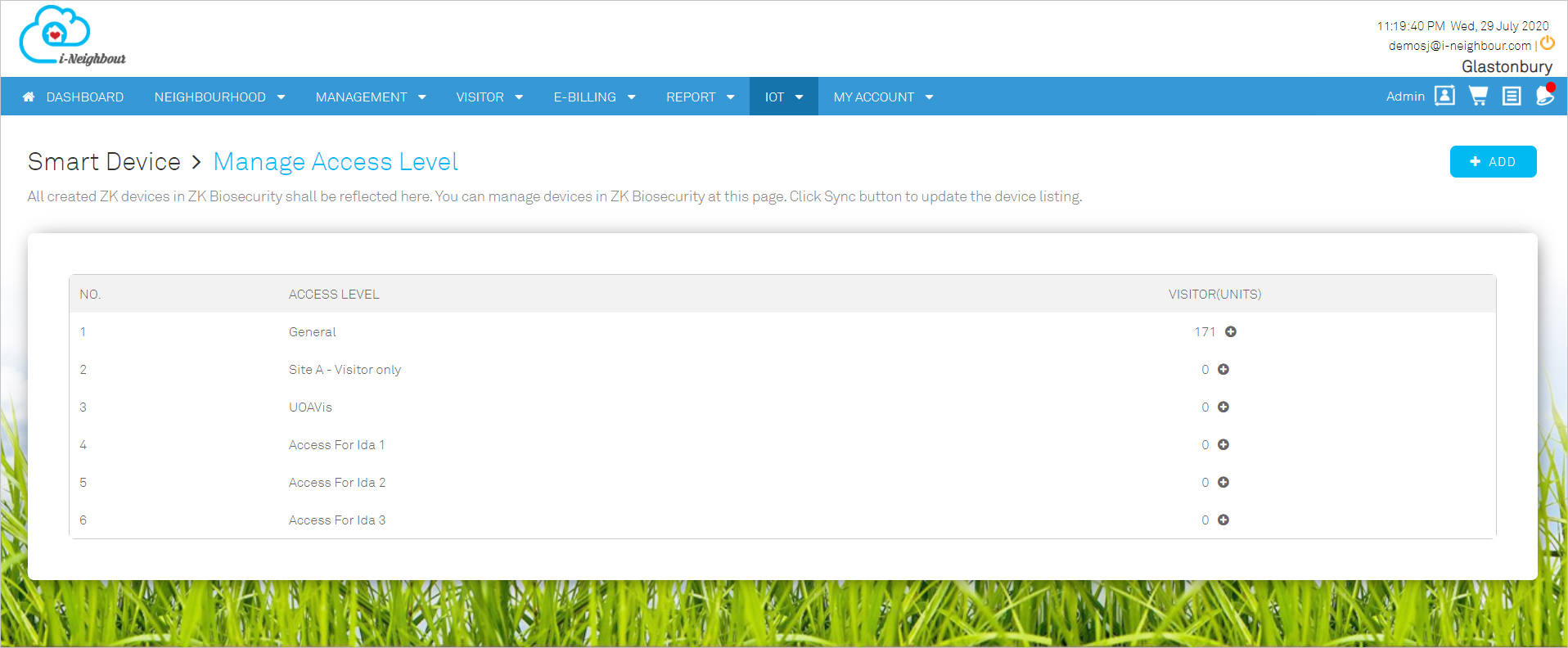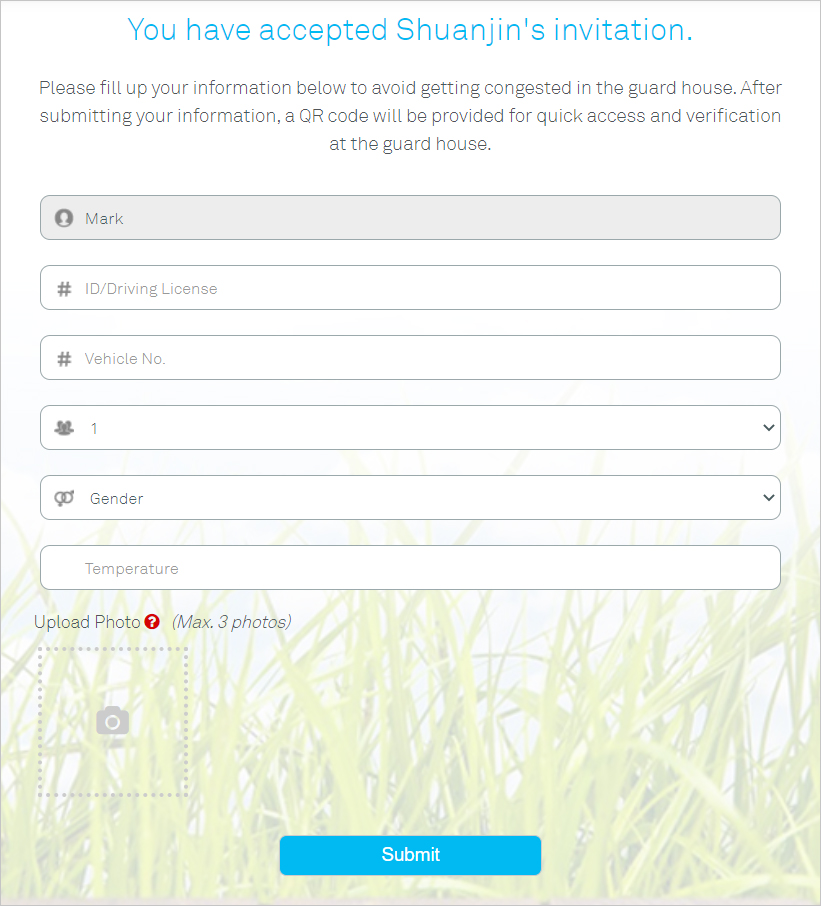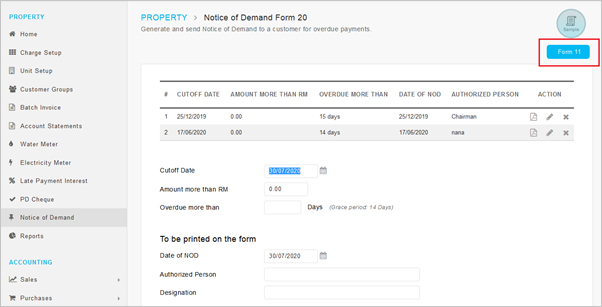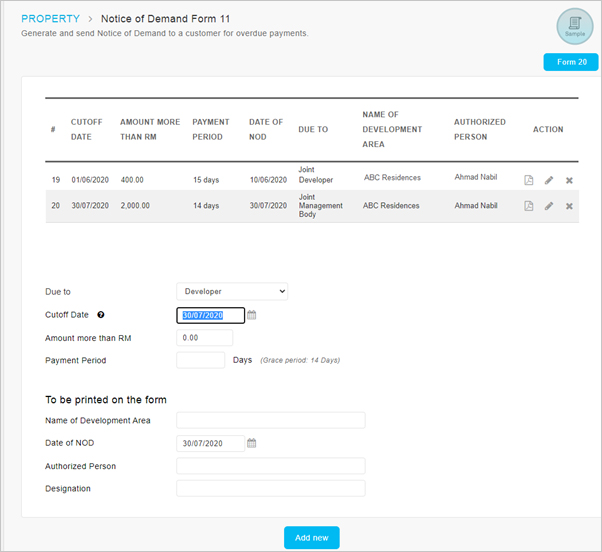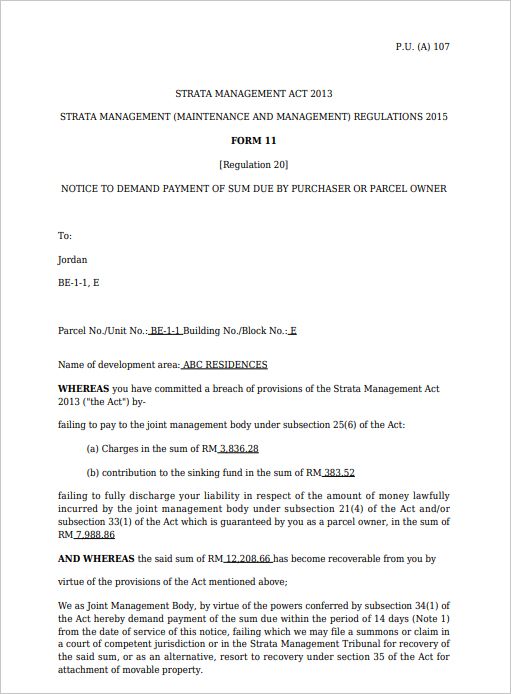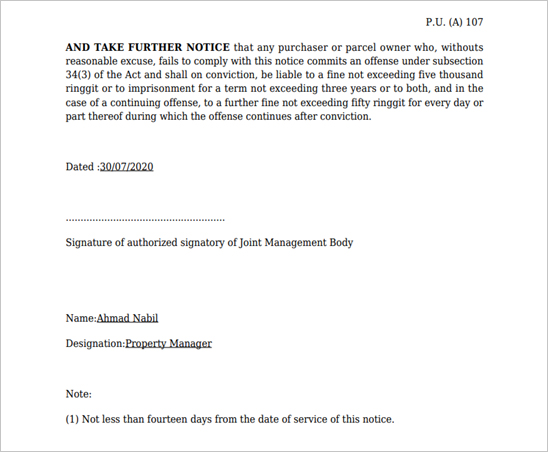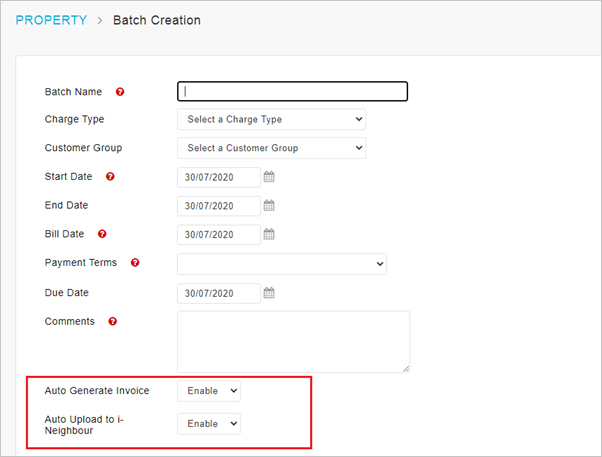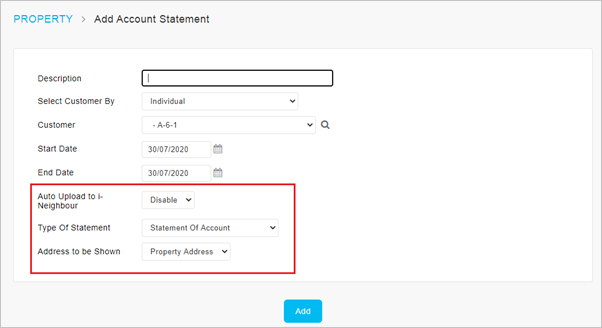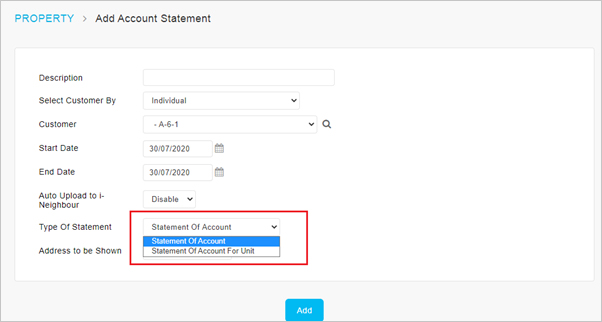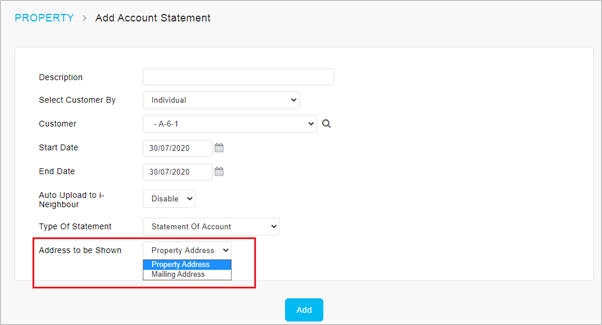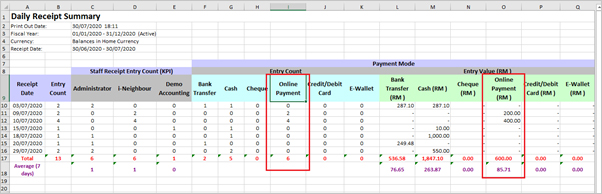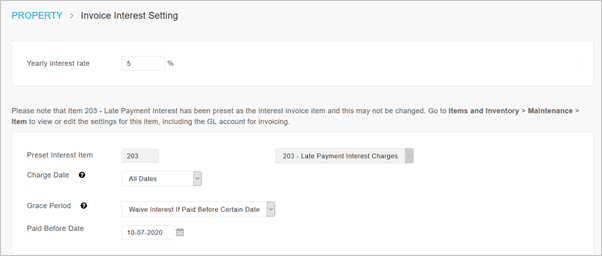i-Neighbour Web Updates
Hardware Integration with ZKBiosecurity
i-Neighbour has integrated with various hardwares to further enhance the ease of access control for authorised users. Some of the access which i-Neighbour can provide includes the barrier access for guards when checking-in visitors, access control for public and common areas to relevant users, facility access for residents for approved time via app and more.
In this latest update, i-Neighbour has integrated with ZKBiosecurity to improve the visitor management with greater comfort and security protection. Neighbourhoods that have already installed supported devices such as ProfaceX and ZKBiosecurity can link-up with i-Neighbour and manage the access through the i-Neighbour web.
After linking with Proface X, visitors who have registered themselves via the invitation link can also choose to submit a photo of his/her face. Upon arrival and after checking in with the security guard, the visitors can perform facial recognition and access directly to relevant doors and to the visiting unit.
|
| 1. A sample of ZKBiosecurity link with i-Neighbour. |
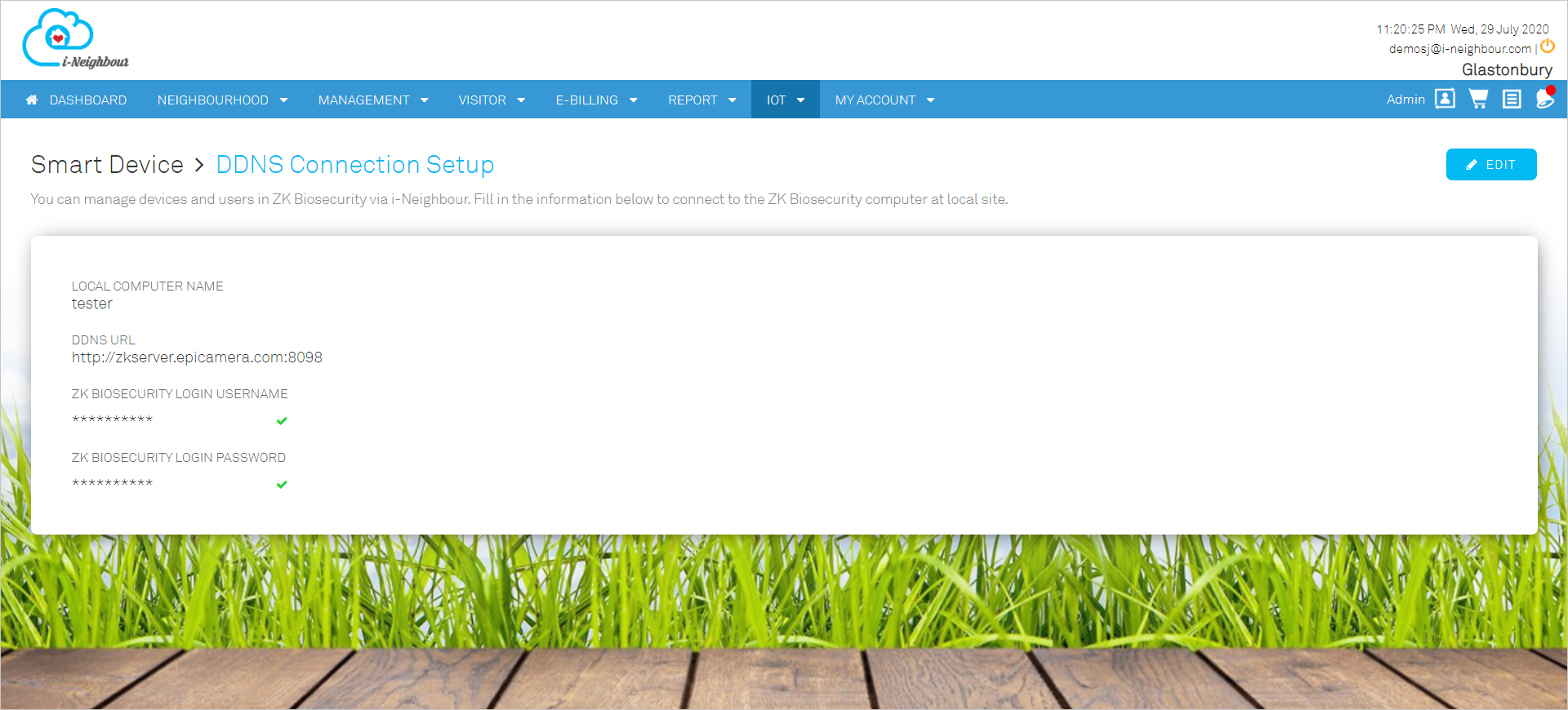 |
| 2. Each connected device can be managed and assigned to the respective access point. |
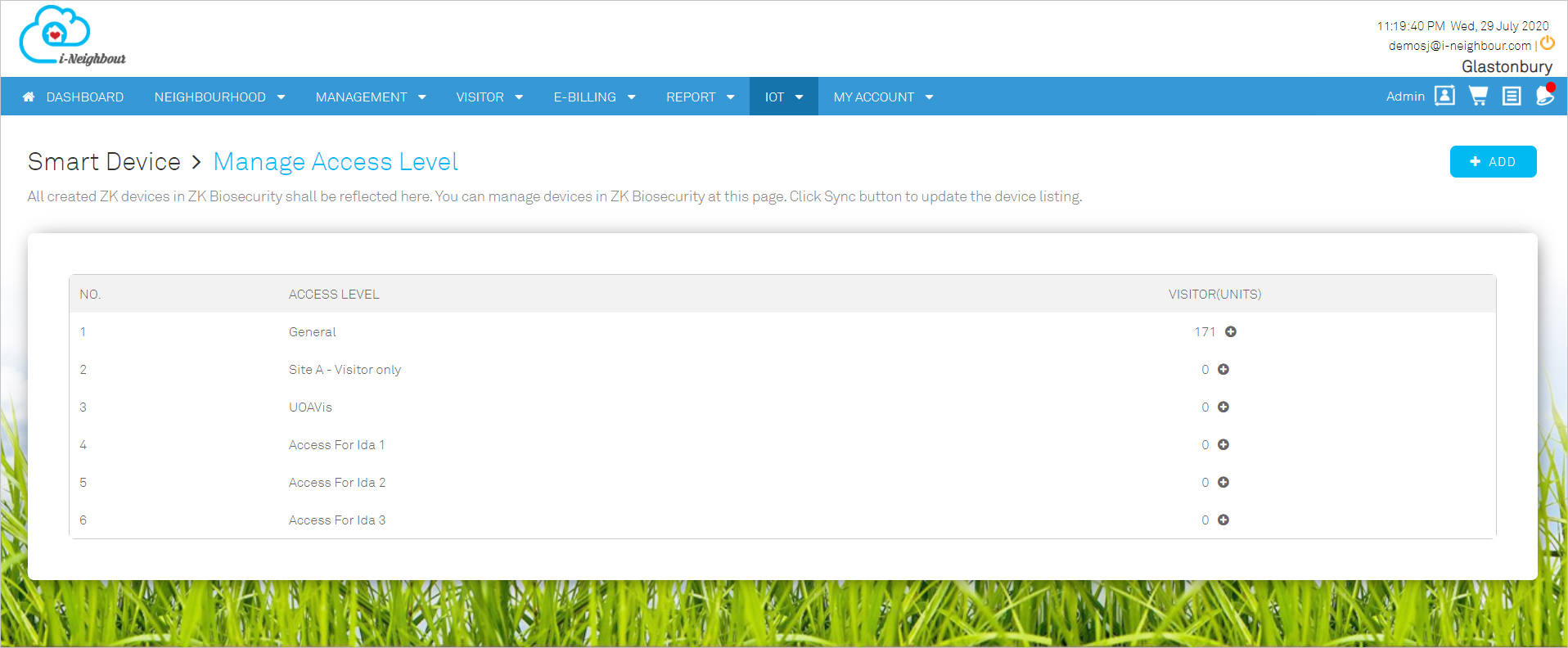 |
| 3. Visitors will have the option to attach a photo(s) of his/her face which will be used as a facial credential for access control within the neighbourhood. |
|

i-Account New Features
1. Notice of Demand – New Function to Generate Form 11
The first update is in the Reports module which a number of new reports has been introduced:
At the Notice of Demand page, we have added a function for the system to generate a document in Form 11 format for developer or JMB use. The owner’s outstanding balances will be displayed on the form which can be downloaded and sent to the owners for collection purposes.
|
| a. Notice of Demand – Added link for “Form 11” Page |
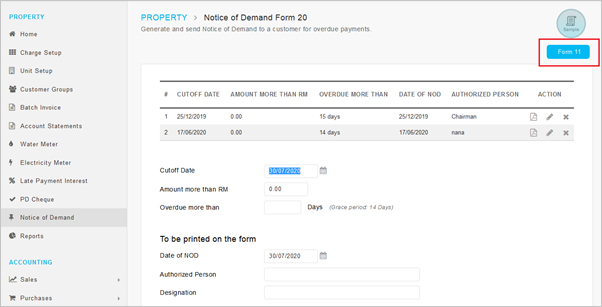 |
| b. Notice of Demand – Form 11 |
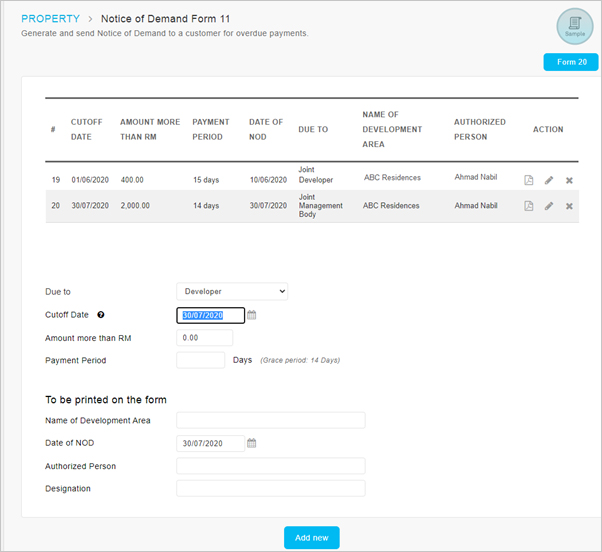 |
| c. Sample of Form 11 |
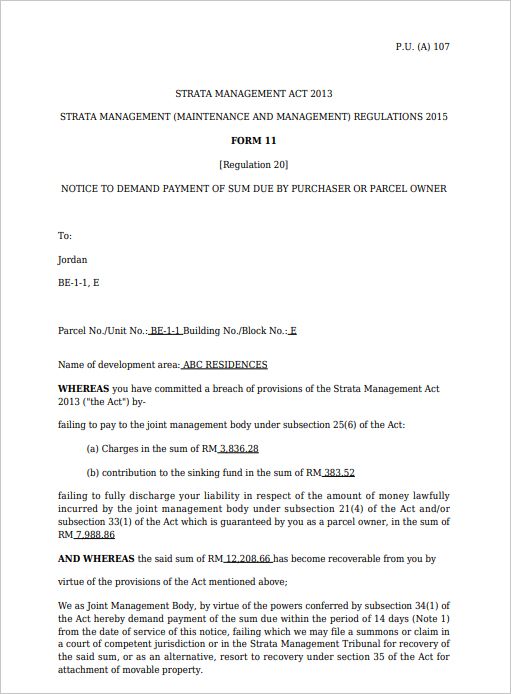 |
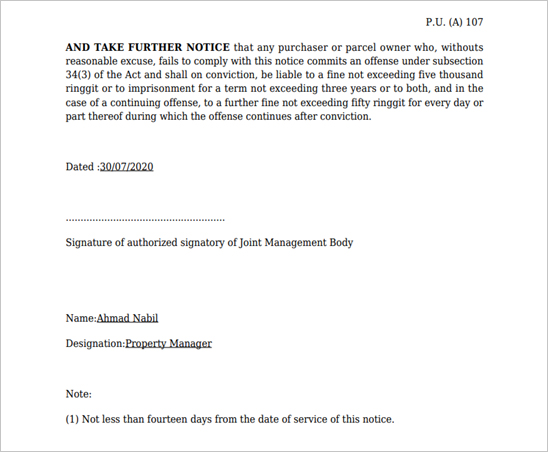 |
2. Enhancement of Batch Invoice and Account Statement
| Next, the Batch Invoice and Account Statement pages have been enhanced as follows: |
| Batch Invoice |
- Added options to “Auto Generate Invoice” and “Auto Upload to i-Neighbour” once the batch is created.
- Invoices will be generated and uploaded to i-Neighbour in a single step once the user clicks on the “Add new” button.
|
| Account Statement |
- Added options for “Auto Upload to i-Neighbour”, “Type of Statement” and “Address to be Shown” in the Account Statement setting.
|
| a. Batch Invoice > New Batch |
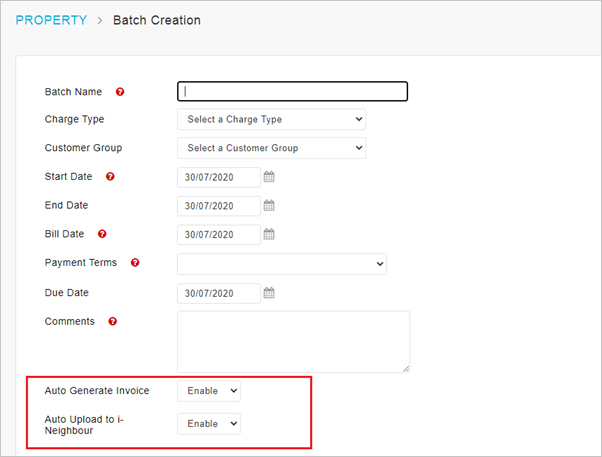 |
| b. Account Statement > Add New Account Statement |
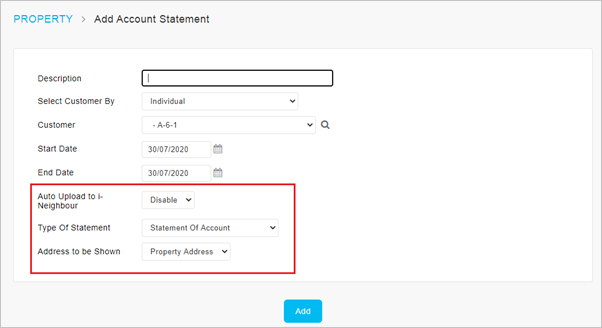 |
| c. Account Statement – Added Option for “Type of Statement" |
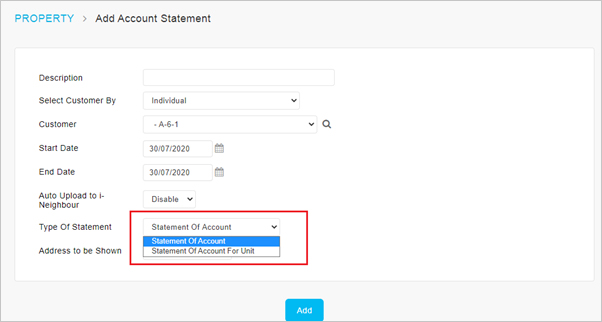 |
| d. Account Statement – Added Option for “Address to be shown”
|
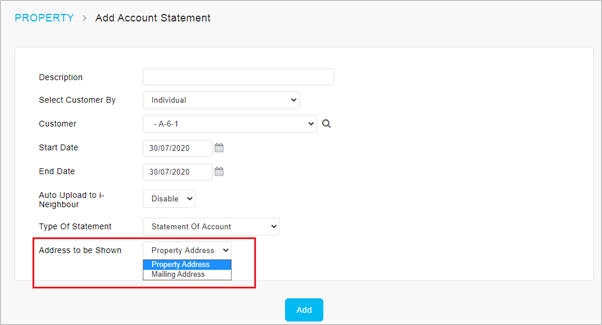 |
3. Daily Receipt Summary – Added Payment Mode “Online Payment” for Payment Gateway Transactions
| In the Daily Receipt Summary Report, we have added a new “Online Payment” payment mode to cater accounts using a payment gateway. The receipts that are auto generated for payment gateway transactions will be labelled as entered by i-Neighbour and categorised under “Online Payment”. |
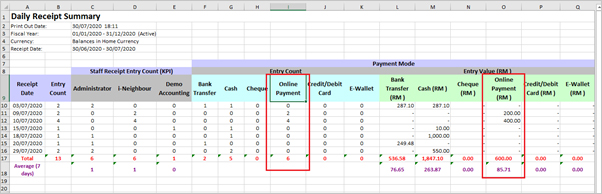 |
4. Enhancement on Late Payment Interest
| Late Payment Interest (LPI) function in the system can be used to charge interest on overdue invoices. This July, we have enhanced the Interest Settings by adding 2 new options and there are as follows: |
| Charge Date |
| Choose whether to charge interest on all available overdue invoices (All Dates) or to charge the invoices billed from a certain date onwards (From Certain Date). For example, if you select Certain Date "From" 1st June, 2020, only overdue invoices dated 1st June, 2020 and thereafter will be subject to late payment charge, while overdue invoices dated prior to that are excluded. |
| Grace Period |
| Choose whether to offer a Grace Period, i.e. to waive interest when invoices are paid after the due date (provided it is paid during the grace period before a final selected date). For instance, if you set to waive interest by applying the 'Paid Before Date' 1st, June 2020, an invoice due in Dec 2019 but paid in May 2020 will not be charged with any interest. However, if the same invoice is paid on 1st, June 2020 or after, it will be charged for the entire overdue period until the payment date. |
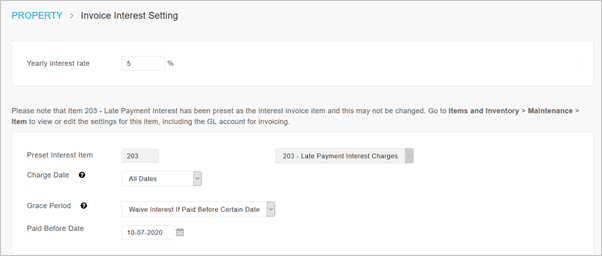 |