|
|
| Last month, we changed the design for the Customer Payment page to improve the flow of payment entries and allocations. In line with that, we also updated the ‘Allocate Customer Payments or Credit Notes’ function in August. The new flow and details of changes are as follows: Step 1: Allocate any outstanding invoices. Added the ‘Auto Allocate’ button to enable auto allocation of balance to clear the earliest outstanding invoices. Step 2: Allocate to Advance Payment. ‘Left to Allocate’ balance is displayed. Default Advance Payment Date Range is extended to 1 year from the current date. Please refer to the sample screenshots below for further details. a. ‘Allocate Customer Payments or Credit Notes’ – Switch Placement of the Allocation Tables |
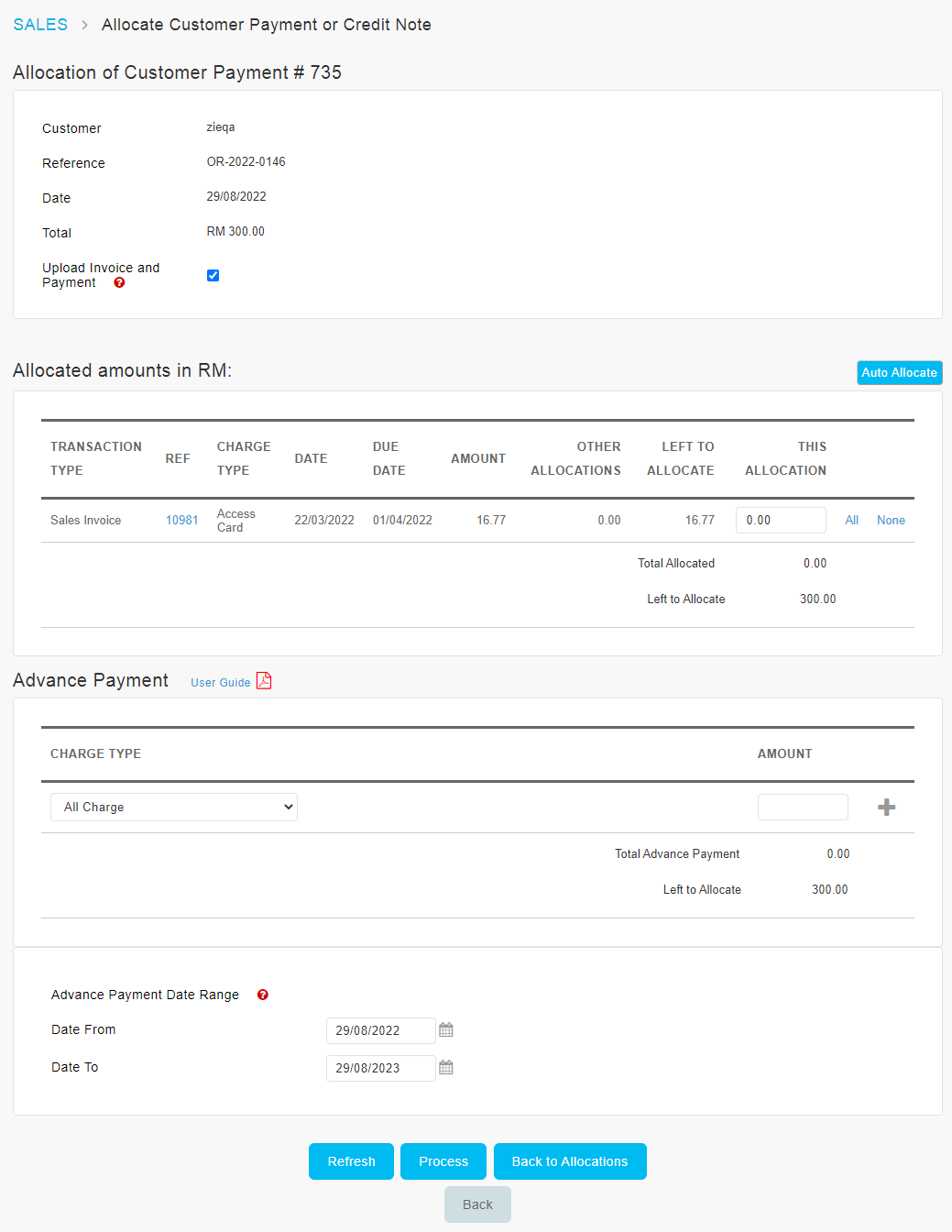 |
| b. Added ‘Auto Allocate’ Button – Click to Allocate to Earliest Outstanding Invoices |
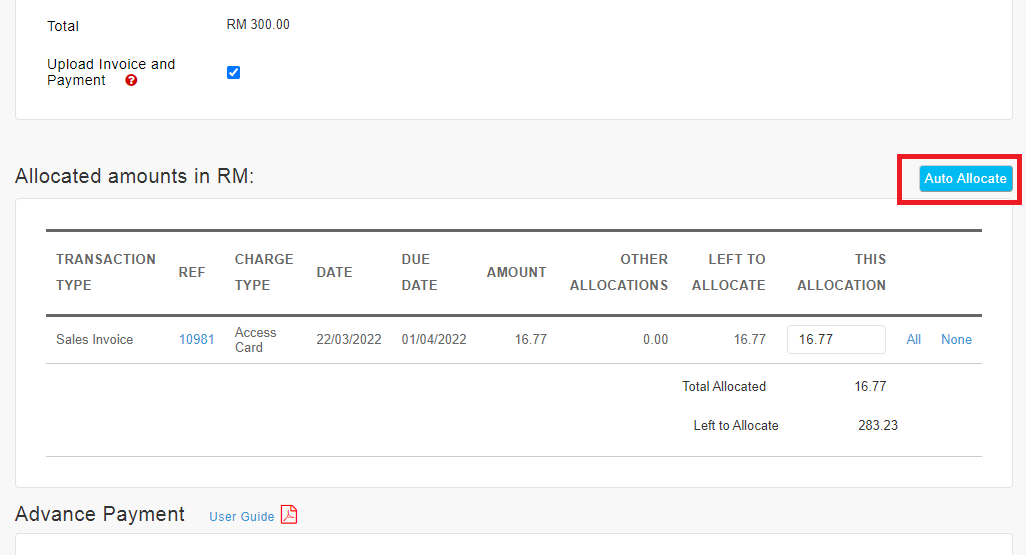 |
| c. Default Advance Payment Date Range is Extended to 1 Year from Current Date |
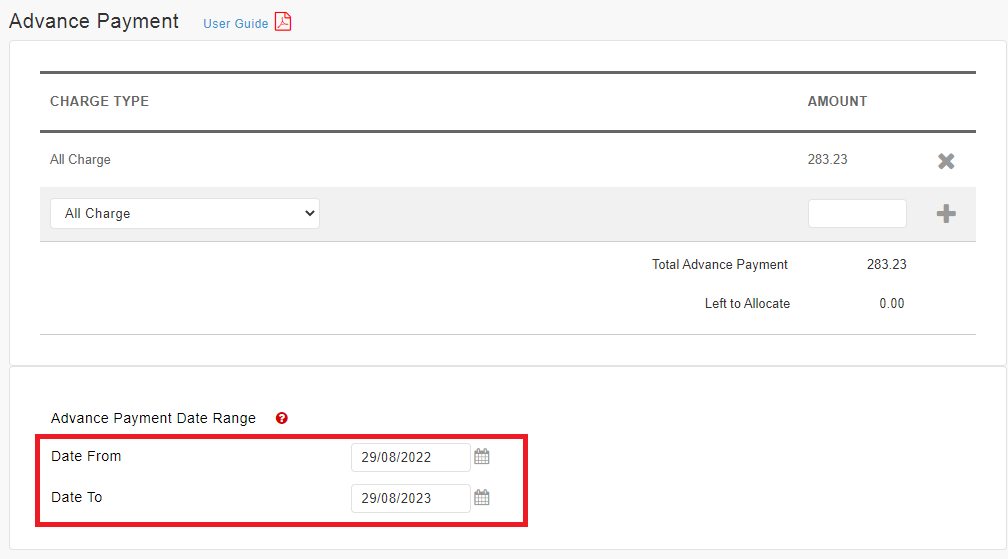 |
| At the Customer Payment entry page, if there is an excess when entering payment received from the owner, you can opt to set the remaining unallocated amount as an Advance payment. System will then automatically knock-off future invoices based on the settings configured. To add Advance Payment setting, users can select the relevant Charge Type from the menu. Recently we added a new option for combined ‘Maintenance Fee & Sinking Fund’ under the Charge Type selection. This is to allow setting if the payment is specifically meant for Maintenance Fee and Sinking Fund (e.g. has to exclude allocation to Water charge which is due from tenant). a. Customer Payment Entry - Added Option to Allocate Combined Charges ‘Maintenance Fee & Sinking Fund’ |
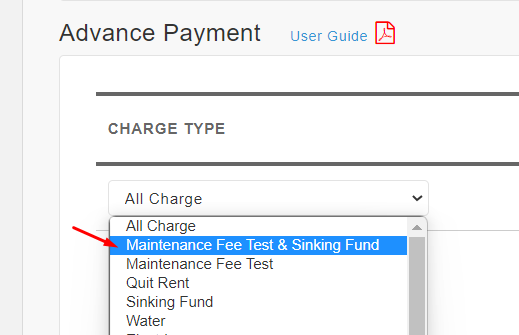 |
| b. Sales > Transactions > Customer Advance Payment |
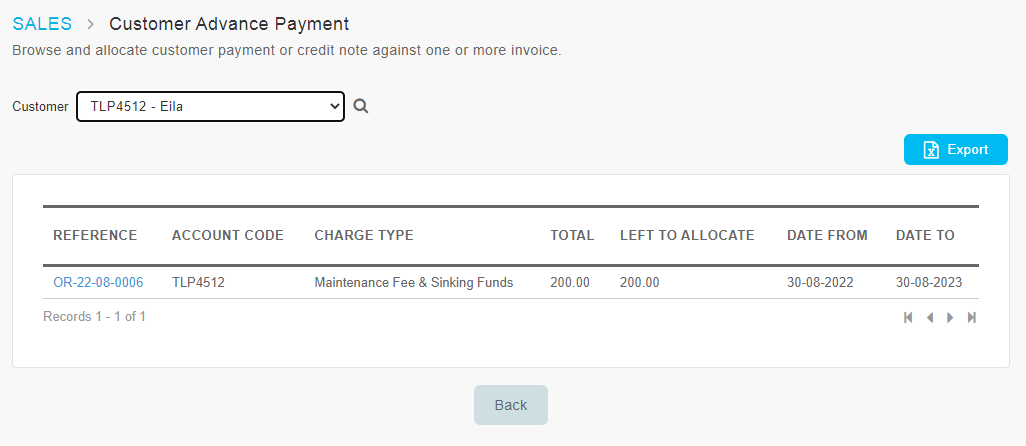 |
| In the latest release, we also updated the customer (debtor) profile and settings mainly at the Sales > Maintenance > Customer page. This is to simplify and ease the management of customer information in i-Account. The list of changes are as follows: i. Centralise customer profile and settings in one page: Merged the 2 pages for Customer & Customer Branches (moved certain branch fields & settings to Customer page) ii. Removed Sales > Maintenance > Customer Branches from the menu Refer to the sample screenshots below for further details: a. Merged Customer & Customer Branches - Removed Customer Branches from Menu |
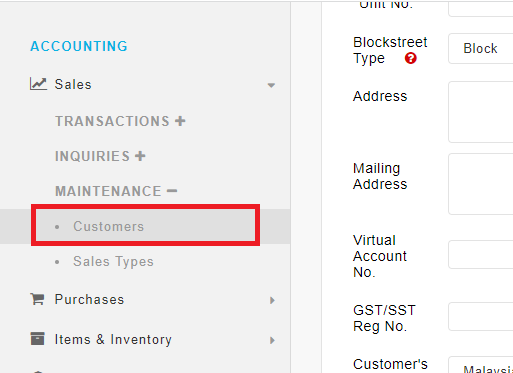 |
| b. Customer Page - Moved Certain Data Fields to ‘General Settings’ & ‘GL Accounts’ Tab |
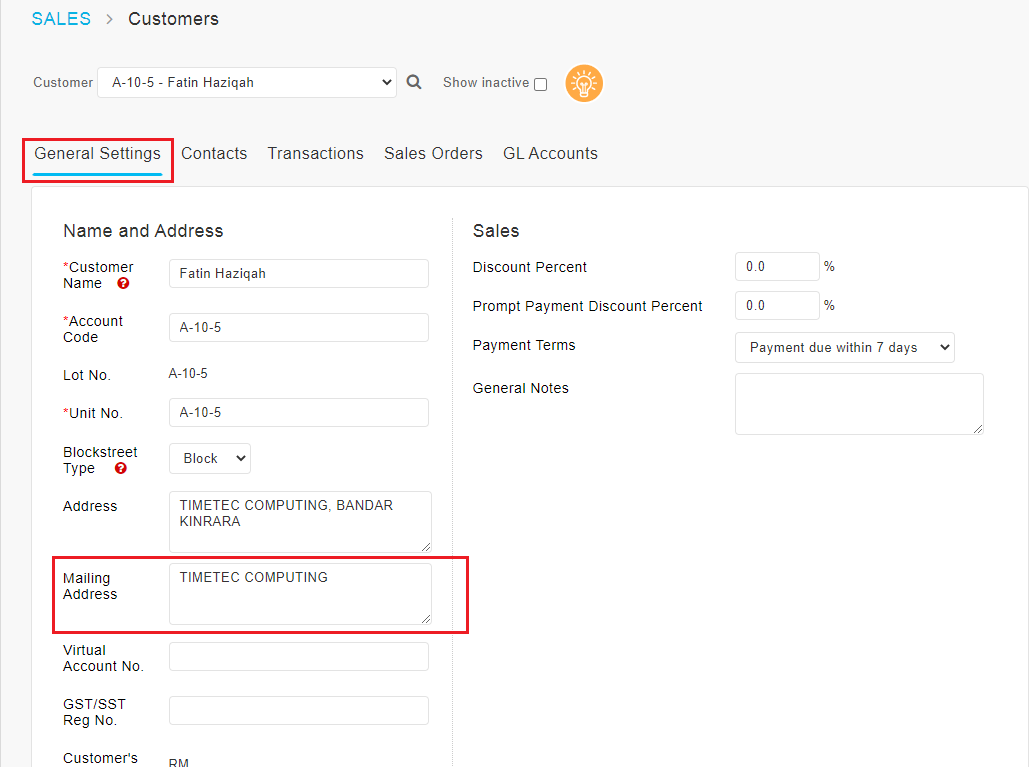 |
| Late Payment Interest (LPI) function in the system can be used to charge interest on overdue invoices. To generate the interest invoice, Admin needs to select a ‘From’ date and ‘To’ date to specify the required LPI charge period. For instance 01/07/2022 to 31/07/2022. The calculation of overdue days (e.g. 31 days) will be based on this cut-off period. Recently, we added a new restriction for the charge period selection and users will not be allowed to select a ‘To’ date that is a future date from today. a. Added Restriction for ‘To’ Date - Prevent Select Later than Today’s Date |
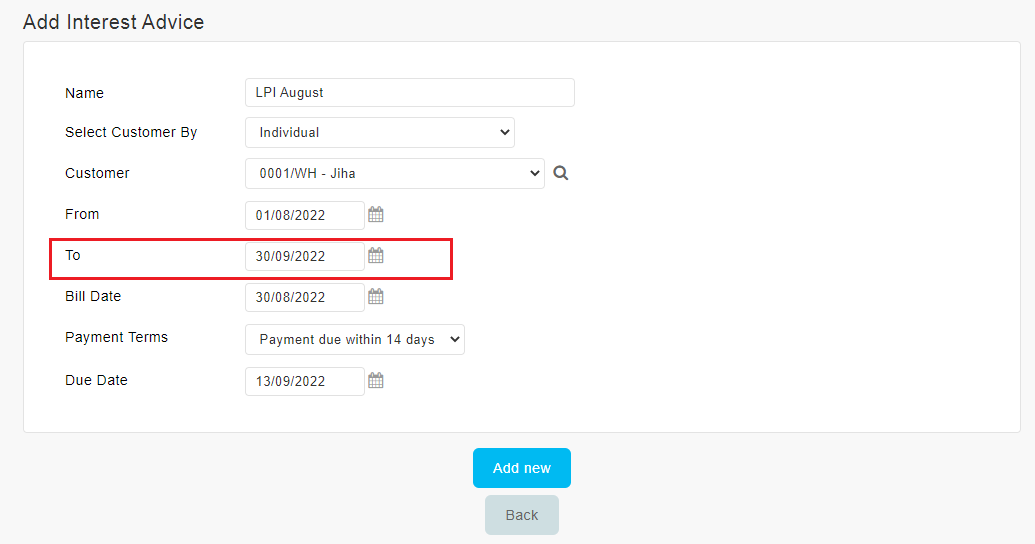 |
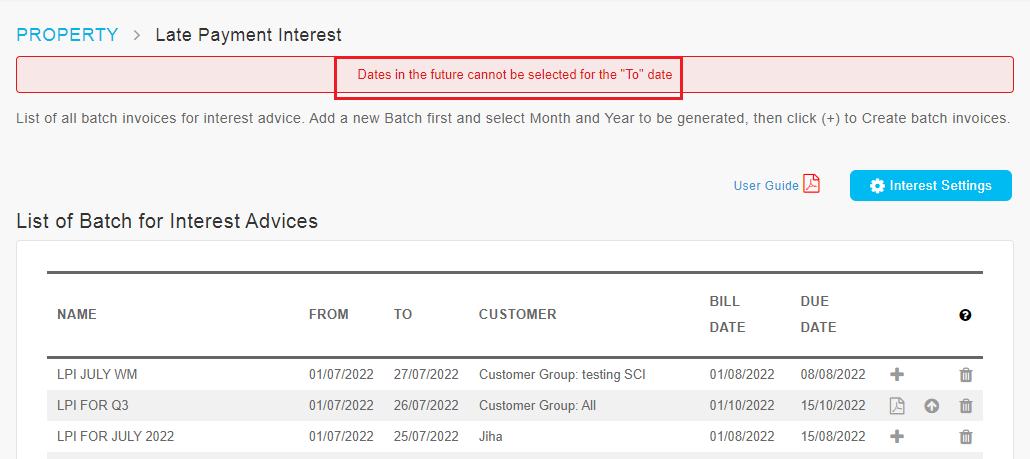 |
| The next enhancement applies to the Customer Payment entry page. Following a user’s request, we added a display of the ‘Total Debtor Balance’ when Admin selects a customer for payment entry. This allows Admin to quickly check the total account balance or payable amount when owners walk-in to make payment. |
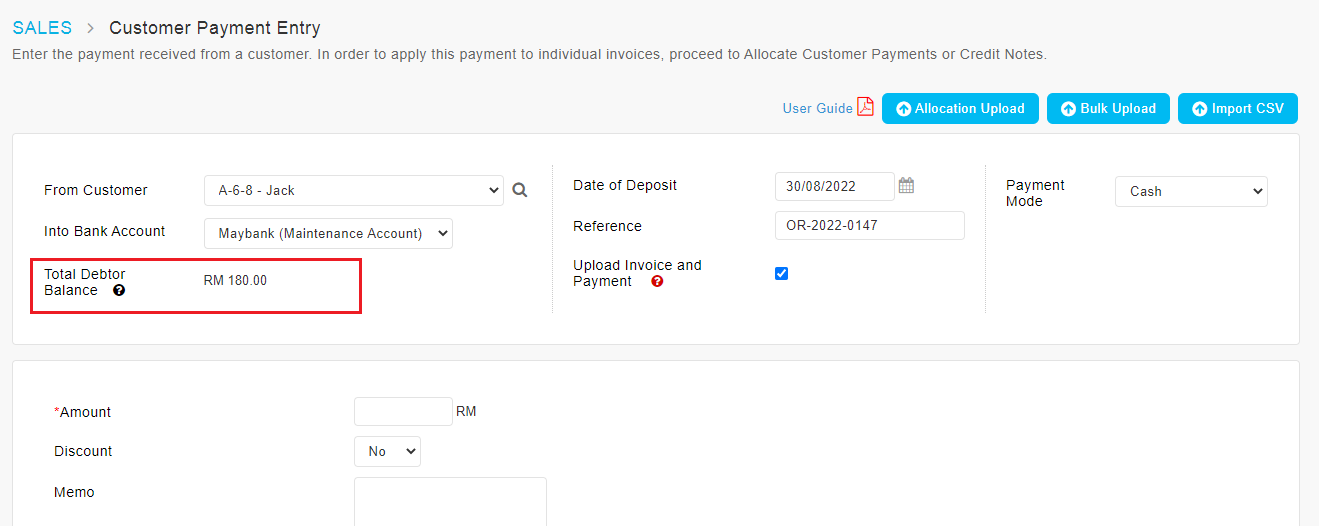 |
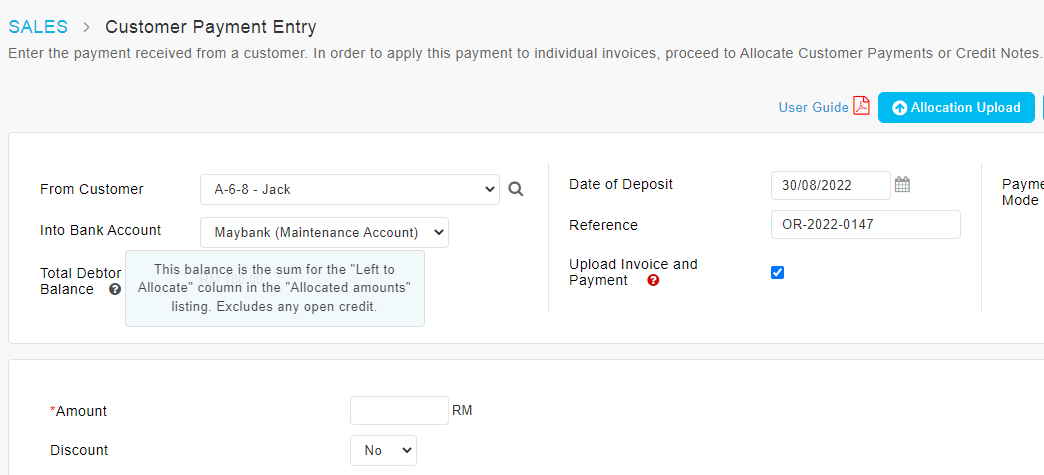 |
| Previous Issue: April 2022 |
| Note: If some of the screenshots or steps viewed here are different from the ones in the current system, this is due to our continuous effort to improve our system from time to time. Please notify us at info@timeteccloud.com, we will update it as soon as possible. |