| Calendar - Import Holiday |
| The Calendar module within i-Neighbour allows Admin to determine the Management Office Working Days as well as Public Holidays. The Working Days and Public Holidays customised by the Admin will be linked with our Key Collection module. Therefore, unit owners can select the available working days of the developers to perform Key Collection appointment. In this latest enhancement, we have added the Import Holiday function. Admin can easily retrieve a list of Holidays by selecting the correct Country and Year. Admin can confirm the applicable Holidays by ticking on each holiday. In addition, Admin can also select Observe On if a Public Holiday falls on a weekend. |
| 1. Sample of the Holiday Listing for Malaysia, 2019. |
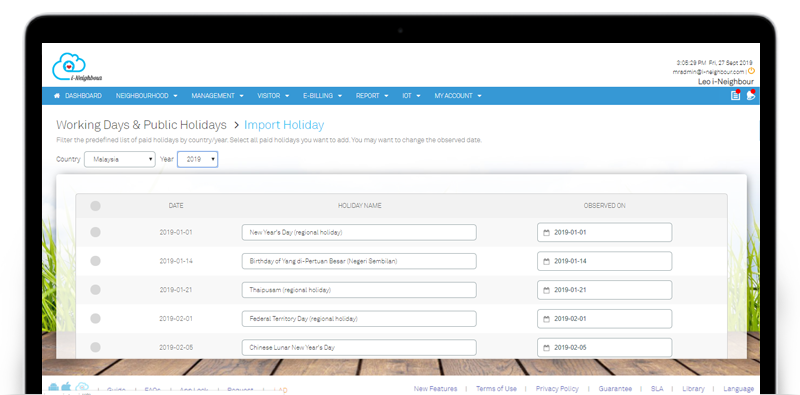 |
| Purpose of Visit Customization |
| Purpose of Visit helps to segregate the different types of visitors coming into the neighbourhood. When a visitor arrives at the neighbourhood for walk-in registration, a guard will record the Purpose of Visit within our guard tablet, i-Vizit. In this latest enhancement, we have added the function to allow Admin to add more Purpose Of Visit fields for the neighbourhood. After enabling the fields, guards will be able to select from the newly added fields within the listing of “Others”. |
| 1. Customise fields to add within Purpose of Visit. |
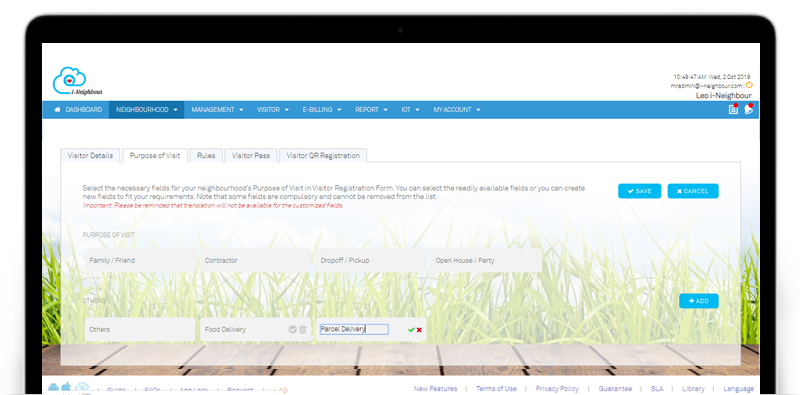 |
| i-Neighbour Mobile App Updates |
| Widget - Panic Button |
| The widget within your mobile phone allows you to access a certain function within an App instantly. Using this mobile feature, we have implemented a Panic Button widget for more convenient access towards the Panic button. The placement of the Panic Button widget can be customised within your own mobile phone according to your liking. |
| 1. A sample of Panic Button Widget for Android. |
 |
| 2. A sample of Panic Button Widget for iOS. |
 |
| Panic Button Camera Selection |
| i-Neighbour’s Panic Button feature will send an S.O.S alert to management, guardhouse, and your emergency contact persons after being triggered. At the same time, the Panic Button will capture 4 photos from the mobile phone and send to the respective recipients. In this latest enhancement, instead of using just the rear camera, we have added an option for users to switch between the rear and front camera. |
| 1. Click and switch between Front and Rear Camera. |
 |
| New Payment Gateway - PayTm |
| i-Neighbour Payment Gateway aims to provide convenience to the neighbourhood management team and admin in collecting outstanding bill from the residents. The integration with Payment Gateway allows residents to make payment for those bills via web and mobile app. In this latest enhancement, we have added a new Payment Gateway, PayTm, India. |
| Previous Issue: Aug 2019 • July 2019 • June 2019 |
| Note: If some of the screenshots or steps viewed here are different from the ones in the current system, this is due to our continuous effort to improve our system from time to time. Please notify us at info@i-neighbour.com, we will update it as soon as possible. |
© 2019 Timetec Computing Sdn. Bhd. All rights reserved.
