| Walk-In Registration - QR Walk-In Form |
| The Walk-In Registration function is a convenient feature for guards to speed up the registration process for visitors. During the arrival of visitors, the guard will register their details via i-Vizit before checking them in. In this latest update, we have added a new Walk-In Registration method to accelerate the registration process in an even more time-saving aspect. Admin of the neighbourhood can print a QR code to be placed at the guardhouse for visitors to scan and register. A visitor who scanned the QR Code with their smartphone will then receive a pop-up form to fill in their details. Once done, the form will then generate a new QR code for visitors. Later on, the visitor will present the QR code containing visitor’s information to i-Vizit for the guard to perform verification. Visitors can fill in the info themselves while queueing. Thus, shortening the registration process, especially during peak hours. |
| 1. An admin can print the QR Code and place it near the guardhouse. |
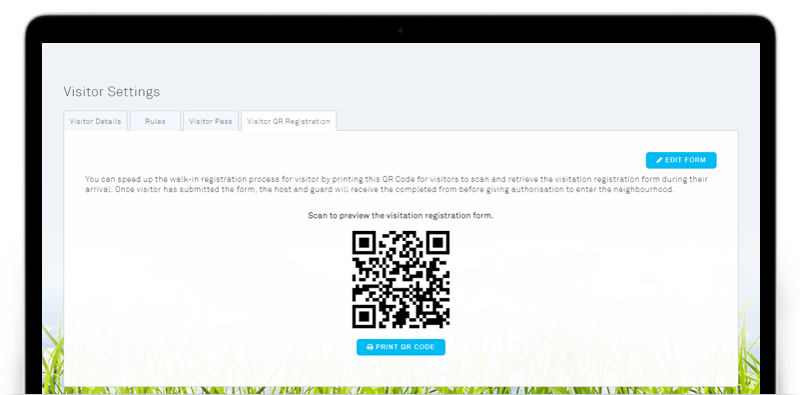 |
| 2. Walk-In Registration Form retrieved from the neighbourhood QR code. |
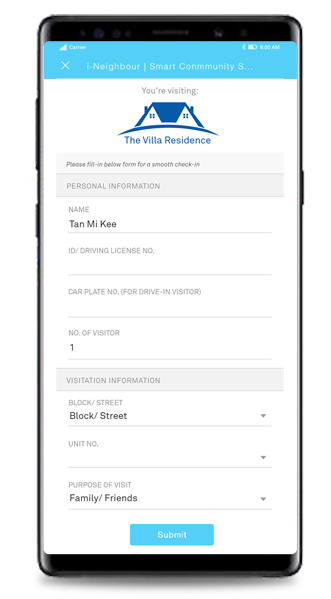 |
| 3. Successful Walk-In Registration by Visitor. |
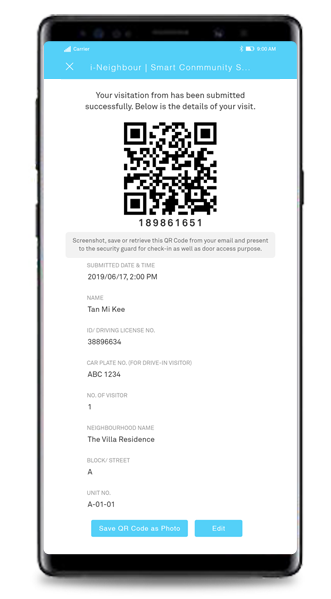 |
| Short Stay - Residents & Management to add Short Stay Guests |
| Short Stay is a brand new module developed by i-Neighbour to cater to guests who are staying within the neighbourhood temporarily. Unit owners can add a guest into their unit as Short Stay. The Short Stay user will be able to access to i-Neighbour but with limited features such as Barrier Gate Access, Facilities, House Rule, and more. The access duration of Short Stay users depends on the period set by the unit owner. Besides, unit owners can also authorize permission for the Management Office to handle any Short Stay guest. If unit owners had changed their mind along the way, they can revert the authority at any time and handle the Short Stay themselves. |
| 1. The details and rules when adding a Short Stay user. |
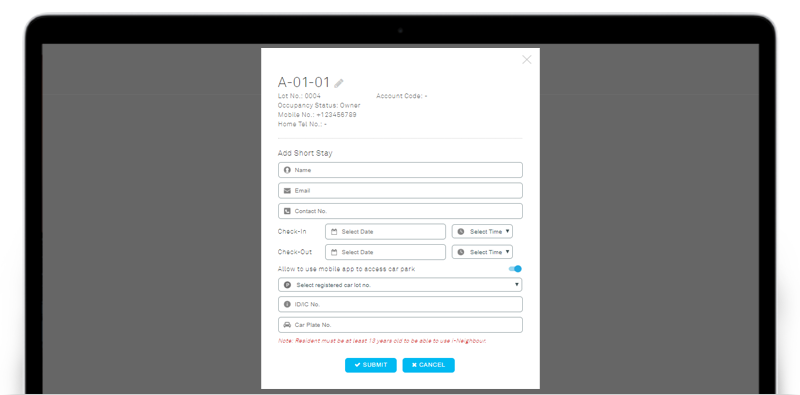 |
| i-Account - Account Statement & Invoice Listing |
| i-Account is a cloud accounting system that benefits the community in managing property management accounting. i-Account provides reliable real-time data and automates the tedious and time-consuming processes to improve the effectiveness of community management. In this latest update, we have integrated the Account Statement and Invoice Listing from i-Account into i-Neighbour. Both Account Statement and Invoice Listing uploaded from i-Account by the Admin will also be reflected within i-Neighbour for convenient reference. |
| System Role Setting - Manage Unit |
| The system role setting in i-Neighbour allows Master Admin to distribute its workload while limiting the access of this newly added Admin. In this update, we have added additional settings to Manage Unit. The Master Admin can now customize the access from View, Edit, Add to Delete for the system role. |
| 1. System Role customization for Manage Unit with the added Add and Delete access right. |
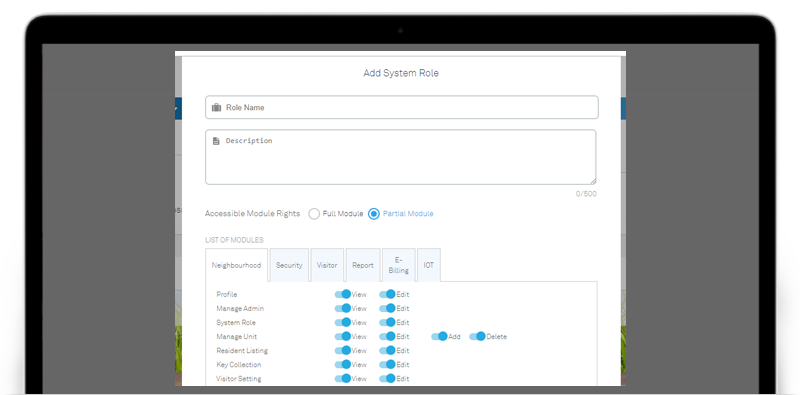 |
| Visitor Invitation Setting |
| The Visitor Invitation is a feature for residents to invite their guests into the neighbourhood. In this latest update, we have added a visitor invitation setting for admin to control the visitation. Within the Visitor Invitation settings, admin can select whether to enable or disable the invitation module, restrict residents from inviting contractors, and add a compulsory field to capture visitor’s photo during Walk-In Registration. |
| 1. Visitor Invitation Setting. |
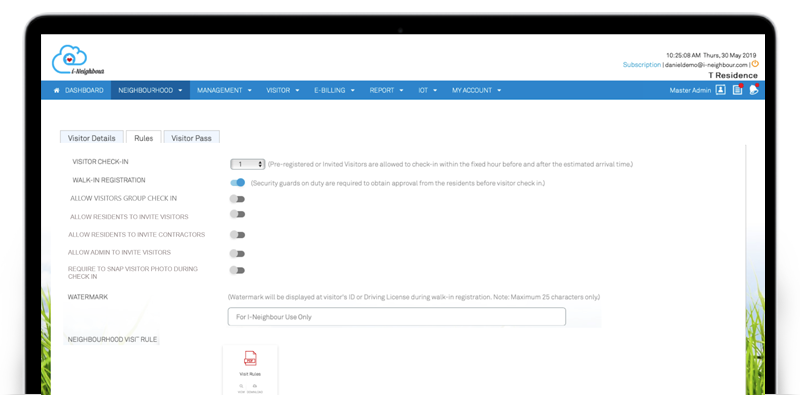 |
| 2. Visitor Invitation enabled for Admin. |
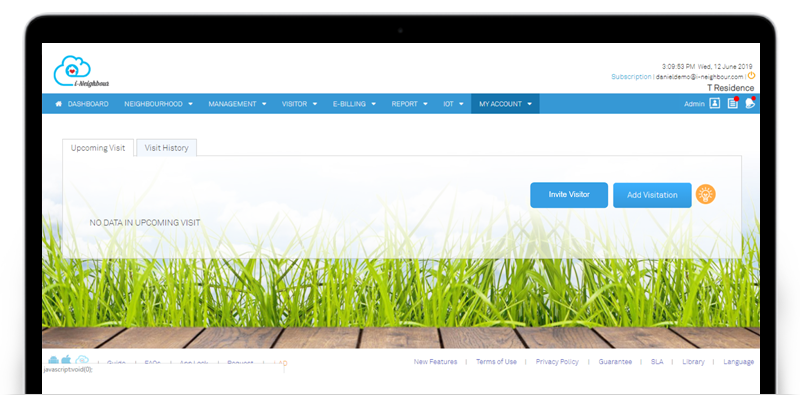 |
| 3. Visitor photo field enabled during Check-In. |
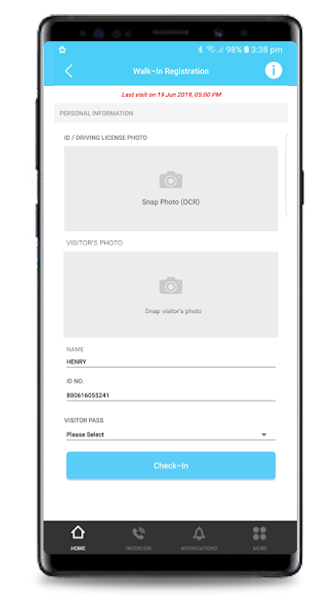 |
| i-Neighbour Mobile App Updates |
| Contact Us |
| In this latest update, we have added in the Contact Us feature for users to send in inquiries and attachment. You can locate the Contact Us within Information module. Fill in the description and then upload any relevant attachments and our i-Neighbour Support team will get back to you shortly. |
| 1. Contact Us feature. |
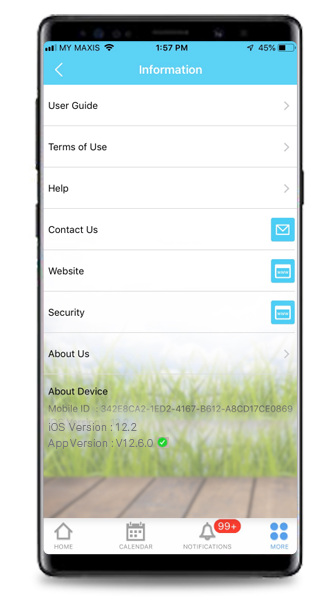 |
| 2. Message box and attachment upload within Contact Us. |
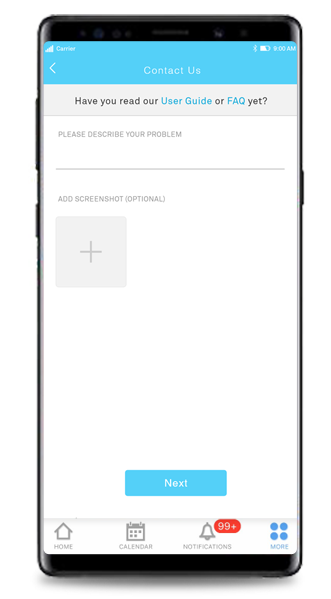 |
| Visitor Invitation Settings |
| Some of the Visitor Invitation Settings that are customized by the Admin will directly affect the invitation module of residents. When Admin had restricted the invitation of contractors for residents, the invitation will remove the Contractor from the Purpose of Visit. Similarly, if Admin has disabled the invitation module, residents will not be able to access the invitation module. |
| Previous Issue: July 2019 • June 2019 • May 2019 |
| Note: If some of the screenshots or steps viewed here are different from the ones in the current system, this is due to our continuous effort to improve our system from time to time. Please notify us at info@i-neighbour.com, we will update it as soon as possible. |
