| QF Master |
| QR Master and Face Master have been combined into one App known as QF Master. This QF Master can be activated one or both in a single smartphone mounted at the access points. Similar to QR Master, but different in credential and user, Face Master is a great addition for i-Neighbour Smart Community whereby it is using face recognition technology to enhance access control for residents. Residents will need to register their faces into the i-Neighbour system for them to be using Face Master to access doors, lifts, turnstiles and etc. |
| QF Master is an access control reader in a form of a mobile app in Android smartphone, where each Face Master is a unique access point that controls the IN and OUT activities of each door when paired with a TimeTec BLE-2 via bluetooth connection. Face Master is the Android smart device, which designed to authenticate the person’s face to justify the person’s access permission. The face recognition algorithm can cater up to 30,000 face templates with 1:1 verification and stored up to 1,000,000 transaction data, all inside the Face Master. |
| QF Master provides a new access control method to i-Neighbour that can easily handle the access permission & time for residents towards the specific entrance/exit. Simply, download QF Master into the smartphone and connect it to the BLE-2 that is attached to the entrance/exit door. QF Master will pair up with one i-Neighbour account to validate the visitors’ access. Once residents had gotten approval and acquired their QR Code, they can proceed to scan their QR Code via QF Master. The QF Master will then recognize and validate the QR code via Cloud Server. Successful validation will grant visitors entry access for the door by sending a command to the BLE-2 via Bluetooth connection. |
| 1. Select the Scan QR Code or Password in QF Master to obtain door access. |
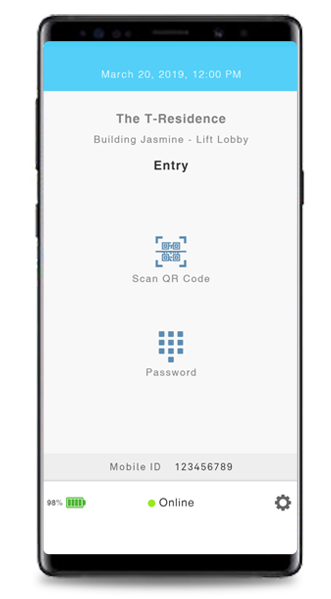 |
| 2. After select the Scan QR Code, proceed to scan the QR Code acquired from i-Neighbour. |
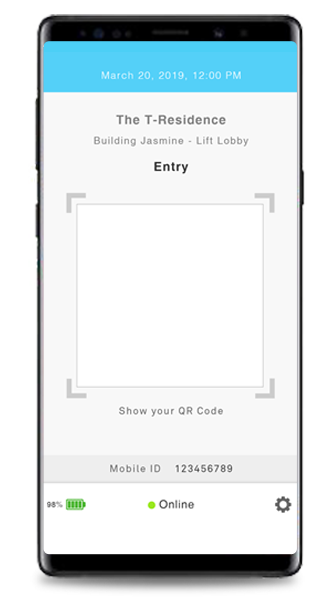 |
| 3. The QF Master will validate and confirm your successful validation. |
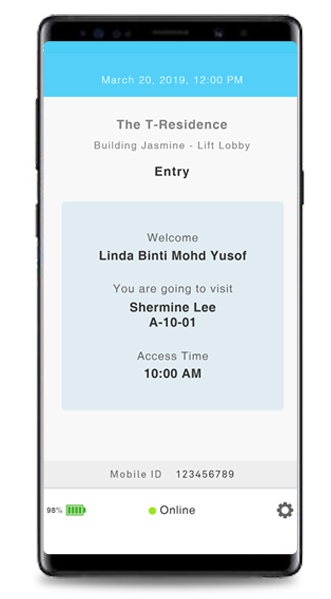 |
| Discussion |
| You can now message your Admin via i-Neighbour In-App Discussion Module! “Discussion” is a brand new feature that allows In-App messaging between Admin and Residents. It is a convenient feature for admin and residents to share their thoughts and concerns regarding the neighbourhood environment. What’s more? You can even attach any relevant file or photo to aid the process of your discussion. |
| 1. Select the resident(s) to start a discussion. |
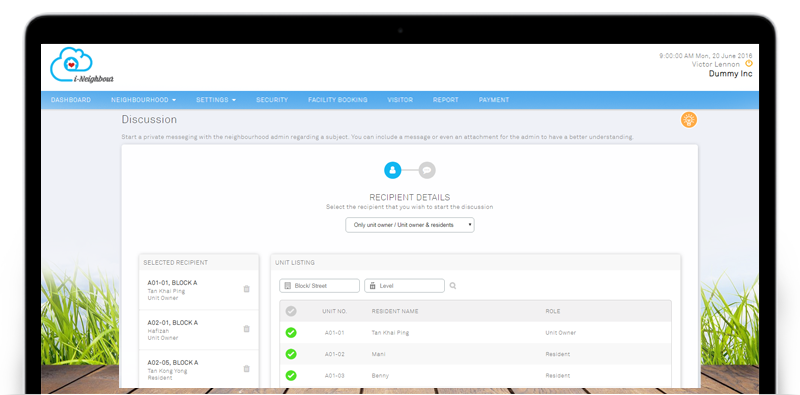 |
| 2. Send messages via i-Neighbour Web and receive replies from the residents. |
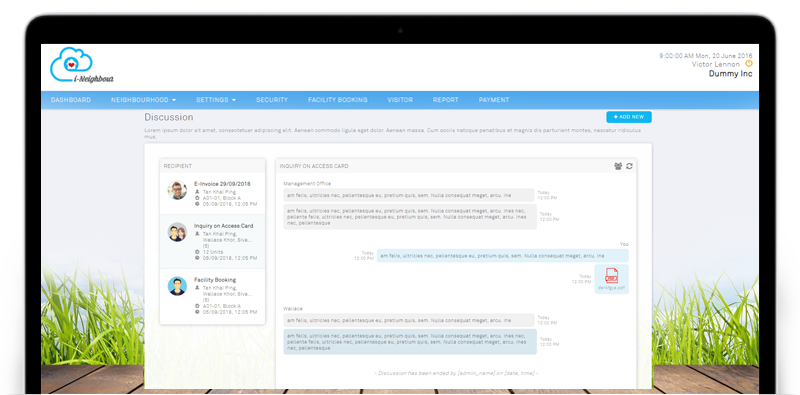 |
| i-Neighbour Mobile App Updates |
| 1. Discussion |
| In the latest feature of i-Neighbour, “Discussion” also has another module in Mobile App. Admin can easily start a discussion through i-Neigbour Mobile App as well. At the same time, residents will receive a notification whenever an Admin starts a discussion with them. |
| 1. Select recipient(s) to start the discussion and click Next. |
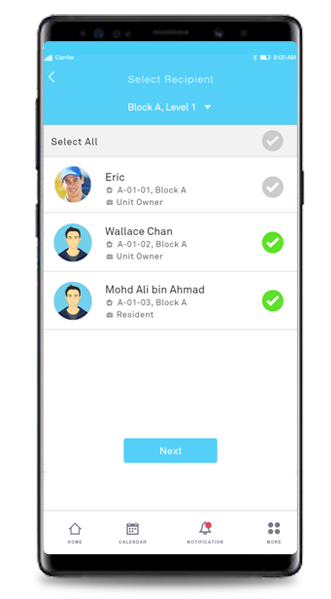 |
| 2. Enter the Discussion subject and type the message. Then, tap on Submit. |
| 3. Continue the discussion/chat with the residents. |
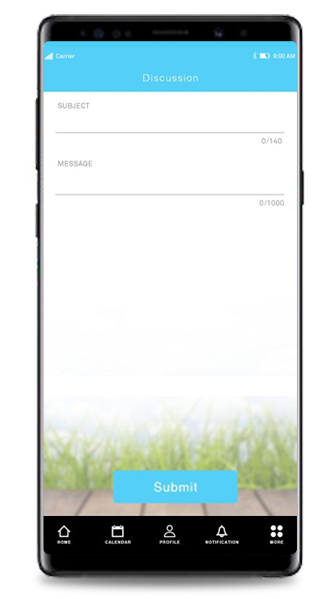 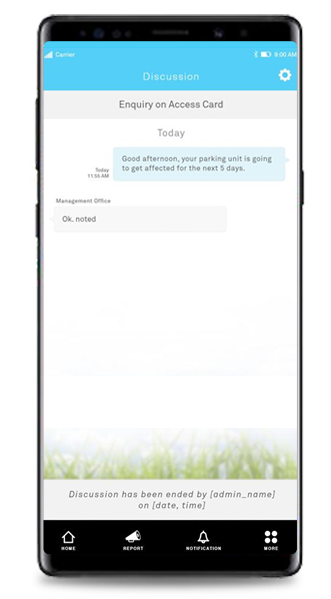 |
| 2. i-Neighbour Widget for Smart Access |
| A widget is a convenient way for users to have a quick access towards a certain function via smartphone. You can add a Widget to your phone regardless the type of phone that you are using (Apple/Android). In this latest update, we have added the i-Neighbour’s Widget for users to access the Smart Devices such as Barrier Gate, Smart Door and Smart Lock. Simply, go to the Widget Page or tap of your phone and select i-Neighbour Smart Access to add them into your Widget. |
| 3. New Payment Method - OCBC |
| E-Billing provides a hassle-free process for the residents to pay their outstanding invoices. Admin can upload invoices to the respective unit owners to collect their bills. In this latest update, we have added a new payment method; the online banking via OCBC Bank. |
| Previous Issue: April 2019 • March 2019 • February 2019 |
| Note: If some of the screenshots or steps viewed here are different from the ones in the current system, this is due to our continuous effort to improve our system from time to time. Please notify us at info@i-neighbour.com, we will update it as soon as possible. |
© 2019 Timetec Computing Sdn. Bhd. All rights reserved.
