| E-Info: Announcements |
| In the current version, Announcement module now allows the Administrators to publish important announcement to the residents. Others than that, Administrators are also allowed to schedule the posting date, select the Types of Recipient as well as attach documents or insert a web link into the post. With the implementation of the latest enhancement, all residents will receive a mailer, rather than just push notification. This helps to ensure all the residents have received the announcement even though they have logged out from their account. Sample screenshots are shown as below: |
| 1. Announcement Listing |
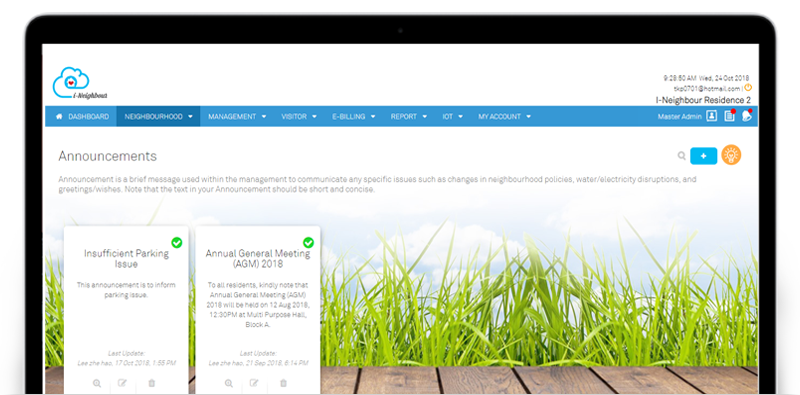 |
| 2. Mailer Alert |
 |
| System Role: Module Updates |
| System Role module now allows Master Administrator to create and customize the restricted access in order to limit Administrators’ access within the System settings. Due to i-Neighbour continuous efforts in enhancing the system with more features, the list of modules have likewise been updated accordingly. For more details, please click on this module at the top menu bar: Neighbourhood > Manage Admin > System Role. |
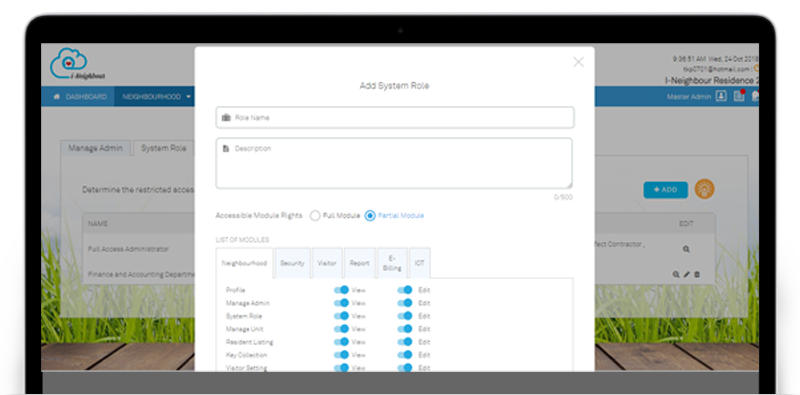 |
| Top Menu Bar: Modules Re-arrangement |
| Modules located at Top Menu Bar has been rearranged for both Administrator’s and Resident’s role, by dividing the modules according to its category. The categories are divided into:
|
| Sample screenshots are shown as below: |
| 1. Administrator’s Role |
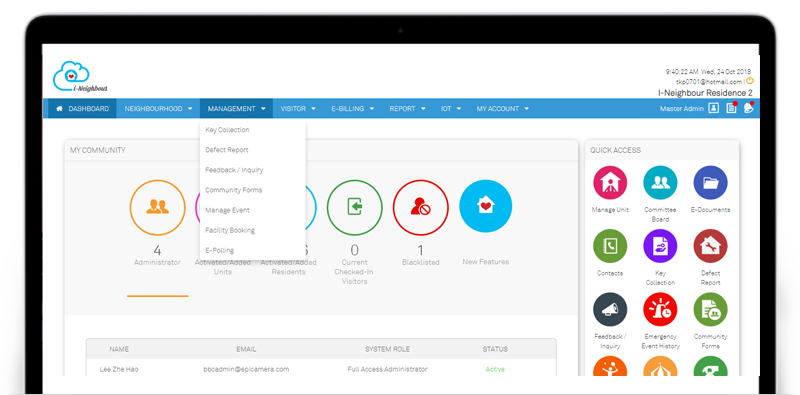 |
| 2. Resident’s Role |
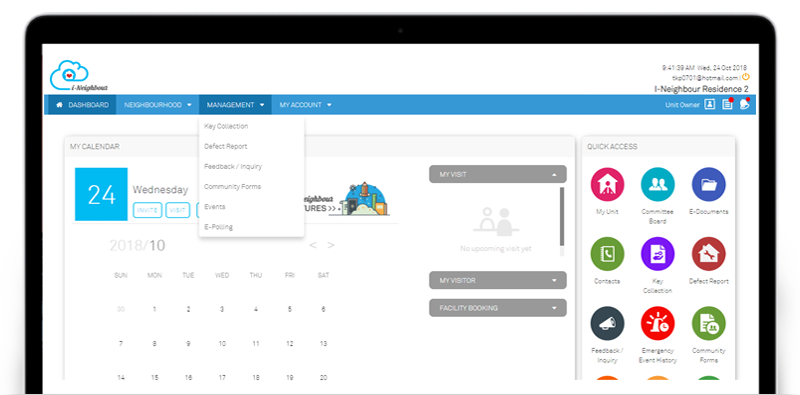 |
| E-Billing: Account Statement Module |
| Under the E-Billing module, the Administrators are allowed to import account statements so that the Residents can view the details of their statements. In the current version, the supported account statement type is limited to only IFCA Accounting Software. To provides more options and support for more account statement type, we have enhanced the system to now support account statement type from CSS Accounting Software. For more details, please click on this module at the top menu bar: E-Billing > Settings to configure the statement settings, then proceed to E-Billing > Account Statement to upload the statement. |
| 1. Types of Account Statement |
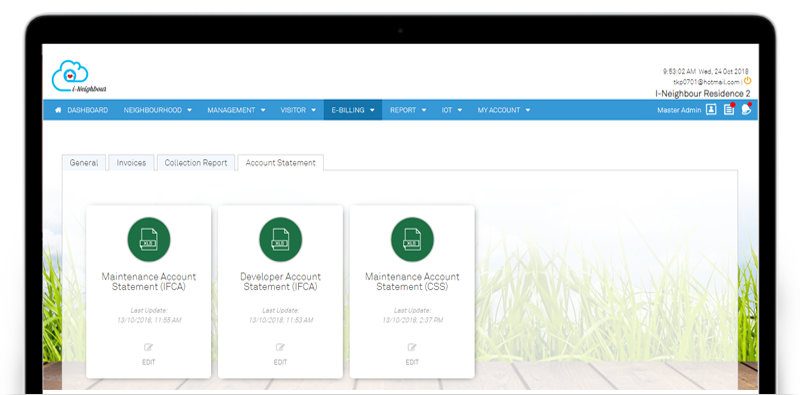 |
| 2. Statement Settings |
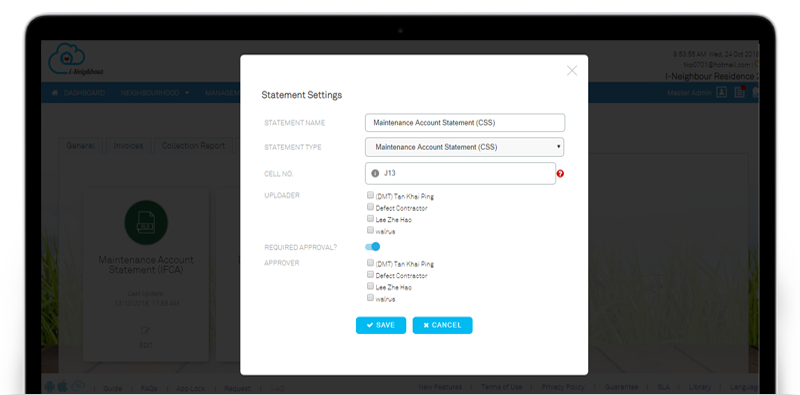 |
| Module Settings |
| Through Module Settings, Administrators are now allowed to select the optional module that is applicable for managing the community within the neighbourhood. For any unnecessary module, the Administrators can likewise disable it and the Residents will not be able to access the disabled module. The list of modules have been updated accordingly, included with latest modules (Audit Trail, Key Collection and Defect Report). |
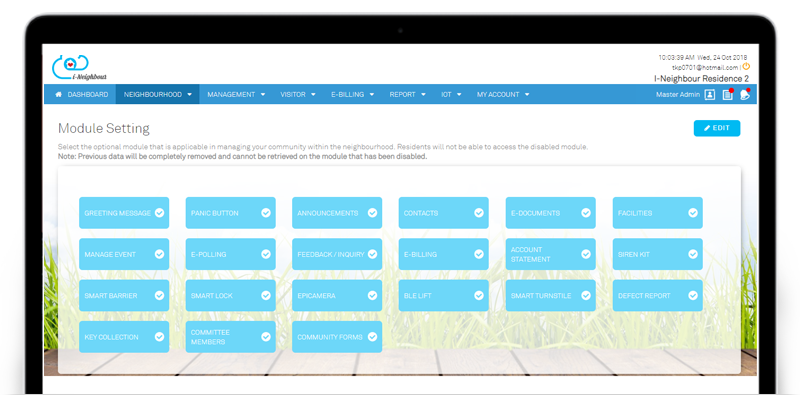 |
| Vehicle Access Pass |
| Vehicle Access Pass allows Administrators to configure the access rights per resident, which in turn allows them to trigger the BLE-2 Smart Barrier via Mobile App, if given the access. In the latest version, access rights for Administrators have been included, which allow Administrators to trigger the BLE-2 Smart Barrier via Mobile App as well. Sample screenshots are shown as below: |
| 1. Vehicle Access Pass Listing |
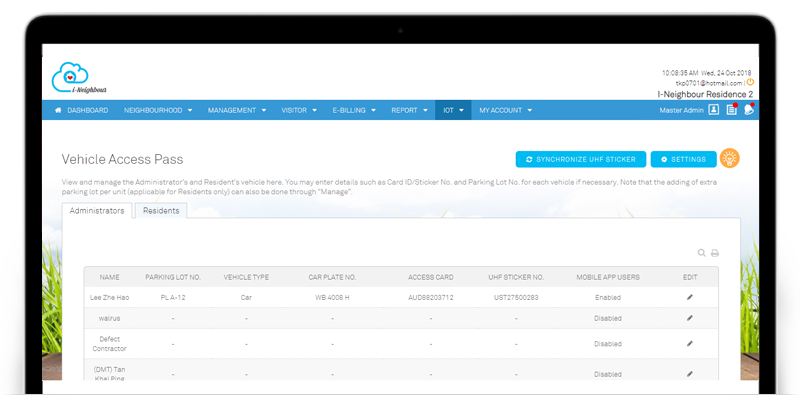 |
| 2. Access Settings |
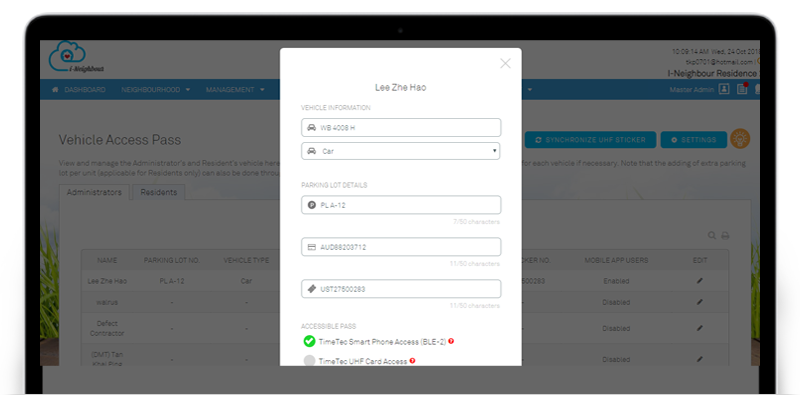 |
| Audit Trail |
| Audit Trail module has been released for the Master Administrator to view and keep track of the performed actions (e.g.: Add Owners to Unit, Delete Block/Street, Add Facility and more) from the Administrators. Additionally, the date, time and Administrator’s name will be recorded. Besides, filtering on table listing based on platform (Web Portal or Mobile App) is also allowed. For more details, please click on this module at the top menu bar: Report > Audit Trail. |
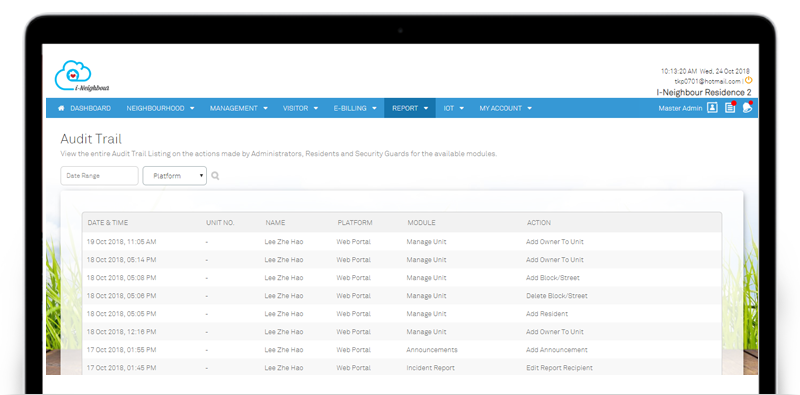 |
| i-Neighbour Mobile App Updates |
| 1. Key Collection
Similar with Web Portal, Administrators can now monitor and update the status of the submitted appointments via Mobile App. While for unit owners, they are allowed to perform Key Collection appointment and proceed with the key collection process.
|
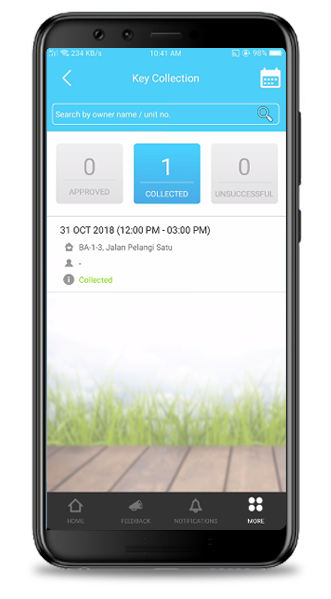 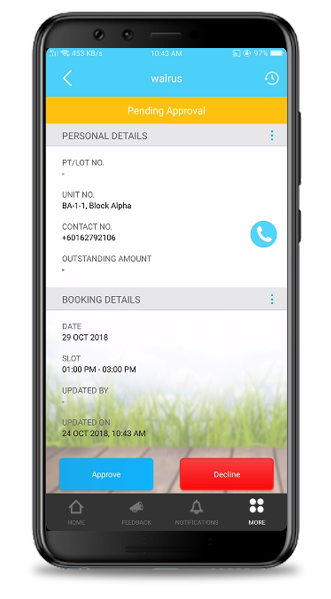 |
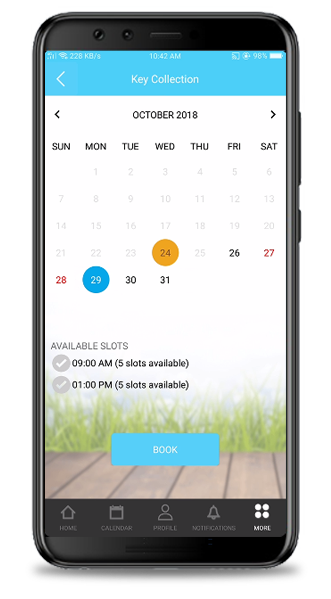 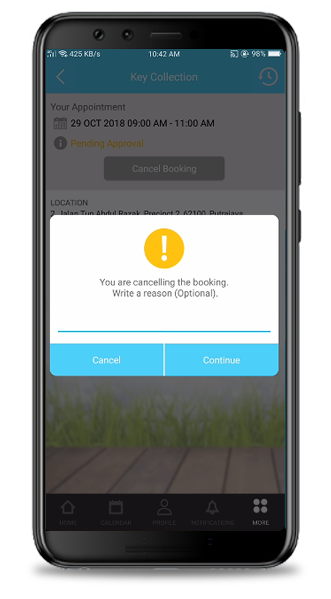 |
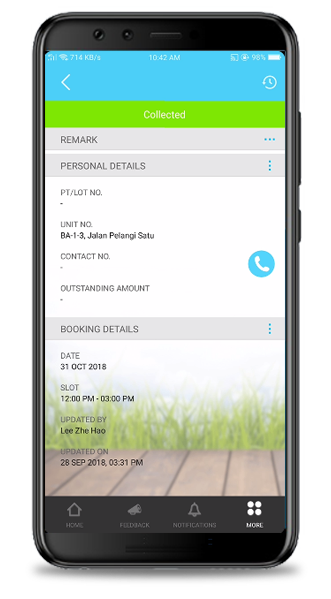 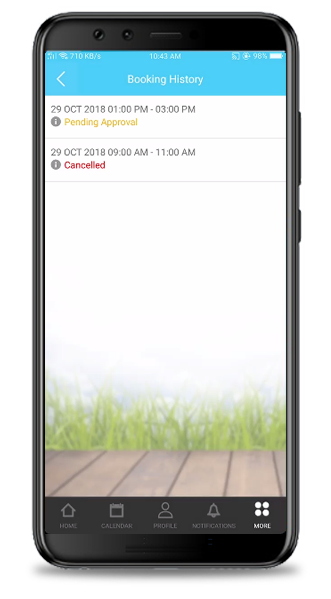 |
| 2. Defect Report
Defect Report allows Unit Owners to submit the unit’s defect reports to the Management Team. While for the Administrators, they are allowed to monitor and update the progress of the submitted defect reports, such as Rectify Defect Item, Mark as In-Progress/Pending Signature, Close Ticket, Add Admin’s Remark, Reply to Inquiries and etc.
|
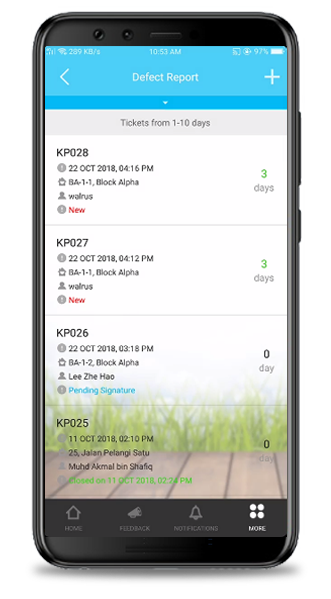 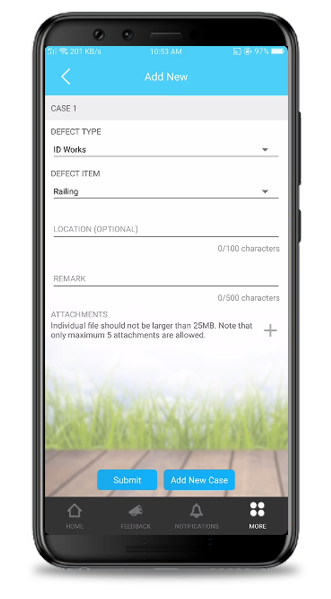 |
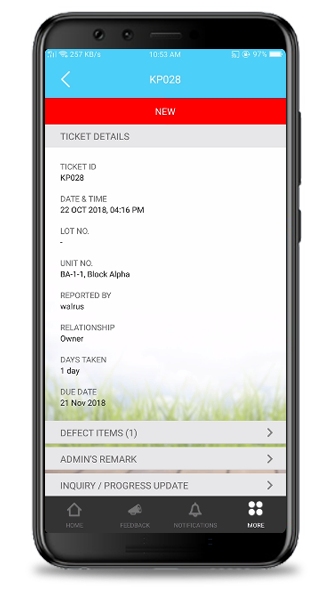 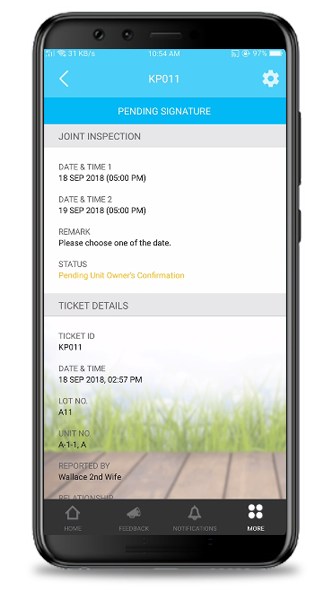 |
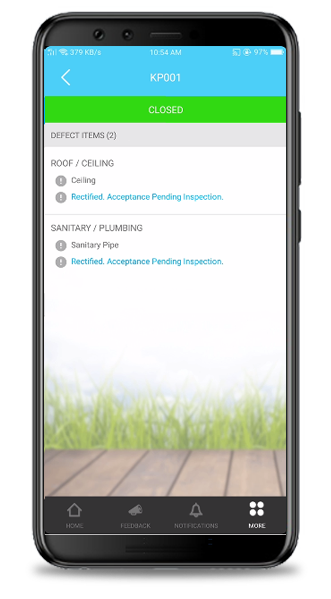 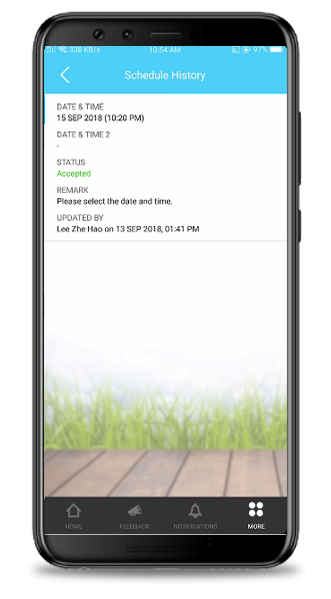 |
| 3. Facilities / Facility Booking
If residents wish to perform facility booking, they will be directed to the facility details page first, instead of the date and slot selection.
|
 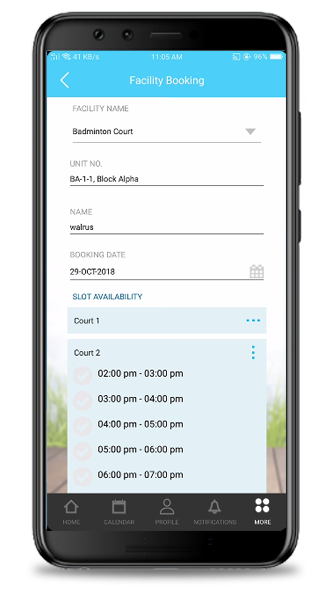 |
| Previous Issue: September 2018 • August 2018 • July 2018 |
| Note: If some of the screenshots or steps viewed here are different from the ones in the current system, this is due to our continuous effort to improve our system from time to time. Please notify us at info@i-neighbour.com, we will update it as soon as possible. |
