| Reports Module |
| Reports module is a feature that allows the Administrators to generate reports that are related to the neighbourhood activities. For the latest enhancements, the included features are: |
| New Report Types The reports have been added to a total of 15 reports for the modules on Visitor Management, Feedback/Inquiry and E-Billing. The added reports are Incident Type Summary Report, Invoices Listing Report, Account Summary Report, Visitor Check-In Trend Report, Visitor Aging Report and etc. |
| Filter Options Administrators are now allowed to perform data filter based on their preference. For example, Administrators can filter and print the Visitor Check In-Out Report with walk-in registration type. |
| Export to Excel Selected reports can now be exported into Excel format, by simply choosing the report as “Excel” type. Note that the Administrators can also customize the type of fields and even configure its arrangement sequence in the report. |
| Sample screenshots are shown as below: |
| 1. Generate Report (Print to pdf) |
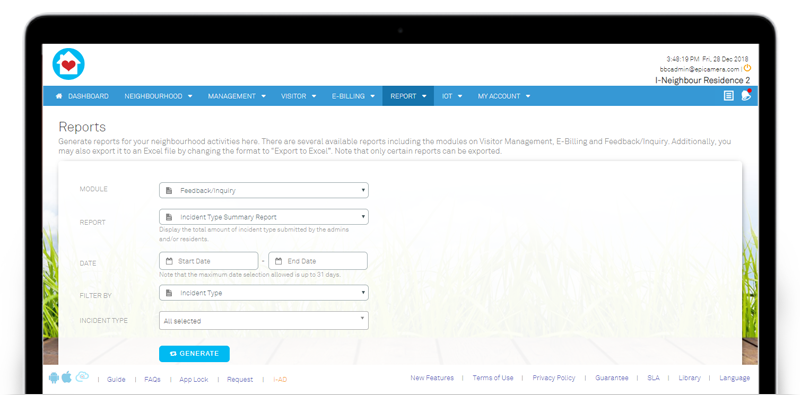 |
| 2. Generate Report (Export to Excel) |
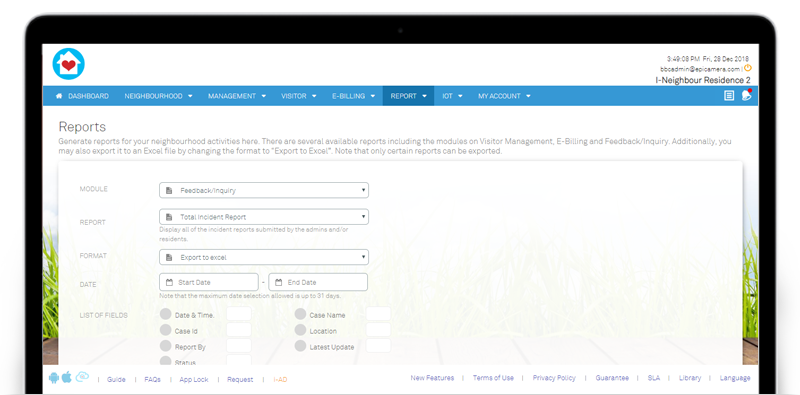 |
| 3. Filter Options |
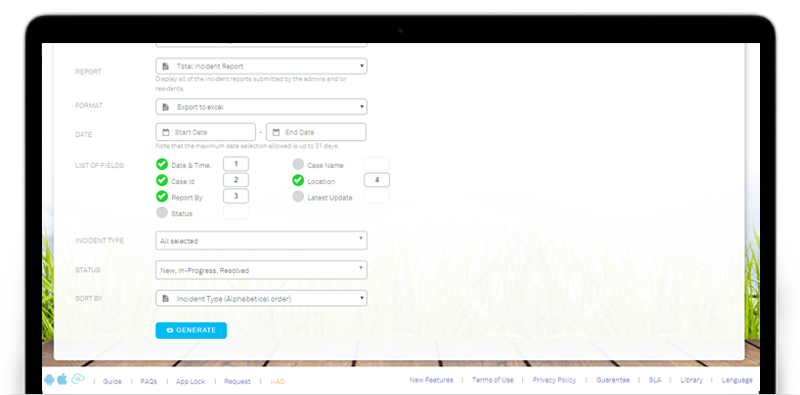 |
| 4. Sample Report |
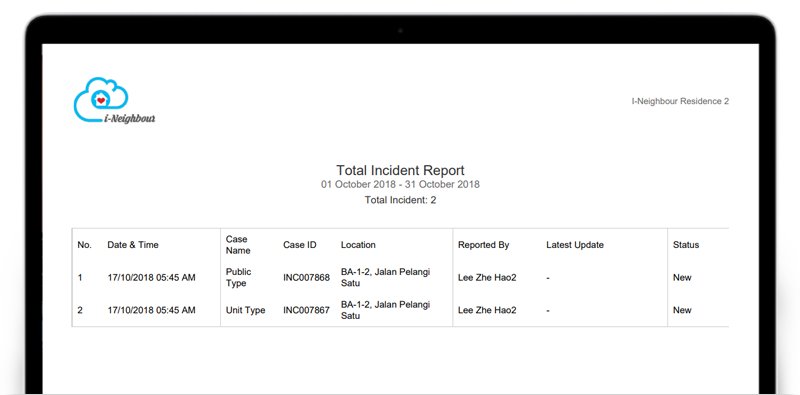 |
| Visitor’s Listing: Print Function |
| In the current version, Visitor’s Listing displays all of the Pending Approved Visitation, Approved Visitation and Checked In-Out Visitors within the neighbourhood. Information such as Name, ID/Driving License No, Car Plate No. (if any) and Checked-In Time are also clearly displayed in the listing. Additionally, Administrators can likewise obtained the history listing on checked-out visitors by clicking on the “History” tab. The listing will record all of the checked-out visitor’s information, including check in-out activities. With the latest enhancement, Administrators are now allowed to print the listing, based on the filtered items. Therefore, allowing for better monitoring. |
| Sample screenshots are shown as below: |
| 1. Visitor’s Listing |
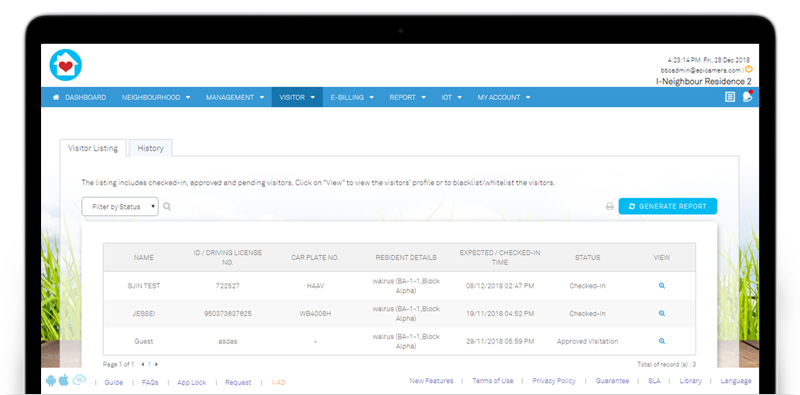 |
| 2. Visitor’s Listing Report |
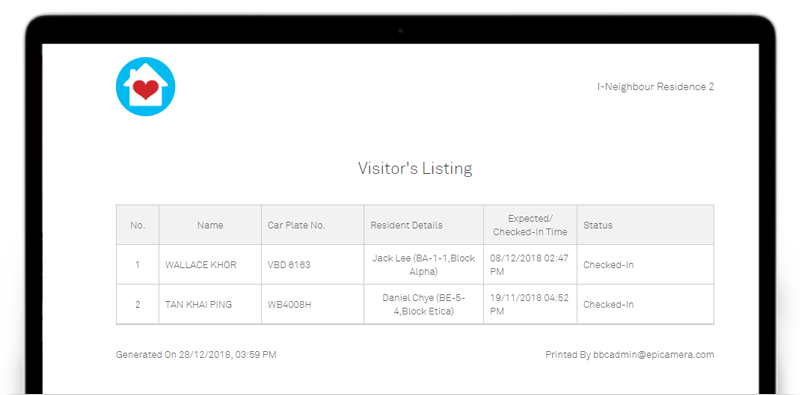 |
| Defect Report Enhancement |
| Defect Report allows Unit Owners to submit the unit’s defect reports to the Management Team. As for Administrators, they are able to monitor and update the progress of the submitted defect report, such as Rectify Defect Item, Mark as In-Progress/Pending Signature, Close Ticket and etc. A new feature has been added in which the system will now send an alert mailer (reminder), if the Unit Owner has not replied to the proposed joint inspection date. Besides, Administrators can also determine whether to enable or disable the force close function. Defect ticket will be automatically forced closed if the alert mailer has been sent for 3 times (Unit Owners still pending to reply). To enable this feature, kindly proceed to Management > Defect Report > Settings. |
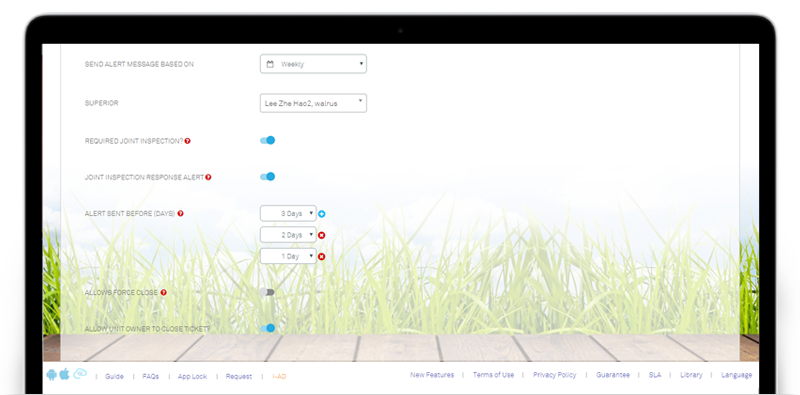 |
| E-Billing: SQL Accounting Type |
| For E-Billing module, i-Neighbour can now be integrated with SQL Accounting Software, via i-Neighbour Accounting Middleware. i-Neighbour Accounting Middleware is an application that allows the Management Team to integrate and manage their residential finances such as maintenance fee and account statement easily from i-Neighbour account to SQL Account or vice versa. Invoices generated in SQL Account can be uploaded to i-Neighbour and payment records can be imported back to SQL Account for processing through this middleware application thus ensuring accurate and organized financial informations at all times. For more information, kindly visit https://www.i-neighbour.com/acc_middleware. |
| 1. Accounting Middleware Login Page |
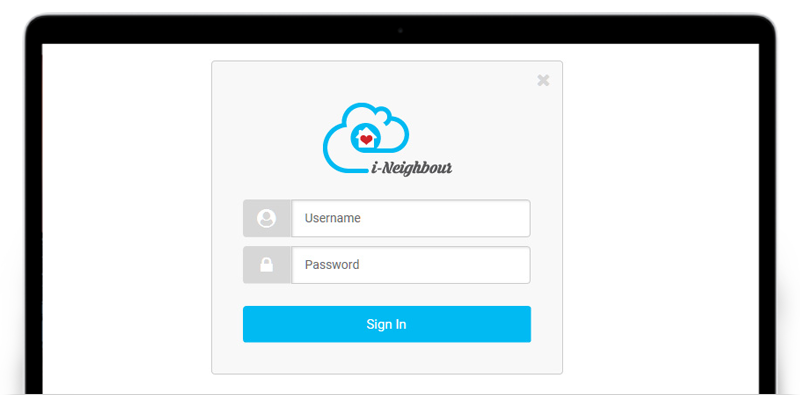 |
| 2. Invoices/Payments Listing |
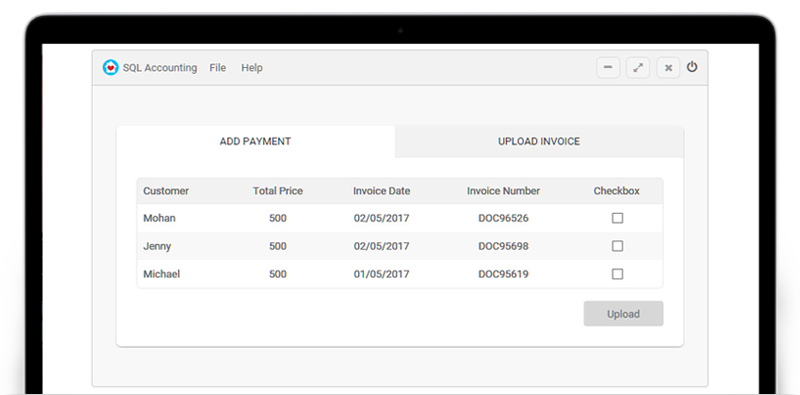 |
| i-Neighbour Mobile App Updates |
| 1. Pre-Registration: Neighbourhood Listing
In the Pre-Registration module, residents are now allowed to filter the neighbourhood listing by “Neighbourhood Type”. This allows the resident to filter out any unnecessary results during the selection of neighbourhood, before proceeding with the Pre-Registration process. |
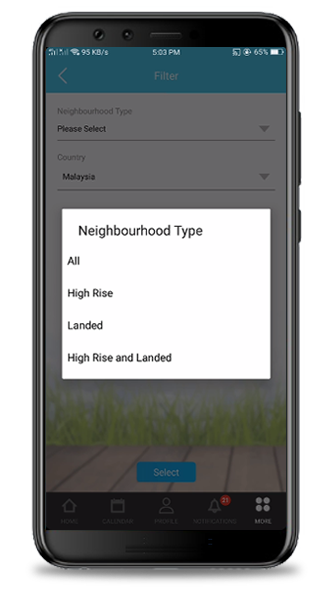 |
| 2. Feedback / Inquiry
While submitting feedback or incident report, residents can now capture photos as well as add in additional remark per photo. This allows the residents to better explain their feedback or incident, which in turn helps to avoid any misunderstanding between the resident and the Management team. |
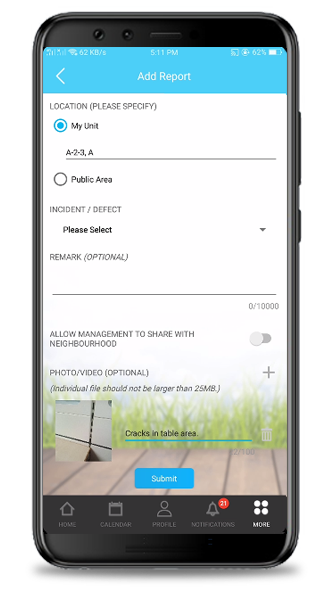 |
| Previous Issue: November 2018 • October 2018 • September 2018 |
| Note: If some of the screenshots or steps viewed here are different from the ones in the current system, this is due to our continuous effort to improve our system from time to time. Please notify us at info@i-neighbour.com, we will update it as soon as possible. |
